Green prints
Nov 22, 2021 15:31:47 #
I am using the Canon Pixma 8720 printer. I have had it for some time and before covid it worked fine. But, my need for larger prints was stopped for some time. Now I am trying to use it again and even though I have gone through all of the checks as far as cleaning, adjusting, it shows all is OK, the prints come out with a green cast to everything. Trying to use the on line manual, but that is very trying! If anyone has had this experience or has suggestions on how to fix it I would greatly appreciate hearing from you.
Nov 22, 2021 15:52:03 #
OK. There are three (or more) places that you could be having an issue.
1. The printer -- print head or ink cart
2. The software -- printer software or printing software
3. The image file
My solution when I am having printing problems is to go through these items one by one.
I have downloaded a file (from Fuji IIRC) that is a "test" file. I use the test file to judge my
picture. Check my print against the picture on line.
Recommend you get a "test" negative file online and print that file.
You now have a "standard" to judge your progress.
I then attempt to print from a different program to rule out an "Epson printer program
wants to change my print colors".
Lastly, I inspect the printer --
1. Do I have magenta ink? (complement of green) Some ink cassettes are
made of clear plastic and you can see if you have ink. Be sure all have ink.
2. Have I cleaned the print head? Check other info here and online on letting
printers sit for awhile and solving head clogging problems.
This is where I start. Check other info here and online for a breakdown of the steps.
It (the printer) used to work. I will keep at it until I get it to work again. (or throw it away.)
1. The printer -- print head or ink cart
2. The software -- printer software or printing software
3. The image file
My solution when I am having printing problems is to go through these items one by one.
I have downloaded a file (from Fuji IIRC) that is a "test" file. I use the test file to judge my
picture. Check my print against the picture on line.
Recommend you get a "test" negative file online and print that file.
You now have a "standard" to judge your progress.
I then attempt to print from a different program to rule out an "Epson printer program
wants to change my print colors".
Lastly, I inspect the printer --
1. Do I have magenta ink? (complement of green) Some ink cassettes are
made of clear plastic and you can see if you have ink. Be sure all have ink.
2. Have I cleaned the print head? Check other info here and online on letting
printers sit for awhile and solving head clogging problems.
This is where I start. Check other info here and online for a breakdown of the steps.
It (the printer) used to work. I will keep at it until I get it to work again. (or throw it away.)
Nov 22, 2021 15:52:12 #
OK. There are three (or more) places that you could be having an issue.
1. The printer -- print head or ink cart
2. The software -- printer software or printing software
3. The image file
My solution when I am having printing problems is to go through these items one by one.
I have downloaded a file (from Fuji IIRC) that is a "test" file. I use the test file to judge my
picture. Check my print against the picture on line.
Recommend you get a "test" negative file online and print that file.
You now have a "standard" to judge your progress.
I then attempt to print from a different program to rule out an "Epson printer program
wants to change my print colors".
Lastly, I inspect the printer --
1. Do I have magenta ink? (complement of green) Some ink cassettes are
made of clear plastic and you can see if you have ink. Be sure all have ink.
2. Have I cleaned the print head? Check other info here and online on letting
printers sit for awhile and solving head clogging problems.
This is where I start. Check other info here and online for a breakdown of the steps.
It (the printer) used to work. I will keep at it until I get it to work again. (or throw it away.)
1. The printer -- print head or ink cart
2. The software -- printer software or printing software
3. The image file
My solution when I am having printing problems is to go through these items one by one.
I have downloaded a file (from Fuji IIRC) that is a "test" file. I use the test file to judge my
picture. Check my print against the picture on line.
Recommend you get a "test" negative file online and print that file.
You now have a "standard" to judge your progress.
I then attempt to print from a different program to rule out an "Epson printer program
wants to change my print colors".
Lastly, I inspect the printer --
1. Do I have magenta ink? (complement of green) Some ink cassettes are
made of clear plastic and you can see if you have ink. Be sure all have ink.
2. Have I cleaned the print head? Check other info here and online on letting
printers sit for awhile and solving head clogging problems.
This is where I start. Check other info here and online for a breakdown of the steps.
It (the printer) used to work. I will keep at it until I get it to work again. (or throw it away.)
Nov 22, 2021 16:00:52 #
Later in todays UH I see that the paper could also be presenting a problem.
See "Kirkland" photo papers Q and A.
I have not had an issue with any paper used in the past. But I do make "small" adjustments for different papers.
Or use the manufacturers set up for that paper.
See "Kirkland" photo papers Q and A.
I have not had an issue with any paper used in the past. But I do make "small" adjustments for different papers.
Or use the manufacturers set up for that paper.
Nov 22, 2021 16:13:04 #
Thank you, I will let you know if and when I get it back to normal. Thanks again for your reply.
Nov 22, 2021 16:41:27 #
I got it fixed!! Thanks to your suggestions. The magenta nozzle was the problem. I used nozzle cleaning twice but saw on the test print magenta was not printing. Tried deep nozzle cleaning an that opened it up. Thanks so much for your comments.
Nov 23, 2021 09:35:45 #
When I get odd colors, I print this. If one cartridge isn't working right, you can get odd results.
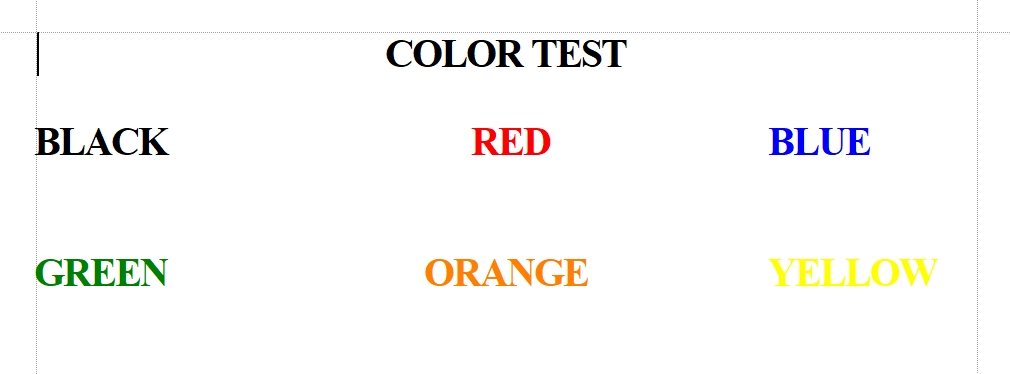
Nov 23, 2021 09:38:32 #
If you want to reply, then register here. Registration is free and your account is created instantly, so you can post right away.
