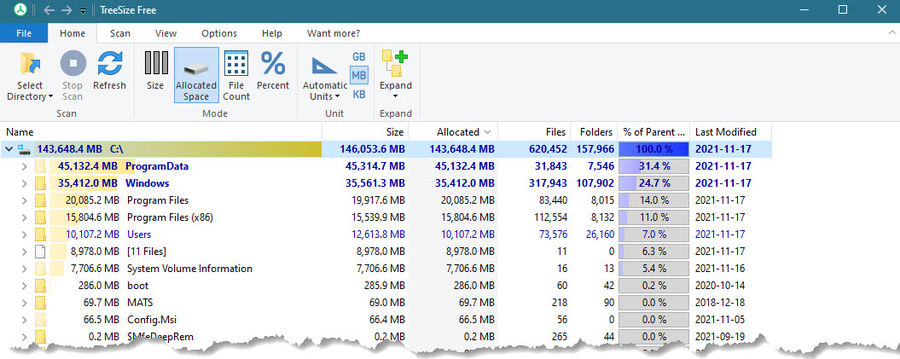Desktop vs Portable external drives
Nov 17, 2021 09:19:48 #
just f.y.i., there is a sale on the Sandisk. $30 off. Not sure how long it lasts.
Nov 17, 2021 09:19:57 #
Dikdik
Loc: Winnipeg, Canada
I do a USB stick backup for my projects as they have been completed (hourly, or whatever), and I do a daily backup to two external portable HDs, one a 2 TB M.2 and the other a 10 TB HDD. Two issues, I don't have a sequential backup... I cannot tell you the statis of a project, say 6 months back; I only have the final files. The big problem is that I don't have an offsite backup. Other than back a bit (decade +) I haven't had any HD failures. My records go back, maybe 30 years, and no problems.
Nov 17, 2021 09:23:58 #
tcthome
Loc: NJ
Just curious, how much storage do you need? I just use portable ssd drives for back up. A few years with no problems. Every couple of years I get a new one & duplicate. I also keep a copy of all my original as shot photos on a portable external ssd, for what ever reason. I imagine a Raid set up & a cloud copy would be best.
Nov 17, 2021 09:24:26 #
mikedent wrote:
Hello- is there any benefit one way or the other, in using an AC-powered external hard drive vs a portable usb-plug in drive? To be used at home for storage of new photo files since my C drive is almost full. Thanks!
Have a disaster recovery strategy. In the event of fire, flood, meteor strike, tsunami... you need some sort of off-site backup, either a portable drive or cloud account. (Think about recent fires in the Western USA... people lost entire neighborhoods and towns!)
Beyond that remote backup, a local backup of anything you consider important is an essential. Conventional hard drives are fine for this, as are portables. I use a mix of both.
Nov 17, 2021 09:31:09 #
Gene51 wrote:
My experience has been that portable consumer-grad... (show quote)
👍👍 completely agree with your comments on cheap consumer vs enterprise class drives. Makes no sense (at least to me) to spend thousand on equipment to produce data (images) and then risk it all on a $79 drive. Personally, I’m a fan of SSDs (preferably internal) unless you have a LOT of data - been running them without failures for about 8 years. I like Intels, but have recently been adding some Samsungs, and the price/TB is dropping almost in half every year or so, and there’s no comparison as to the speed. As SSDs find their way into large capacity data center storage and a majority of new personal computers, it’s also becoming obvious how reliable they are. Spinning disks have had a great run, but their dominance of data storage is waning.
Nov 17, 2021 09:33:08 #
Dikdik
Loc: Winnipeg, Canada
Thanks... I know better, but... hoping it doesn't happen... fortunately Manitoba is pretty safe from natural disasters. I should fix this, but just cannot get off my tush...
Nov 17, 2021 09:35:16 #
traderjohn wrote:
I agree. There are some who seem in a state of paranoia about backups, how many external drives then these get backed up to another drive and different location.
“Paranoia” about backups (one local and one off-site) is not just a good thing, it’s essential if your data/images are important to you!
Nov 17, 2021 09:36:31 #
Gene51 wrote:
They often fail prematurely. I never recommend these consumer grade drives. It's twice the cost, but a robust 8 TB enterprise/data center drive will cost about $240 with an appropriate enclosure. Much better service life and performance.
👍👍 YES!
Nov 17, 2021 09:37:19 #
Nov 17, 2021 09:41:08 #
mikedent wrote:
Hello- is there any benefit one way or the other, in using an AC-powered external hard drive vs a portable usb-plug in drive? To be used at home for storage of new photo files since my C drive is almost full. Thanks!
While you hint that your C: drive is full, likely from photo files, I recommend that you check to see if any other files are consuming a large amount of storage. In a former IT life, I found that on occasion users would have a bazillion files in TEMP directories, such as c:\windows\temp. Some apps are nasty in that they put stuff into TEMP (like log files, and tmp files, etc.) and never delete them. It is up to the user to delete such.
The best way to find what is consuming storage is an app called "Tree Size Free" from
https://www.jam-software.com/treesize_free. This app shows screen sort of like File Explorer, but sorts it by biggest on top. Each directory can be expanded with the > sign to see sizes of each subdirectory. You can then see what exactly is consuming the most storage, and judiciously delete any unneeded TEMP files. I recall one user who was able to reclaim about 100 MB using this methodology. Here's an example of what Tree Size Free shows...
Nov 17, 2021 09:45:41 #
Dikdik wrote:
Thanks... I know better, but... hoping it doesn't happen... fortunately Manitoba is pretty safe from natural disasters. I should fix this, but just cannot get off my tush...
If you have internet access, it’s as simple as choosing a MAJOR cloud provider, setting up an account and scheduling regular backups. It can also solve your versioning issue. If local versioning is important for your projects and you’re using a PC, check out Volume Shadow Copy Service (VSS).
Nov 17, 2021 11:30:12 #
wrangler5
Loc: Missouri
bobbyjohn wrote:
< snip > The best way to find what is consuming storage is an app called "Tree Size Free" from
https://www.jam-software.com/treesize_free. This app shows screen sort of like File Explorer, but sorts it by biggest on top. < snip >
https://www.jam-software.com/treesize_free. This app shows screen sort of like File Explorer, but sorts it by biggest on top. < snip >
I like Spacemonger https://spacemonger.en.softonic.com/, which gives a graphic view of what's on a disk showing relative sizes of folders and files. You can see in an instant what's taking the big blocks of space. It's freeware that I've used since Windows XP, but it runs fine on my Win 10 box.
Nov 17, 2021 12:01:39 #
wrangler5
Loc: Missouri
First thing, if your C drive is full of photo image files and you use Photoshop or Lightroom to manipulate them, get an external SSD, move the image files to it and clear up their space on C. Those programs (and probably other image editors, although I have no personal experience there) work better/faster when the image files are not stored on the disk which is used during the processing operations.
As for external backup storage, for drives that are going to be used on a regular basis - like the one that stores movies to be watched around the house through Apple TVs, or the backup drives that get updated hourly/daily by Time Machine or Carbon Copy Cloner - I use enterprise level spinning drives in enclosures with their own AC power supplies. But for extra backups that I'm going to keep disconnected from the running system except when they're being used to add more files for backup, I use the small USB powered things, mostly My Passports by Western Digital. They're cheaper, and easier to manipulate and store. They're also slower, although the USB interface (and don't forget the cable) can make a lot of difference - my most recent one, a 2TB My Passport, is a real screamer when plugged in to some of the USB ports where it gets connected.
As for speed, I don't really care if it takes 2 minutes or 5 minutes to write some new files to the backup drive - it gets done when it gets done, and then gets disconnected and put back on a shelf or taken elsewhere.
As for external backup storage, for drives that are going to be used on a regular basis - like the one that stores movies to be watched around the house through Apple TVs, or the backup drives that get updated hourly/daily by Time Machine or Carbon Copy Cloner - I use enterprise level spinning drives in enclosures with their own AC power supplies. But for extra backups that I'm going to keep disconnected from the running system except when they're being used to add more files for backup, I use the small USB powered things, mostly My Passports by Western Digital. They're cheaper, and easier to manipulate and store. They're also slower, although the USB interface (and don't forget the cable) can make a lot of difference - my most recent one, a 2TB My Passport, is a real screamer when plugged in to some of the USB ports where it gets connected.
As for speed, I don't really care if it takes 2 minutes or 5 minutes to write some new files to the backup drive - it gets done when it gets done, and then gets disconnected and put back on a shelf or taken elsewhere.
Nov 17, 2021 12:19:42 #
mikedent wrote:
Hello- is there any benefit one way or the other, in using an AC-powered external hard drive vs a portable usb-plug in drive? To be used at home for storage of new photo files since my C drive is almost full. Thanks!
Having the portable drive allows you the flexibility to store it safely remotely. I have two identical 2TB Western Digital drives that I use to keep the hard drive backed up, and a 1TB Samsung SSD drive for photos only. I also have a 6TB NAS drive that backs up both laptops, both phones, the iPad, and my mother’s computer. Better…I can access it from anywhere.
Nov 17, 2021 12:55:54 #
Longshadow wrote:
Why SSDs, because you like them?...
Because they are faster!
If you want to reply, then register here. Registration is free and your account is created instantly, so you can post right away.