Topaz & GPU Question
Nov 10, 2021 16:26:31 #
Amadeus
Loc: New York
I have a refurb Dell Optiplex 9020 purchased a few months ago. WIN 10, I7, 16 GB Ram. 1 TB SSD. An Intel HD 4600 GPU.
No complaints on the PC. Works great for my needs. However when I run Topaz software (DeNoise & Sharpen) the GPU runs at 99%, gets hot because I hear the fan come on to cool it off. I’m not a computer geek nor a novice. But here are my questions.
Is the high stress on the GPU something I should be concerned about?
Can I upgrade to a better GPU for a reasonable cost.? The PC only cost about $400 and prices for upgrades are 2 and 3 times that.
Will a cheaper upgrade enhance the performance when using Topaz?
The time to process a photo isn’t a concern. A minute for DeNoise and 2-3 minutes for AISharpen I find reasonable.
Any advice from PC savvy people would be appreciated.
No complaints on the PC. Works great for my needs. However when I run Topaz software (DeNoise & Sharpen) the GPU runs at 99%, gets hot because I hear the fan come on to cool it off. I’m not a computer geek nor a novice. But here are my questions.
Is the high stress on the GPU something I should be concerned about?
Can I upgrade to a better GPU for a reasonable cost.? The PC only cost about $400 and prices for upgrades are 2 and 3 times that.
Will a cheaper upgrade enhance the performance when using Topaz?
The time to process a photo isn’t a concern. A minute for DeNoise and 2-3 minutes for AISharpen I find reasonable.
Any advice from PC savvy people would be appreciated.
Nov 10, 2021 17:22:44 #
Amadeus wrote:
I have a refurb Dell Optiplex 9020 purchased a few... (show quote)
Why not turn down the GPU loading in Topaz preferences for each of the programs. Assuming it is currently set to one of the high settings. See if that helps since time to process isn't an issue. Always best to try the easy/cheaper steps first.
Nov 10, 2021 17:26:45 #
Amadeus
Loc: New York
I wasn’t aware that could be done. I’m not at home but will try that as soon as I can. Thank you.
Nov 10, 2021 17:31:07 #
Amadeus wrote:
I wasn’t aware that could be done. I’m not at home but will try that as soon as I can. Thank you.
Last item at the bottom of the Preferences menu..."Performance"
Nov 11, 2021 07:25:15 #
Just don't expect too much from your GPU.
That chip was never intended to handle that amount of processing...it can of course...just has to work at it harder...hence the heat.
I'm sure toning down the settings will improve things.
That chip was never intended to handle that amount of processing...it can of course...just has to work at it harder...hence the heat.
I'm sure toning down the settings will improve things.
Nov 11, 2021 08:48:56 #
Amadeus wrote:
I have a refurb Dell Optiplex 9020 purchased a few... (show quote)
Depending on what "size" graphics card you have installed, this may help your situation:
When I installed the last update of Topaz Sharpen AI the default selection for "Allowed Memory Consumption" for the program was set to "Medium". To change this to "High" do the following:
1. Open the program, go to the top left, and under "File", select Preferences.
2. Go to the bottom and under "Performance" select "AI Processor" and select either "CPU" or your "Installed Graphics Card".
2. Next, while still in "Performance" select "Allowed Memory Consumption", click on it, and select "High".
Please let us know if this works for you. . .
Smile,
JimmyT Sends

Nov 11, 2021 08:50:20 #
Nov 11, 2021 09:16:20 #
yssirk123 wrote:
Bad time to replace a GPU - prices are through the roof.
He may not be able to do that.
Putting together a computer can be a simple task of pulling the necessary components off a market shelf.
But to make one that really sings...and perhaps for the same coin or less...
That takes marrying the right components together.
Just like a camera.
Nov 11, 2021 09:30:18 #
Canisdirus wrote:
He may not be able to do that.
Putting together a computer can be a simple task of pulling the necessary components off a market shelf.
But to make one that really sings...and perhaps for the same coin or less...
That takes marrying the right components together.
Just like a camera.
Putting together a computer can be a simple task of pulling the necessary components off a market shelf.
But to make one that really sings...and perhaps for the same coin or less...
That takes marrying the right components together.
Just like a camera.
Canisdirus - Everything you said is true, but it's still a bad time to buy a GPU. Prices are high, and limited chip production and data miners are keeping them that way.
Nov 11, 2021 09:31:47 #
yssirk123 wrote:
Canisdirus - Everything you said is true, but it's still a bad time to buy a GPU. Prices are high, and limited chip production and data miners are keeping them that way.
Oh, you are right 100%.
GPU's...CPU's...getting ridiculous.
Nov 11, 2021 09:40:29 #
This may be dumb, but you say the fan comes on, isn't that what's its for? If the computer starts slowing down or stops due to heat I'd be worried, but not because a fan build to cool things is doing what it should. If of concern, find a way to keep fan on constantly so things don't heat up as fast to start with.
I had a Dell at work run the CPU full bore for two solid weeks running one stat program, no problem.
An extra fan might be possible and cheaper than a new computer or GPU for something working for what you need.
Finally unless you have a big power supply and case, many GPU boards won't fit, they're huge and power hungry.
JBRIII
I had a Dell at work run the CPU full bore for two solid weeks running one stat program, no problem.
An extra fan might be possible and cheaper than a new computer or GPU for something working for what you need.
Finally unless you have a big power supply and case, many GPU boards won't fit, they're huge and power hungry.
JBRIII
Nov 11, 2021 10:09:15 #
JBRIII wrote:
This may be dumb, but you say the fan comes on, is... (show quote)
No, it's not dumb to think that. A fan coming on isn't a sign of any sort of temp crisis.
But it is a barometer of how much of a struggle processing something is.
This is a good program for anyone interested in knowing what is going on under the hood.
https://www.guru3d.com/files-details/gpu-z-download-techpowerup.html
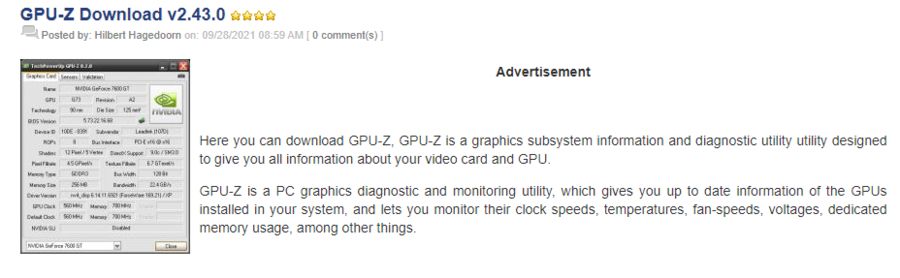
Nov 11, 2021 18:08:37 #
Amadeus wrote:
I have a refurb Dell Optiplex 9020 purchased a few... (show quote)
You "can" install a separate graphics card - however, this machine is a very basic one, and in all likelihood, anything you would install to run Topaz better will likely need a power supply upgrade as well. Besides, this machine reached its end of life in 2020, and you won't be able to get any support for it. It is a modest machine, with an i5 quad core, only 16 gb ram, etc. so you'd be throwing away good money trying to hold on to this thing just a little longer.
Just for grins and giggles - using several different AI enhanced applications for noise reduction and sharpening on my laptop, the most I wait is about 3-5 seconds - on an 11th gen i7 8 core, 32gb system ram, Nvidia 3080 with 8 gb vram, 2Tb m.2 SSD x 2, and 32 gb ram. These operations were about 50% slower on my desktop which I put together in 2010.
Nov 11, 2021 22:15:45 #
Paul Diamond
Loc: Atlanta, GA, USA
Amadeus wrote:
I have a refurb Dell Optiplex 9020 purchased a few... (show quote)
Hi, I have an I7 CPU with 32 GB of RAM (will upgrade to 64 GB already purchased, 8GB graphics card already installed). My processing with Topaz Denoise, Gigapixel and Sharpen are a few seconds per picture. Yes, you can achieve similar results.
But, for the future, suggest you pay attention to the speed of your CPU, the maximum RAM possible for your mother board and the speed/RAM of your graphics card. It can make a world of difference to do a little 'planning ahead' for the future. Programs, especially graphics intensive programs, of the future will need more CPU capability, more RAM and a more powerful graphics card.
If you purchase carefully, you will ask these questions and plan to do some preparation for the future. It is really simple. You don't need the fastest CPU, just something that is 2 or 3 steps lower than the very expensive 'bleeding edge' technology. Get a motherboard that will accept more RAM than you need now. And get a powerful graphics card with more RAM or prepare to replace the graphics card with a more powerful one in a few years. (Ask some questions before you buy!) -
It can make a world of difference. (Speaking as someone who has "PC's " since 1977 and began building my own computers since the early 80's.)
Nov 12, 2021 10:39:07 #
Amadeus
Loc: New York
Paul Diamond wrote:
Hi, I have an I7 CPU with 32 GB of RAM (will upgra... (show quote)
I hadn’t purchased the Topaz products when I bought the PC. Budget didn’t allow for a high end unit. The few seconds to process photos is amazing but the cost is high. From what others have said about time to process, many have extremely long times so I feel like I’m not in too bad a place. In the meantime I’ll try some of the settings changes that were recommended. I’m not at home. Babysitting grandchildren. But I will try some this weekend and let you know how it works out.
If you want to reply, then register here. Registration is free and your account is created instantly, so you can post right away.




