Photoshop 2022 Crash on Opening
Oct 30, 2021 11:31:53 #
Im using a MacBookPro Early 2013 and MacOS Catalina. Imagine my surprise when I tried to open Photoshop 2022 and got the attached.
After trying a few things I went to ~/Library/Preferences and Deleted ALL the Photoshop preferences. All the way back to 2014.
PS opened with a notice "the graphics processor does not have enough memory". So there is the reason for the problem with opening it. Now 2022 will run but without the GPU. However all my settings were deleted. Every single custom setting I have every made gone. Grrrrr.
So I think I am going to restore the preferences and revert to PS 2021 and now I have another excuse to buy that new MBP that I have been craving. The bitch of all that is that new MBP will cost more than two of the Nikon Z "Trinity" Lenses. And the new MBP is not trouble free. There is the "notch" issue, and PS probably won't run smoothly on the M1, I have heard about color problems with external monitors, so need to wait for the dust to settle on all that.
Until then I guess it's back to PS 2021.
UPDATE:
I had an idea. I copied the workspace preferences from 2021 to 2022 It worked!! Now I have my custom workspaces back. So I will keep moving forward instead of backward. Next is color settings...
After trying a few things I went to ~/Library/Preferences and Deleted ALL the Photoshop preferences. All the way back to 2014.
PS opened with a notice "the graphics processor does not have enough memory". So there is the reason for the problem with opening it. Now 2022 will run but without the GPU. However all my settings were deleted. Every single custom setting I have every made gone. Grrrrr.
So I think I am going to restore the preferences and revert to PS 2021 and now I have another excuse to buy that new MBP that I have been craving. The bitch of all that is that new MBP will cost more than two of the Nikon Z "Trinity" Lenses. And the new MBP is not trouble free. There is the "notch" issue, and PS probably won't run smoothly on the M1, I have heard about color problems with external monitors, so need to wait for the dust to settle on all that.
Until then I guess it's back to PS 2021.
UPDATE:
I had an idea. I copied the workspace preferences from 2021 to 2022 It worked!! Now I have my custom workspaces back. So I will keep moving forward instead of backward. Next is color settings...
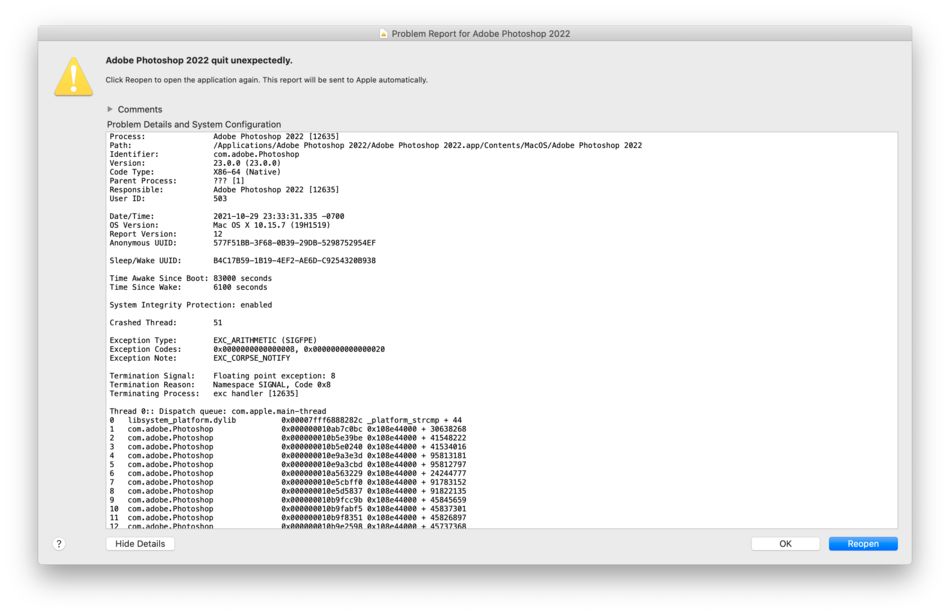
Oct 30, 2021 12:18:21 #
JD750 wrote:
Im using a MacBookPro Early 2013 and MacOS Catalin... (show quote)
The M1 Macs are fine, now that they have been out nearly a year. I’m running the latest Adobe Photography apps with zero issues on an M1 MacBook Air. It’s fast and smooth with everything I use.
The newest M1 Pro and M1 Max MBPs are getting rave reviews on YouTube. In many cases, they are 50% to six times faster than more expensive desktop machines (at real world work, not benchmarks). They’re game changers.
Oct 30, 2021 12:58:07 #
burkphoto wrote:
The M1 Macs are fine, now that they have been out nearly a year. I’m running the latest Adobe Photography apps with zero issues on an M1 MacBook Air. It’s fast and smooth with everything I use.
The newest M1 Pro and M1 Max MBPs are getting rave reviews on YouTube. In many cases, they are 50% to six times faster than more expensive desktop machines (at real world work, not benchmarks). They’re game changers.
The newest M1 Pro and M1 Max MBPs are getting rave reviews on YouTube. In many cases, they are 50% to six times faster than more expensive desktop machines (at real world work, not benchmarks). They’re game changers.
Hi Burk,
Thank you for the reply. :) I just finished restoring "MyActions" in PS2022. This PS update cost me about 4 hours of time. I cannot say I am happy about that. While I can fix this stuff, I have better things to do with my spare time. Ok moving on...
About the M1. Are you using Photoshop on the M1 with an external monitor? What monitor? I read that the M1's were outputting "odd" color casts on aftermarket external monitors, i.e., not Apple external monitors. My external monitor is a NEC PA272W and I use it for my Photography hobby AND, since 2019 AC, (after coronavirus) working from home. I don't want a problem with color on my external monitor.
Oct 30, 2021 13:29:47 #
JD750,
I posted this in the other place you reported crashing, so it is a duplicate. Stick with, or roll back, to what works! The CC app makes it easy enough.
I posted this in the other place you reported crashing, so it is a duplicate. Stick with, or roll back, to what works! The CC app makes it easy enough.

Oct 30, 2021 13:38:00 #
Do you folk use a backup or use: “Keep the old version option.” ???
Many of the problems that have been posted concerning upgrades (of anything) relate to a lack of foresight (backup) and/or information (options).
One thing I do when I need to change something or upload something new… I copy the entire directory as <Original name>.OLD so if something goes bad? Easy fix.
Many of the problems that have been posted concerning upgrades (of anything) relate to a lack of foresight (backup) and/or information (options).
One thing I do when I need to change something or upload something new… I copy the entire directory as <Original name>.OLD so if something goes bad? Easy fix.
Oct 30, 2021 14:09:36 #
Rongnongno wrote:
Do you folk use a backup or use: “Keep the old version option.” ???
Many of the problems that have been posted concerning upgrades (of anything) relate to a lack of foresight (backup) and/or information (options).
One thing I do when I need to change something or upload something new… I copy the entire directory as <Original name>.OLD so if something goes bad? Easy fix.
Many of the problems that have been posted concerning upgrades (of anything) relate to a lack of foresight (backup) and/or information (options).
One thing I do when I need to change something or upload something new… I copy the entire directory as <Original name>.OLD so if something goes bad? Easy fix.
That is good advice. Thanks. I can't speak for everyone but I have multiple backups of my system.
I recall the last time it updated it did save a prior version. This time something was different. Usually the CC App announces an update is available, and I click "download" to install it. That gives me time to make fresh backups prior to installing it. This time I don't recall that. And there was no prior version.
I'm computer savy, I got it to work. As I stated, I have better things to do with my time than to hack a program that is broken by an unexpected update. :((. So I will look into settings to see if I can select "keep copy of old system".
Oct 30, 2021 14:12:12 #
bsprague wrote:
JD750,
I posted this in the other place you reported crashing, so it is a duplicate. Stick with, or roll back, to what works! The CC app makes it easy enough.
I posted this in the other place you reported crashing, so it is a duplicate. Stick with, or roll back, to what works! The CC app makes it easy enough.
Thank you. I knew rolling back was possible. And it was a fallback option for me. I recall before it was possible to keep both the old and newer versions. I wonder if that is still possible?
As stated above I am computer savy, I was able to get PS 2022 to work. But that cost me several hours of time. I cannot say I am happy about that. While I can fix this stuff, I have much better things to do with my spare time than to hack a program broken by a manufacturers update. Ok moving on now......
Oct 30, 2021 14:52:06 #
Did you talk to Adobe support before you deleted all your preferences?
Oct 30, 2021 15:01:44 #
JohnSwanda wrote:
Did you talk to Adobe support before you deleted all your preferences?
Nope.
FYI - I had backups.
Oct 30, 2021 15:51:00 #
JD750 wrote:
Nope.
FYI - I had backups.
FYI - I had backups.
I just wondered if they could have saved you some time.
Oct 30, 2021 15:55:16 #
JohnSwanda wrote:
I just wondered if they could have saved you some time.
Hard to say, but there would be a wait, and I'm the impatient type when it comes to waiting on hold. Eventually I would have called them if I hadn't' figured it out by myself.
Oct 30, 2021 17:12:09 #
JD750 wrote:
Hi Burk, br br Thank you for the reply. :) I jus... (show quote)
I'm running a 27" LG UP850W P3 monitor via USB-C cable, which also charges my M1 MacBook Air. It also has a two-port USB 3.1 hub.
I am running the latest Photoshop build, 23.0.0, released on 10/27. When first opened, it listed one of the fixes as "various color issues."
It seems to work fine. The original M1 laptops and the M1 iMac can run ONE external monitor without some sort of DisplayPort splitter. The M1 Mini can run two, one via Thunderbolt 3 and one via HDMI. The new M1 Pro machines can run two 6K displays and one 4K display. The M1 Max machines can run 3 6K displays and one 4K display.
Oct 30, 2021 17:16:20 #
burkphoto wrote:
I'm running a 27" LG UP850W P3 monitor via US... (show quote)
Thanks Burk! You have removed my excuses to wait. Lol. There is an Apple store about 2 miles from my house. Maybe 🤔 I will visit them tomorrow.
Oct 30, 2021 17:29:33 #
JD750 wrote:
Thanks Burk! You have removed my excuses to wait. Lol. There is an Apple store about 2 miles from my house. Maybe 🤔 I will visit them tomorrow.
I can't blame you for caution. I must have watched 50 reviews before pulling the switch. I saved a bundle by ordering from Apple Refurbished... Same warranty as new. Only difference was a white box instead of a colored one. And I had to wait for the model I wanted to show up in the refurb store.
Oct 30, 2021 17:37:05 #
burkphoto wrote:
I can't blame you for caution. I must have watched 50 reviews before pulling the switch. I saved a bundle by ordering from Apple Refurbished... Same warranty as new. Only difference was a white box instead of a colored one. And I had to wait for the model I wanted to show up in the refurb store.
Interesting!! Same warranty is a big deal!! Thanks for the tip!!
If you want to reply, then register here. Registration is free and your account is created instantly, so you can post right away.




