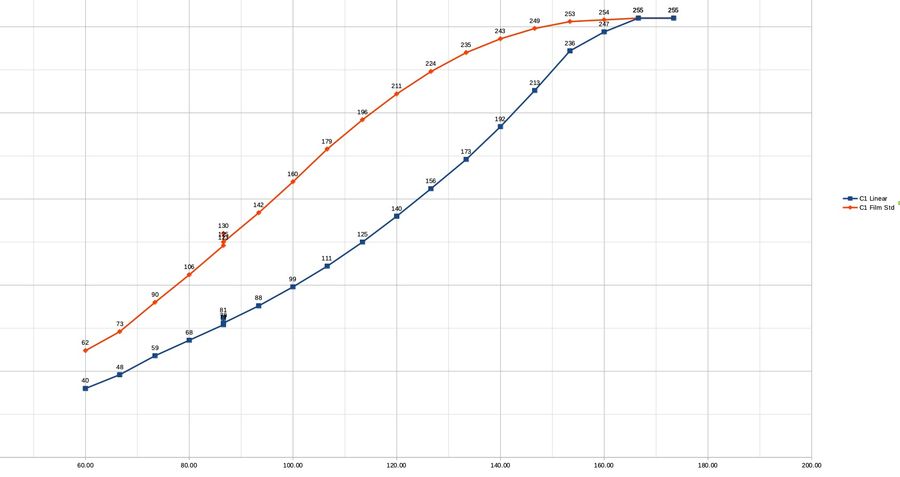Spot metering to determine dynamic range of scene
Oct 8, 2021 01:40:15 #
I have been wondering if spot metering could be used to determine the dynamic range of the scene when shooting posed subjects in high contrast situations. I seem to be often unsatisfied with matrix metering to pick the ISO, especially when the sun or specular highlight is in the frame or the subject has dark skin, etc. I'm still not yet completely fluent on exposure and metering theory so I'd appreciate comments.
I'm thinking this could work several ways as long as the dynamic range of the scene is less than the dynamic range of the camera at the selected ISO:
Manual mode (AutoISO). Set aperture for scene. Choose shutter speed for scene, say, 1/125. Note ISO at brightest and darkest areas of the scene to be exposed. Calculate stops from ISO range. Turn AutoISO off. Set ISO at lowest metered scene ISO plus half scene dynamic range.
It would be cool if cameras had a mode/tool where it would ask you to point the spot meter at the darkest and brightest locations you want to be properly exposed and then choose for you the lowest ISO that would cover the range.
TIA
I'm thinking this could work several ways as long as the dynamic range of the scene is less than the dynamic range of the camera at the selected ISO:
Manual mode (AutoISO). Set aperture for scene. Choose shutter speed for scene, say, 1/125. Note ISO at brightest and darkest areas of the scene to be exposed. Calculate stops from ISO range. Turn AutoISO off. Set ISO at lowest metered scene ISO plus half scene dynamic range.
It would be cool if cameras had a mode/tool where it would ask you to point the spot meter at the darkest and brightest locations you want to be properly exposed and then choose for you the lowest ISO that would cover the range.
TIA
Oct 8, 2021 02:03:57 #
Alphabravo2020 wrote:
I have been wondering if spot metering could be us... (show quote)
You dont need to use auto Iso. You can use the light meter in the camera to accomplish what you want to do.
Matrix metering is designed for an average 18% gray scene. Many scenes are near that average. However if you scene is not 18% gray then matrix metering will not return the desired results. And spot metering is a good technique to use for non-average scenes.
Oct 8, 2021 05:46:59 #
I agree with JD750, spot in manual mode and with manual ISO is the way to go. Matrix will compensate the exposure, many times desirable but the exposure is influenced by the placement of the focus point in use.
I am sure you know that you have to meter dark and bright areas and calculate the exposure from there. Keep in mind that digital sensors are very sensitive to bright areas and keep in mind also that during editing the shadow areas can be opened although the possibility of noise showing its ugly face is there.
Modern cameras have a dynamic range of at least 10 stops and keep that into consideration too. Flash for fill-in is also a great tool.
I am sure you know that you have to meter dark and bright areas and calculate the exposure from there. Keep in mind that digital sensors are very sensitive to bright areas and keep in mind also that during editing the shadow areas can be opened although the possibility of noise showing its ugly face is there.
Modern cameras have a dynamic range of at least 10 stops and keep that into consideration too. Flash for fill-in is also a great tool.
Oct 8, 2021 06:09:48 #
To determine the dynamic range of a scene measure the darkest and brightest part of the scene with the spot meter and figure out how many stops different between them. That is the dynamic range of the scene.
Oct 8, 2021 06:31:09 #
Orphoto
Loc: Oregon
You have it partly right. Spot metering can tell you what you are dealing with and inform your decision making process. You ascertain the range and decide where to place chosen tones (usually the brightest). Execute your decisions using speed and aperture only. Altering iso changes your camera's overall range capacity, sending you into unwanted decision loops.
Keep it simple. Select iso based on perceived conditions and then leave it alone. Use a tripod if longer speeds are called for. This is such a contemplative process that you will use it only for very slow moving situations.
If you really enjoy this approach get a handheld 1 degree meter. It is a bit cumbersome but much easier to visualize the calculations and tradeoffs.
I used this approach with slide film but abandoned it after making the jump to digital. Combing matrix metering with histogram results immediately visible is sufficient information to obtain desired results.
Keep it simple. Select iso based on perceived conditions and then leave it alone. Use a tripod if longer speeds are called for. This is such a contemplative process that you will use it only for very slow moving situations.
If you really enjoy this approach get a handheld 1 degree meter. It is a bit cumbersome but much easier to visualize the calculations and tradeoffs.
I used this approach with slide film but abandoned it after making the jump to digital. Combing matrix metering with histogram results immediately visible is sufficient information to obtain desired results.
Oct 8, 2021 07:45:01 #
Are you reviewing your highlight warnings on the camera display? Are you using Exposure Compensation? Are you shooting in JPEG or RAW?
I prefer Evaluative (Canon) metering that maps to Nikon's Matrix. I don't have the Canon models that enable Manual Exposure and Auto ISO with Exposure Compensation. Does your Nikon let you specify an EC such that your AUTO-ISO setting will offset to the 0-mark?
If no, you need to be in manual ISO to 'push' the meter to the right (or left) of the 0-mark.
Try practicing two actions:
1) Enable your histogram display, but pay attention to the blinking highlight warnings rather than the graph.
2) Note the position of the meter in the view finder when you achieve your preferred exposure setting.
You're typically going to find the meter is to the right of the 0-mark, between +0.7 and +1.3. Via practice and in execution, you'll find you can develop your initial 'thoughts' on exposure, say 1/400 sec with f/4. Look through the view finder and meter the scene, and note the meter position. Should you increase (or decrease) the ISO to achieve the +0.7 of the meter? Are there blinking highlights in a test image? What other minor adjustments do you need?
I prefer Evaluative (Canon) metering that maps to Nikon's Matrix. I don't have the Canon models that enable Manual Exposure and Auto ISO with Exposure Compensation. Does your Nikon let you specify an EC such that your AUTO-ISO setting will offset to the 0-mark?
If no, you need to be in manual ISO to 'push' the meter to the right (or left) of the 0-mark.
Try practicing two actions:
1) Enable your histogram display, but pay attention to the blinking highlight warnings rather than the graph.
2) Note the position of the meter in the view finder when you achieve your preferred exposure setting.
You're typically going to find the meter is to the right of the 0-mark, between +0.7 and +1.3. Via practice and in execution, you'll find you can develop your initial 'thoughts' on exposure, say 1/400 sec with f/4. Look through the view finder and meter the scene, and note the meter position. Should you increase (or decrease) the ISO to achieve the +0.7 of the meter? Are there blinking highlights in a test image? What other minor adjustments do you need?
Oct 8, 2021 09:38:23 #
a6k
Loc: Detroit & Sanibel
Metering areas of the scene with a spot meter and then exposing according to taste was how Adams did it. I don't know about other cameras but my two Sony cameras have spot metering that is too large to emulate Adams. We used to have 1 degree spot meters, for example. I wish there was such an option in my cameras.
But since digital is fundamentally different than film in how the exposure/density curve looks, you have to look at this a bit differently. A given scene is either within or not within the dynamic range of your camera. The primary concern with digital is to avoid reaching maximum values in all 3 channels because you can't recover from that. If the scene DR exceeds your camera's ability then you have different decisions to make. But that is rare.
So instead of measuring the DR, a reasonably workable solution is to use Zebra or Blinky indicators, whatever your camera can do. If you have time to measure various parts of a scene then you have time to take some test shots and either use the Zebra indicator in real-time or the Blinky indication in review mode. If your brightest highlight is just shy of "blown" then you've done what can be done. In either method (Z or B) you need to know how close the the right edge the indicator takes you and that can easily be determined in a controlled test.
Of course, if the scene really does exceed your DR you can decide whether to deliberately overexpose some portion or not. But you still don't need a number, just the camera's ability to show you all the overexposure areas at one time in a single shot. There are some fine points that I am skipping over and others have already discussed them. I'm just trying to show one way to skip right to the "right" exposure quickly and accurately.
Of course, this whole subject cries out for raw exposure. My argument for that is illustrated in the attached graphic of the same exposure seen as "linear" vs as JPG. If I recall, the increments are 1/3 stop each. The easily used DR is greater with linear even though the extreme end points are the same. Look at where the red line is at value=249 (255 is max) but linear is at 213. Both these lines were done with CaptureOne but could be done with any viewer or editor that can show you the linear version. But once your camera gives only JPG you no longer have this option.
But since digital is fundamentally different than film in how the exposure/density curve looks, you have to look at this a bit differently. A given scene is either within or not within the dynamic range of your camera. The primary concern with digital is to avoid reaching maximum values in all 3 channels because you can't recover from that. If the scene DR exceeds your camera's ability then you have different decisions to make. But that is rare.
So instead of measuring the DR, a reasonably workable solution is to use Zebra or Blinky indicators, whatever your camera can do. If you have time to measure various parts of a scene then you have time to take some test shots and either use the Zebra indicator in real-time or the Blinky indication in review mode. If your brightest highlight is just shy of "blown" then you've done what can be done. In either method (Z or B) you need to know how close the the right edge the indicator takes you and that can easily be determined in a controlled test.
Of course, if the scene really does exceed your DR you can decide whether to deliberately overexpose some portion or not. But you still don't need a number, just the camera's ability to show you all the overexposure areas at one time in a single shot. There are some fine points that I am skipping over and others have already discussed them. I'm just trying to show one way to skip right to the "right" exposure quickly and accurately.
Of course, this whole subject cries out for raw exposure. My argument for that is illustrated in the attached graphic of the same exposure seen as "linear" vs as JPG. If I recall, the increments are 1/3 stop each. The easily used DR is greater with linear even though the extreme end points are the same. Look at where the red line is at value=249 (255 is max) but linear is at 213. Both these lines were done with CaptureOne but could be done with any viewer or editor that can show you the linear version. But once your camera gives only JPG you no longer have this option.
Oct 9, 2021 06:18:34 #
tcthome
Loc: NJ
The camera doesn't need the tool. Your the tool. Full manual, spot metering &, point it at the brightest spot of the seen, set your exposure & your set. If you want you can take one (ETTR) a little above the zero on your cameras meter & possibly not blow out your highlights. You can also take one below your cameras meter, And if you wanted, do an exposure blend or HDR with your photo editing software if need be.
Oct 9, 2021 07:13:05 #
Oct 9, 2021 08:11:17 #
Orphoto wrote:
You have it partly right. Spot metering can tell ... (show quote)
Been there done that for film and digital.



Oct 9, 2021 08:13:19 #
Alphabravo2020 wrote:
I have been wondering if spot metering could be us... (show quote)
How many times do I have to say this, Zone System. Can easily be modified to use with digital photography.
Oct 9, 2021 08:28:16 #
gvarner
Loc: Central Oregon Coast
Since you’re posing, move the subject into the shade. Or meter for the ambient light and use fill flash on the subject. Those are my thoughts.
Oct 9, 2021 08:59:57 #
Simply, yes. I do that all the time with either an SEI or more often a Sekonic L758DR meter. Couple that with an iPhone application and I can determine exposure and processing, exactly. However, one needs to understand what meters are indicating.
--Bob
--Bob
Alphabravo2020 wrote:
I have been wondering if spot metering could be us... (show quote)
Oct 9, 2021 09:00:56 #
Alphabravo2020 wrote:
I have been wondering if spot metering could be us... (show quote)
Wouldn't that be matrix metering with auto-ISO?
Oct 9, 2021 09:01:33 #



I use TZS 99.9% of the time for exposures. One just has to realize how to use it for digital work.
--Bob
lamiaceae wrote:
How many times do I have to say this, Zone System. Can easily be modified to use with digital photography.
If you want to reply, then register here. Registration is free and your account is created instantly, so you can post right away.