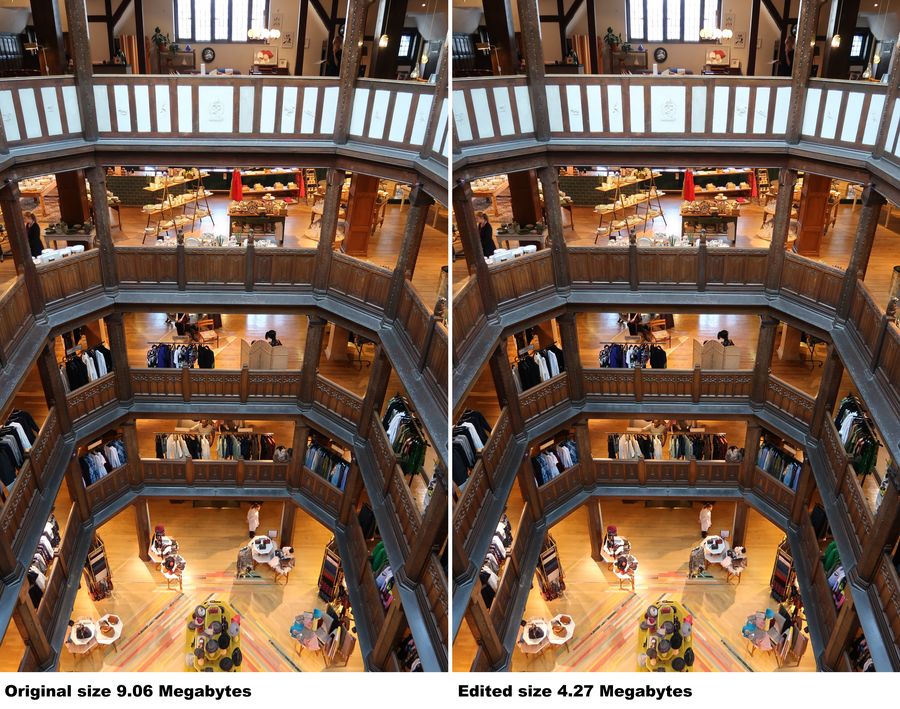Does anyone else use Windows 10 to edit their photos?
Oct 6, 2021 13:13:48 #
Urnst
Loc: Brownsville, Texas
I prefer the basic editor that comes with Windows 10 over more sophisticted ones for cropping and adjusting images.
Oct 6, 2021 13:29:16 #
Oct 6, 2021 13:36:00 #
All depends on what you mean by "adjusting".
Simple brightness/contrast adjustments can be done by a number of freeware editors (that do other things also).
If you want to do something significant you need more of an editor than a viewer.
Simple brightness/contrast adjustments can be done by a number of freeware editors (that do other things also).
If you want to do something significant you need more of an editor than a viewer.
Oct 6, 2021 13:40:06 #
Still learning66
Loc: North Alabama
I use Luminar AI to edit my images with, i`m very happy with it.
Oct 6, 2021 13:52:24 #
Oct 6, 2021 14:02:04 #
Urnst wrote:
I prefer the basic editor that comes with Windows 10 over more sophisticted ones for cropping and adjusting images.
Once upon a time I was using MS Office picture editor. It didn’t come with the OS. Hadda have MS Office, but it’s essentially the same limited idea, much like a film era printing darkroom and nothing more.
It was useful, even essential. Settling for SOOC jpgs is pretty ridiculous, same as settling for machine prints from film.
I’ve upgraded only slightly, in two ways:
1. Using the OEM freeware I can use raw files when needed.
2. Got a copy of Elements 3.0 (15 yrs old) so I have a selection tool to localize adjustments.
By my own observation, even if you keep your edits to a verrry simplistic minimum, access to a selection tool is THE game changer. Actually it’s not “a” selection tool. There’s a few of them, all easy to use and all worth using.
As an analogy, I’m not saying you need a gourmet kitchen. But all you have is salt and pepper. I’m merely suggesting that you add ketchup, mustard, soy sauce and 2 or 3 condiments beyond that. You can really taste the difference for very little effort or expense !
Oct 6, 2021 14:16:14 #
Urnst wrote:
I prefer the basic editor that comes with Windows 10 over more sophisticted ones for cropping and adjusting images.
Can't be bothered using such a basic tool. My images often require more than just cropping and simple global tone and color adjustments. But if it works for you, that's really all you need to know.
Oct 6, 2021 14:25:44 #
TheShoe
Loc: Lacey, WA
Gene51 wrote:
Can't be bothered using such a basic tool. My images often require more than just cropping and simple global tone and color adjustments. But if it works for you, that's really all you need to know.

Oct 6, 2021 16:08:24 #
Urnst wrote:
I prefer the basic editor that comes with Windows 10 over more sophisticted ones for cropping and adjusting images.
Nope. Lightroom Classic and Photoshop CC.
Oct 6, 2021 19:53:18 #
therwol
Loc: USA
Urnst wrote:
I prefer the basic editor that comes with Windows 10 over more sophisticted ones for cropping and adjusting images.
I rarely use it. Let me show you what it apparently does. There are settings in a typical camera for the "quality" of jpegs. The higher the quality setting, the larger the files. This image shows two copies of the same picture. The one on the left is the original. The one on the right was opened in the MS Photos app and then saved from the adjustment screen without any changes. That's why they look the same. The saved file size is about half of the original. This app apparently has a pre-set quality setting that is not as high as the one I use in my camera when I shoot jpegs. Maybe one or two passes through this app won't make much difference on a computer screen, but I like that fact that I can choose the quality of the image saved in a real photo editor like Lightroom or Photoshop.
Oct 7, 2021 06:09:06 #
That's all I use! I strive to get as much right in the camera to start with.
Oct 7, 2021 08:18:11 #
Oct 7, 2021 08:56:18 #
Gene51 wrote:
Can't be bothered using such a basic tool. My images often require more than just cropping and simple global tone and color adjustments. But if it works for you, that's really all you need to know.
And even if that’s all some photos need I still do it in Lightroom because that’s where I keep track of everything. Of course since I shoot raw that rudimentary software won’t do.
Oct 7, 2021 09:12:26 #
Windows 10 frustrated me so badly I changed everything over to UNIX / Linux system and have not looked back. Sure it is rather difficult to make the change but once I did the frustrations went away. For me Windows 10 is JUNK!!!!!!!!!!!!
Oct 7, 2021 09:31:50 #
Urnst wrote:
I prefer the basic editor that comes with Windows 10 over more sophisticted ones for cropping and adjusting images.
To answer your question, no.
If you want to reply, then register here. Registration is free and your account is created instantly, so you can post right away.