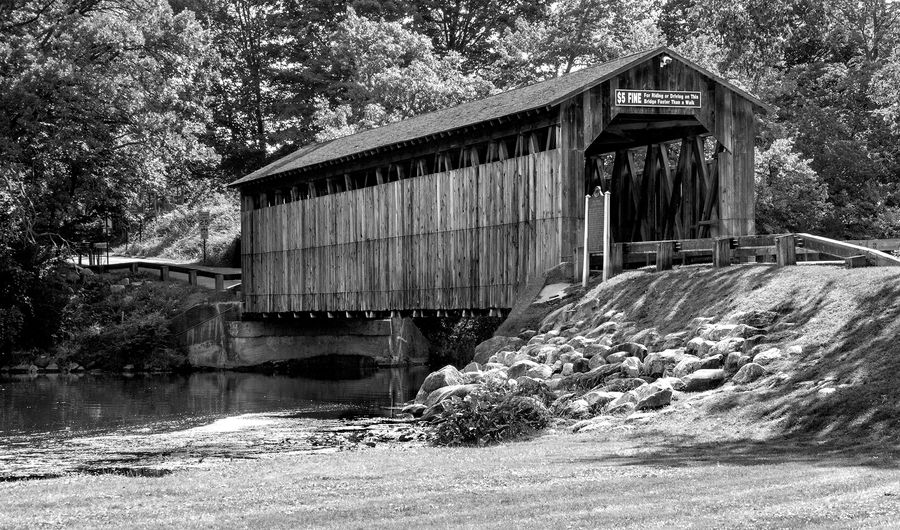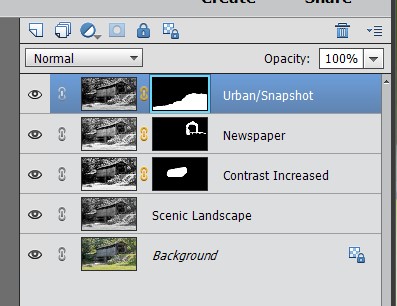Black & White conversion by stacking.
Oct 6, 2021 10:44:22 #
Guyserman
Loc: Benton, AR
The Photoshop Elements "Convert to Black and White" dialog offers six presets with varying intensity of the three primary colors. Often none of the presets gives the look I want over the entire photo. So for this covered bridge picture I duplicated the image five times and converted the layers using different presets and using layer masks to reveal the particular part of the photo for each preset.
Oct 6, 2021 11:03:52 #
Impressive effort and nice image. How long did the image take you?
Oct 6, 2021 11:18:35 #
Guyserman wrote:
The Photoshop Elements "Convert to Black and White" dialog offers six presets with varying intensity of the three primary colors. Often none of the presets gives the look I want over the entire photo. So for this covered bridge picture I duplicated the image five times and converted the layers using different presets and using layer masks to reveal the particular part of the photo for each preset.
Great job 🖤🖤🖤🖤🖤
Oct 6, 2021 11:22:15 #
Guyserman
Loc: Benton, AR
47greyfox wrote:
Impressive effort and nice image. How long did the image take you?
Thanks for the comment. I spent some time mulling over the different presets and could I possibly use the sliders on the presets. Once it struck me to do it this way it took maybe 15 minutes. I did not make any selections. As I added each layer I covered it entirely with a black mask and then just painted with a white brush. I set the brush hardness to 90% so that I would not have hard edges and recklessly painted away.
Oct 6, 2021 11:27:28 #
Oct 6, 2021 14:32:48 #
A modular alternative it to use two layers:
— Selective color layer
— B&W layer
Create the layer in this specific order:
— Selective color layer
— B&W layer
Process:
— Select the 'Selective color layer'
— Adjust the grey per color shade and color component (YMC sliders) as needed (this is more precise than the B&W layer)
— You can also use the B slider to adjust the brightness.
— Select the B&W layer and adjust as normal if needed. I usually do not need it. This layer only exists to create the B&W image edited from the color selection.
I found this unorthodox method highly flexible. Since no masks are used, it also uses less computer resources. The idea is to address the colors shade components vs the color shade itself.
Please note that I use PS CC and the 'selective color adjustment layer' may not be available in PSE.
I'll post a sample image if requested.
— Selective color layer
— B&W layer
Create the layer in this specific order:
— Selective color layer
— B&W layer
Process:
— Select the 'Selective color layer'
— Adjust the grey per color shade and color component (YMC sliders) as needed (this is more precise than the B&W layer)
— You can also use the B slider to adjust the brightness.
— Select the B&W layer and adjust as normal if needed. I usually do not need it. This layer only exists to create the B&W image edited from the color selection.
I found this unorthodox method highly flexible. Since no masks are used, it also uses less computer resources. The idea is to address the colors shade components vs the color shade itself.
Please note that I use PS CC and the 'selective color adjustment layer' may not be available in PSE.
I'll post a sample image if requested.
Oct 6, 2021 15:45:24 #
Guyserman
Loc: Benton, AR
Rongnongno wrote:
...I'll post a sample image if requested.
...I'll post a sample image if requested.
Yes, I'd love to see what this produces.
Oct 7, 2021 06:04:01 #
Image 1 is 'original'
Image 2 is B&W default
Image 3 Is using a selective color adjustment, B&W still at default settings.
Please notice the amount of detail pulled out in the branches. An added bonus.
Image 2 is B&W default
Image 3 Is using a selective color adjustment, B&W still at default settings.
Please notice the amount of detail pulled out in the branches. An added bonus.
Color 'original'

(Download)
B&W layer (default)

(Download)
Resulting B&W using underlying selective color adjustment

(Download)
Oct 7, 2021 08:11:08 #
Guyserman your photo turned out to be an excellent one, but why limit and struggle with PS or PSE or other off the shelf editors when a plugin like Topaz B&W2 or other conversion plugins... gives such a wide range of conversions. As the phrase goes... "Try it, you will like it."
https://hdrsoftware.com/silver-efex-vs-topaz-bw-effects
https://hdrsoftware.com/silver-efex-vs-topaz-bw-effects
Oct 7, 2021 08:27:16 #
dpullum wrote:
Guyserman your photo turned out to be an excellent one, but why limit and struggle with PS or PSE or other off the shelf editors when a plugin like Topaz B&W2 or other conversion plugins... gives such a wide range of conversions. As the phrase goes... "Try it, you will like it."
https://hdrsoftware.com/silver-efex-vs-topaz-bw-effects
https://hdrsoftware.com/silver-efex-vs-topaz-bw-effects
And learning is not better?
Oct 7, 2021 09:06:24 #
Guyserman
Loc: Benton, AR
Rongnongno wrote:
Image 1 is 'original'
Image 2 is B&W default
Image 3 Is using a selective color adjustment, B&W still at default settings.
Please notice the amount of detail pulled out in the branches. An added bonus.
Image 2 is B&W default
Image 3 Is using a selective color adjustment, B&W still at default settings.
Please notice the amount of detail pulled out in the branches. An added bonus.
Definitely an improvement. I cannot find selective color adjustment in Elements.
Oct 7, 2021 09:14:31 #
Guyserman
Loc: Benton, AR
dpullum wrote:
Guyserman your photo turned out to be an excellent one, but why limit and struggle with PS or PSE or other off the shelf editors when a plugin like Topaz B&W2 or other conversion plugins... gives such a wide range of conversions. As the phrase goes... "Try it, you will like it."
https://hdrsoftware.com/silver-efex-vs-topaz-bw-effects
https://hdrsoftware.com/silver-efex-vs-topaz-bw-effects
Many people will not understand my reasons. This is not my profession. I have no need to turn out the very best in short order. I have no desire to spend money and struggle with new applications. I enjoy using Photoshop Elements. And there is gratification in doing it my way (just ask Frank Sinatra.) You have different ideas... great. To each his on.
Oct 7, 2021 12:14:07 #
Guyserman wrote:
The Photoshop Elements "Convert to Black and White" dialog offers six presets with varying intensity of the three primary colors. Often none of the presets gives the look I want over the entire photo. So for this covered bridge picture I duplicated the image five times and converted the layers using different presets and using layer masks to reveal the particular part of the photo for each preset.
That is a really nice covered bridge shot.
Oct 7, 2021 12:23:34 #
Guyserman
Loc: Benton, AR
Fotoartist wrote:
That is a really nice covered bridge shot.
Thanks, Fotoartist. Like has been said in another topic, even a blind hog finds an acorn occasionally.
If you want to reply, then register here. Registration is free and your account is created instantly, so you can post right away.