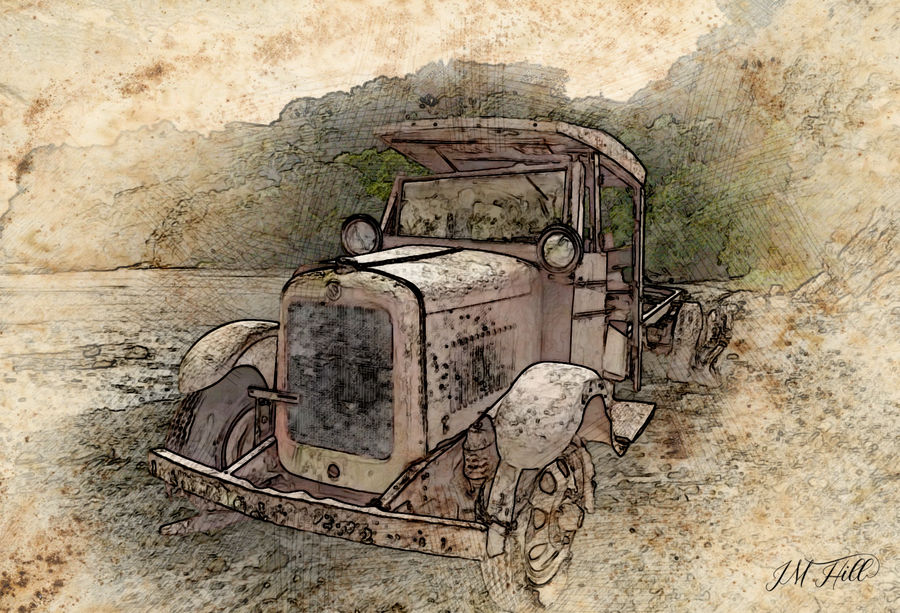Old Work Truck
Sep 29, 2021 17:04:06 #
Has some fun with this old truck. Maybe a print of this would be worth more than the truck.
All work done using Photoshop, no extras, using their Filter Gallery (Artistic/Colored Pencil & Stylize/Glowing Edges)
All work done using Photoshop, no extras, using their Filter Gallery (Artistic/Colored Pencil & Stylize/Glowing Edges)
Sep 29, 2021 17:19:50 #

--Bob
Jim-Pops wrote:
Has some fun with this old truck. Maybe a print of this would be worth more than the truck.
All work done using Photoshop, no extras, using their Filter Gallery (Artistic/Colored Pencil & Stylize/Glowing Edges)
All work done using Photoshop, no extras, using their Filter Gallery (Artistic/Colored Pencil & Stylize/Glowing Edges)
Sep 29, 2021 18:38:25 #
Sep 30, 2021 06:39:03 #
Jim-Pops wrote:
Has some fun with this old truck. Maybe a print of this would be worth more than the truck.
All work done using Photoshop, no extras, using their Filter Gallery (Artistic/Colored Pencil & Stylize/Glowing Edges)
All work done using Photoshop, no extras, using their Filter Gallery (Artistic/Colored Pencil & Stylize/Glowing Edges)

Sep 30, 2021 06:48:42 #
Sep 30, 2021 07:40:32 #
Jim-Pops, I appreciate your work and certainly the ability of PS to do conversions and actions. I have Paintshop Pro 2021, in searching for other conversion routes, I found that there is an on line conversion. As usual, if you take photos with an advanced cellphone there are inexpensive programs!! I am always amazed at for less than $10 there are cellphone programs that would cost a lot if purchased for computer editing.
Inkscape is an opensource program that will do color sketches. Correct me if I am wrong.
https://inkscape.org/
Inkscape is an opensource program that will do color sketches. Correct me if I am wrong.
https://inkscape.org/
Sep 30, 2021 08:09:02 #
Sep 30, 2021 08:15:37 #
Sep 30, 2021 08:22:33 #
Sep 30, 2021 08:40:34 #
dpullum wrote:
Jim-Pops, I appreciate your work and certainly the... (show quote)
Thanks for your comments, wanted to try something without using an action. I might even have an old action that would have worked but different results. I'm thinking the process I used might be the same way a Line Drawing action would go about doing it within the boundaries of Photoshop. I purchased some actions a while back with a one time charge but I see now they are charging a month fee. I'm not a fan of all the software companies charging the monthly rate although I do with photoshop since I thoroughly enjoy the program. For the price of a good Starbucks coffee its well worth it to me. Another reason to pay the fee is Lightroom that comes with photoshop organizing all my photos.
I didn't know anything about Inkscape. Looked at it after seeing your link. Very interesting but might be a long learning curve. Worried about cramming all that new stuff into this old brain, not sure I'll be able to retain all the keystrokes and processes but will look into it some more.
Sep 30, 2021 08:59:03 #
I really like the result, Jim! Nice work, as always!! I thought you might've used a texture layer, but after re-reading your explanation, you only used the filters. Is that correct?
Thanks for sharing!
Patty
Thanks for sharing!
Patty
Sep 30, 2021 09:06:08 #
PattyW60 wrote:
I really like the result, Jim! Nice work, as always!! I thought you might've used a texture layer, but after re-reading your explanation, you only used the filters. Is that correct?
Thanks for sharing!
Patty
Thanks for sharing!
Patty
You are correct just filters. One additional layer was used adding the crosshatch lines using a downloaded Crosshatch line brush, (100% Blk). That layer was set to Soft Light and then reduced opacity.
Sep 30, 2021 09:23:43 #
Sep 30, 2021 09:39:23 #
Jim-Pops wrote:
You are correct just filters. One additional layer was used adding the crosshatch lines using a downloaded Crosshatch line brush, (100% Blk). That layer was set to Soft Light and then reduced opacity.
I see the crosshatch lines now, but they didn't pop out at me when I looked at the picture the first time. Thanks, Jim. I really, really like this!
Patty
Sep 30, 2021 11:18:51 #
Jim-Pops wrote:
Has some fun with this old truck. Maybe a print of this would be worth more than the truck.
All work done using Photoshop, no extras, using their Filter Gallery (Artistic/Colored Pencil & Stylize/Glowing Edges)
All work done using Photoshop, no extras, using their Filter Gallery (Artistic/Colored Pencil & Stylize/Glowing Edges)
Nice work.
If you want to reply, then register here. Registration is free and your account is created instantly, so you can post right away.