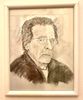LR slowing down
Sep 27, 2021 09:07:41 #
My bigger libraries have separate hard drives, smaller share hd’s. All hd’s have plenty of remaining space, as does my laptop.
Everything is slower, even opening LR takes longer.
Thoughts?
Thanks.
David
Everything is slower, even opening LR takes longer.
Thoughts?
Thanks.
David
Sep 27, 2021 09:11:23 #
What operating system?
What version of LR?
Where and what type of drive is the LRCAT located?
Where and what type of drive are the image files located?
What type of previews are you creating / using?
If 'everything' is slowing, what else is running?
What version of LR?
Where and what type of drive is the LRCAT located?
Where and what type of drive are the image files located?
What type of previews are you creating / using?
If 'everything' is slowing, what else is running?
Sep 27, 2021 09:26:17 #
daldds wrote:
My bigger libraries have separate hard drives, smaller share hd’s. All hd’s have plenty of remaining space, as does my laptop.
Everything is slower, even opening LR takes longer.
Thoughts?
Thanks.
David
Everything is slower, even opening LR takes longer.
Thoughts?
Thanks.
David
To add to Paul's list...
How much hard drive space is left.
Have you cleared the temp dir and cache.
Sep 27, 2021 09:27:30 #
I have the opposite situation. After installing LR 6 on this Dell, it does the backup very quickly, barely a second. It used to take five seconds or more. It got finicky today and wasn't working right, so I had to shut it down and restart it.
Sep 27, 2021 09:36:55 #
jerryc41 wrote:
I have the opposite situation. After installing LR 6 on this Dell, it does the backup very quickly, barely a second. It used to take five seconds or more. It got finicky today and wasn't working right, so I had to shut it down and restart it.
I'm not sure if you are kidding or not, but a backup of LR cannot possibly take as little time as a few seconds. I haven't tested it, but it probably takes longer even with no pictures in the catalog
Sep 27, 2021 09:41:04 #
CHG_CANON wrote:
What operating system?
What version of LR?
Where and what type of drive is the LRCAT located?
Where and what type of drive are the image files located?
What type of previews are you creating / using?
If 'everything' is slowing, what else is running?
What version of LR?
Where and what type of drive is the LRCAT located?
Where and what type of drive are the image files located?
What type of previews are you creating / using?
If 'everything' is slowing, what else is running?
Big Sur 11.6
LR Classic 10.4
Library WD 365GN with 359 available
Photos WD 1.63 T, 1.12 available
Previews minimal
PS will usually run concurrently, but often not until LR’s opening (& importing)
Nothing else most often is running
Sep 27, 2021 09:51:33 #
daldds wrote:
Big Sur 11.6
LR Classic 10.4
Library WD 365GN with 359 available
Photos WD 1.63 T, 1.12 available
Previews minimal
PS will usually run concurrently, but often not until LR’s opening (& importing)
Nothing else most often is running
LR Classic 10.4
Library WD 365GN with 359 available
Photos WD 1.63 T, 1.12 available
Previews minimal
PS will usually run concurrently, but often not until LR’s opening (& importing)
Nothing else most often is running
So, placing your LRCAT on a connected drive instead of an internal drive is a potential bottleneck as well as the type / speed of the USB connection types used by the computer to access these drives. Am I reading this correct and you've placed the images are on one connected drive and the LRCAT on another second drive? If you don't have space internally for the LRCAT, why not place the LRCAT on the same drive as the images?
Sep 27, 2021 09:56:51 #
frankraney wrote:
To add to Paul's list...
How much hard drive space is left.
Have you cleared the temp dir and cache.
How much hard drive space is left.
Have you cleared the temp dir and cache.
Mia Culpa. I had not cleared the cache since probably forever. That made a big difference right away.
As to the temporary directories, aren’t there many? If so, how do I find those applicable to light room?
Sep 27, 2021 10:00:22 #
daldds wrote:
Mia Culpa. I had not cleared the cache since probably forever. That made a big difference right away.
As to the temporary directories, aren’t there many? If so, how do I find those applicable to light room?
As to the temporary directories, aren’t there many? If so, how do I find those applicable to light room?
I don't really know if Adobe uses temp directories. I just do a search for "temp" and empty all the directories found. They can get cluttered and take up disk space.
Glad the cache helped. A lot of people overlook that.
Sep 27, 2021 12:14:36 #
Joexx wrote:
I'm not sure if you are kidding or not, but a backup of LR cannot possibly take as little time as a few seconds. I haven't tested it, but it probably takes longer even with no pictures in the catalog
I kid you not. 6,804 kb I just did it again, and it took barely a second.
Sep 27, 2021 13:20:19 #
daldds wrote:
My bigger libraries have separate hard drives, smaller share hd’s. All hd’s have plenty of remaining space, as does my laptop.
Everything is slower, even opening LR takes longer.
Thoughts?
Thanks.
David
Everything is slower, even opening LR takes longer.
Thoughts?
Thanks.
David
I've got one catalog with almost 200,000 images in it - running the current version of LR Classic, on an old machine using Win7 (yeah, I'm a diehard), configured with 9 TB of internal data storage with 3 TB free, 32 gb ram, and 2 gb video ram. No issues with the large catalog.
Sep 28, 2021 06:15:06 #
billnikon
Loc: Pennsylvania/Ohio/Florida/Maui/Oregon/Vermont
daldds wrote:
My bigger libraries have separate hard drives, smaller share hd’s. All hd’s have plenty of remaining space, as does my laptop.
Everything is slower, even opening LR takes longer.
Thoughts?
Thanks.
David
Everything is slower, even opening LR takes longer.
Thoughts?
Thanks.
David
Turn your computer off, wait ten minutes, then, turn it back on. This should be your first step.
Sep 28, 2021 09:12:06 #
tcthome
Loc: NJ
jerryc41 wrote:
I kid you not. 6,804 kb I just did it again, and it took barely a second.
= .054432 gb, is nothing to move in todays computing world.
Sep 28, 2021 10:11:31 #
tcthome wrote:
= .054432 gb, is nothing to move in todays computing world.
I don't know how LR works, but the "My Pictures" folder is 221 GB. I'm sure not all of those images are in the LR catalog.
Sep 28, 2021 12:50:23 #
daldds wrote:
Big Sur 11.6
LR Classic 10.4
Library WD 365GN with 359 available
Photos WD 1.63 T, 1.12 available
Previews minimal
PS will usually run concurrently, but often not until LR’s opening (& importing)
Nothing else most often is running
LR Classic 10.4
Library WD 365GN with 359 available
Photos WD 1.63 T, 1.12 available
Previews minimal
PS will usually run concurrently, but often not until LR’s opening (& importing)
Nothing else most often is running
Download Black Magic Disk Speed Test from the App Store and check the transfer speeds of each of your drives.
My M1 MacBook Air hauls A** from the internal SSD at 3200+ Mega*bytes* per second (MBPS) write speed and 2800+ MBPS read speed. But from a Samsung T7 2TB SSD plugged directly into a Thunderbolt 3/USB 4 port, those numbers drop to 662 MBPS read and 691 MBPS write speeds. When I plug that same drive into my CharJen Pro USBC Ultimate Dock Gen 2, I only get 545 MBPS read and 555 MBPS write speeds. But those speeds are still fast enough for the 4K video I edit.
HOWEVER, my old 3TB OWC Mercury Elite Pro drive, connected via USB 3.0, only gets 32.3 MBPS read and 30.3 MBPS write speeds! That's only 1% of the MacBook Air's internal SSD speeds! DANG!!! No wonder it's only a backup device.
The moral of the story is that many factors influence drive speeds:
> Type of drive (5400 RPM conventional, 7200 RPM conventional, SSD, NVMe M.2, RAID array of some configuration...)
> Type of interface (Internally connected, bus type, external interface (Thunderbolt 3/USB4, USB 3.2, USB 3.1, etc.)
> Cable type (Using the wrong USB-C cable with a fast drive WILL slow it down. Thunderbolt 4 cables currently support all standards and the highest speeds of 40 Gigabits per second, but they are pricey! Using a cheap USB-C cable with a Thunderbolt 3 or 4 device is a foolish idea.)
For conventional spinning platter hard drives, disk fragmentation matters, especially as the drive fills up. This is NOT an issue with solid state devices.
For solid state devices, you WILL reach a point where the startup drive has no room for the operating system to swap files. The solution to that is to keep at least one third of the drive empty at all times, so the OS can "breathe."
Don't skimp on drive or cable or hub/dock/dongle quality. Your system is only as fast as the slowest component in the chain you're using.
If you want to reply, then register here. Registration is free and your account is created instantly, so you can post right away.