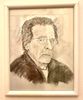MacOS Big Sur
Sep 15, 2021 09:26:56 #
Sep 15, 2021 09:54:07 #
daldds wrote:
Has anyone upgraded? Any problems?
A lot of folks here have upgraded to Big Sur without problems, However my upgrade went awry and took about three weeks to get everything back to normal.
I was lucky, I don't keep anything but Apps. on my main drive, everything else is stored on three externals the forth is a Time Machine Back.
Sep 15, 2021 10:21:29 #
Sep 15, 2021 10:21:55 #
Sep 15, 2021 10:48:17 #
I didn't have problem on either of my two Macs (iMac and MacBook Pro). But I didn't really update iMac, but rather installed Big Sur from scratch on it. I was nervous to update and did clean install on external Samsung SSD 2TB connected to iMac via USB port. But since the install I was running it from the SSD for close to 5-6 months now without any problems. I updated MacBook Pro about a month ago, since Big Sur was running fine on iMac. That was a real update and I didn't experience any problems either
Sep 15, 2021 11:00:08 #
Sep 15, 2021 11:06:30 #
daldds wrote:
Has anyone upgraded? Any problems?
I recently switched from PC to Mac M1. Only problem so far was truomg too transfer photos from OneDrive to Photos and to external SSD T7 storage. Spent many hours with Samsung, Microsoft and Apple. I'm getting close. Other than that there is a learning curve if you are switching from PC to MAC. I have the new 24" All in One and absolutely love it so far. It's fast! I got it with 16 memory and 512 SSD hard drive. Trying to work with Photos and it has it's limits, most likely will go back to Lightroom.
Sep 15, 2021 11:50:30 #
cspear42 wrote:
I recently switched from PC to Mac M1. Only probl... (show quote)
I switched to Mac over 20 yrs ago I found it much easier than the PC
However I have never used anything other than Adobe starting with PS7 now PSCC , I don't use light room, I catalog by date creating a new folder for each, I load photos from my CF card to the file on my computer NO Muss NoFuss.
Sep 15, 2021 12:30:40 #
David Martin
Loc: Cary, NC
I upgraded from Mohave to Big Sur (I skipped Catalina) after making sure I did not depend on any 32-bit apps, and encountered no problems.
Are you aware that the newest version, Monterey, will be released this fall?
Are you aware that the newest version, Monterey, will be released this fall?
Sep 15, 2021 12:32:18 #
David Martin wrote:
I upgraded from Mohave to Big Sur (I skipped Catalina) after making sure I did not depend on any 32-bit apps, and encountered no problems.
Are you aware that the newest version, Monterey, will be released this fall?
Are you aware that the newest version, Monterey, will be released this fall?
Will wait for possible (probable?) problems to be rectified.
Sep 15, 2021 21:15:56 #
No problems have been running big sur for a few months. Upgrade was seamless from Catalina
Sep 16, 2021 08:29:52 #
tcthome
Loc: NJ
Manglesphoto wrote:
A lot of folks here have upgraded to Big Sur without problems, However my upgrade went awry and took about three weeks to get everything back to normal.
I was lucky, I don't keep anything but Apps. on my main drive, everything else is stored on three externals the forth is a Time Machine Back.
I was lucky, I don't keep anything but Apps. on my main drive, everything else is stored on three externals the forth is a Time Machine Back.
When you say apps, do you mean programs?
Sep 16, 2021 10:04:56 #
Sep 16, 2021 11:01:11 #
jbk224
Loc: Long Island, NY
I upgraded a MBPro to Big Sur only after I upgraded to MS 365 subscription and Adobe Reader DC Pro subscription. This took care of my old 32 bit programs..now 64 bit. No issues.
I just purchased an iMac M1 that came with Big Sur. Used my Time Machine backup from my iMac with El Capitan. No issues again after logging into and d/l MS and Adobe applications.
These are used for work.
I use Capture One Pro on my MBPro. No issues. I just d/l it to the new iMac. No problem.
Just make sure you have all of your Mac related id's and passwords available; as well as your most used applications. Keychain does not transfer everything.
I just purchased an iMac M1 that came with Big Sur. Used my Time Machine backup from my iMac with El Capitan. No issues again after logging into and d/l MS and Adobe applications.
These are used for work.
I use Capture One Pro on my MBPro. No issues. I just d/l it to the new iMac. No problem.
Just make sure you have all of your Mac related id's and passwords available; as well as your most used applications. Keychain does not transfer everything.
Sep 16, 2021 13:52:58 #
tcthome wrote:
When you say apps, do you mean programs?
Yes, that's what Apple/Mac calls them
If you want to reply, then register here. Registration is free and your account is created instantly, so you can post right away.