Photoshop Help
Sep 12, 2021 16:37:55 #
Please don't tell me to go to PS Support. The last time I let an Adobe tech access my computer it took me a week to fix all the problems he/she caused while trying to help.
Operating System: Windows 10
Photoshop Release: 22.5.0
When I opened PS this morning I found all setting reset to default. I was able to fix everything except for the following two issues:
Photos exported from LR to PS open and process normally in PS. When I finish with the image and click the "X" box at the end of the file name PS used to automatically save the file back to LR. Now it asks me where I want to save the file.
In PS the image used to stay centered in the window, now it no longer does. When I drag the image around the screen with the Move Tool it will not re-center like it used to.
I hope I explained these problems well enough that some Hogger can help be. I shudder to think of letting an Adobe tech back in my computer again.
Operating System: Windows 10
Photoshop Release: 22.5.0
When I opened PS this morning I found all setting reset to default. I was able to fix everything except for the following two issues:
Photos exported from LR to PS open and process normally in PS. When I finish with the image and click the "X" box at the end of the file name PS used to automatically save the file back to LR. Now it asks me where I want to save the file.
In PS the image used to stay centered in the window, now it no longer does. When I drag the image around the screen with the Move Tool it will not re-center like it used to.
I hope I explained these problems well enough that some Hogger can help be. I shudder to think of letting an Adobe tech back in my computer again.
Sep 12, 2021 19:17:11 #
Curmudgeon wrote:
In PS the image used to stay centered in the window, now it no longer does. When I drag the image around the screen with the Move Tool it will not re-center like it used to.
I hope someone has an answer for this issue. I've tried in vain to find the answer in any number of different forums/sources without success.
Sep 12, 2021 19:22:33 #
fredpnm wrote:
I hope someone has an answer for this issue. I've tried in vain to find the answer in any number of different forums/sources without success.
We'll hope for a solution together
Sep 12, 2021 19:37:24 #
I'd contact Adobe Technical Support Chat, especially if I was paying monthly for access to that service and support.
Sep 12, 2021 19:41:59 #
CHG_CANON wrote:
I'd contact Adobe Technical Support Chat, especially if I was paying monthly for access to that service and support.
Thanks for the response. I have already said tech support only as a last resort. I guess I have more confidence in the Hoggers than you do.
Sep 13, 2021 04:36:50 #
jdubu
Loc: San Jose, CA
I had that same problem, if you are talking about zooming in and the photo dosen't re-center when you zoom back out.
Under 'edit' go to 'preferences' then 'tools'. Second row of check boxes I selected Zoom with Scroll Wheel and Zoom resizes Windows. That got the image when zoomed and to one side to zoom out and centered.
You have to restart PSCC for the setting to work.
Under 'edit' go to 'preferences' then 'tools'. Second row of check boxes I selected Zoom with Scroll Wheel and Zoom resizes Windows. That got the image when zoomed and to one side to zoom out and centered.
You have to restart PSCC for the setting to work.
Sep 13, 2021 08:06:27 #
Jack, I no longer use PS but I expect (not sure) that you can save your settings so that they can be easily reinstalled if needed. Affinity Photo has this feature, so I expect other PP apps have it also, especially PS. So check it out so that next time your settings are easily restored.
Sep 13, 2021 09:34:15 #
Curmudgeon wrote:
...Photos exported from LR to PS open and process normally in PS. When I finish with the image and click the "X" box at the end of the file name PS used to automatically save the file back to LR. Now it asks me where I want to save the file...
In Preferences, you can choose whether you want LR to send PS the image as a PSD or the image as a TIF. Whichever you choose, that is the format that PS will return to LR.
If you start from LR from a raw file, "Edit in" will send to PS as the format you specify in preferences. If you start with a jpg or PSD, you will get a dialog asking whether you want to use the original source file (unedited) or the file with LR edits or a copy of the file.
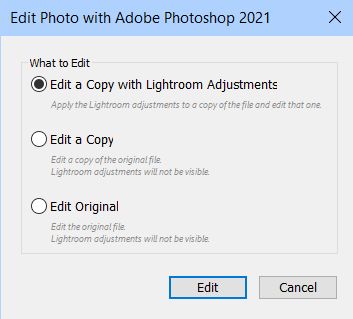
Choosing the top choice (file with LR edits) will automatically return the file as a PSD (or TIF). The other choices will ask you where to store the file.
Sep 13, 2021 11:27:04 #
amfoto1
Loc: San Jose, Calif. USA
Curmudgeon wrote:
Please don't tell me to go to PS Support. The last... (show quote)
Can't help with your problem...
But would guess that you got an "auto update" overnight and that's why everything was changed around and/or set back to the defaults.
That's exactly why I don't allow auto updates. I've had various "issues" after auto updates so now I set the system up to ask me before updating. That way I can handle it at my own pace or opt out entirely if the update doesn't do anything I need, plus I'm forewarned that my setup might be changed and can watch for it.
Sep 13, 2021 15:43:19 #
jdubu wrote:
I had that same problem, if you are talking about zooming in and the photo dosen't re-center when you zoom back out.
Under 'edit' go to 'preferences' then 'tools'. Second row of check boxes I selected Zoom with Scroll Wheel and Zoom resizes Windows. That got the image when zoomed and to one side to zoom out and centered.
You have to restart PSCC for the setting to work.
Under 'edit' go to 'preferences' then 'tools'. Second row of check boxes I selected Zoom with Scroll Wheel and Zoom resizes Windows. That got the image when zoomed and to one side to zoom out and centered.
You have to restart PSCC for the setting to work.
Thanks for the suggestion. I tried it with no results

Sep 13, 2021 15:44:39 #
Sep 13, 2021 15:45:20 #
DirtFarmer wrote:
In Preferences, you can choose whether you want LR... (show quote)
Thanks, that one worked
Sep 13, 2021 15:46:16 #
Sep 13, 2021 15:58:30 #
jdubu
Loc: San Jose, CA
Curmudgeon wrote:
Thanks for the suggestion. I tried it with no results 

Well, that's interesting. that's what I did in preferences when it wouldn't re-center and it worked. Now, I just went and turned those boxes off and it had no affect on an image, on or off. Now it still resizes and centers regardless. Strange, because that's all I did to get it to re-center after updating.
Sep 13, 2021 16:03:12 #
jdubu wrote:
Well, that's interesting. that's what I did in preferences when it wouldn't re-center and it worked. Now, I just went and turned those boxes off and it had no affect on an image, on or off. Now it still resizes and centers regardless. Strange, because that's all I did to get it to re-center after updating.
Sounds like one of those Gremlin things. I'll live with it before I let one of those Adobe techs back in my computer

If you want to reply, then register here. Registration is free and your account is created instantly, so you can post right away.


