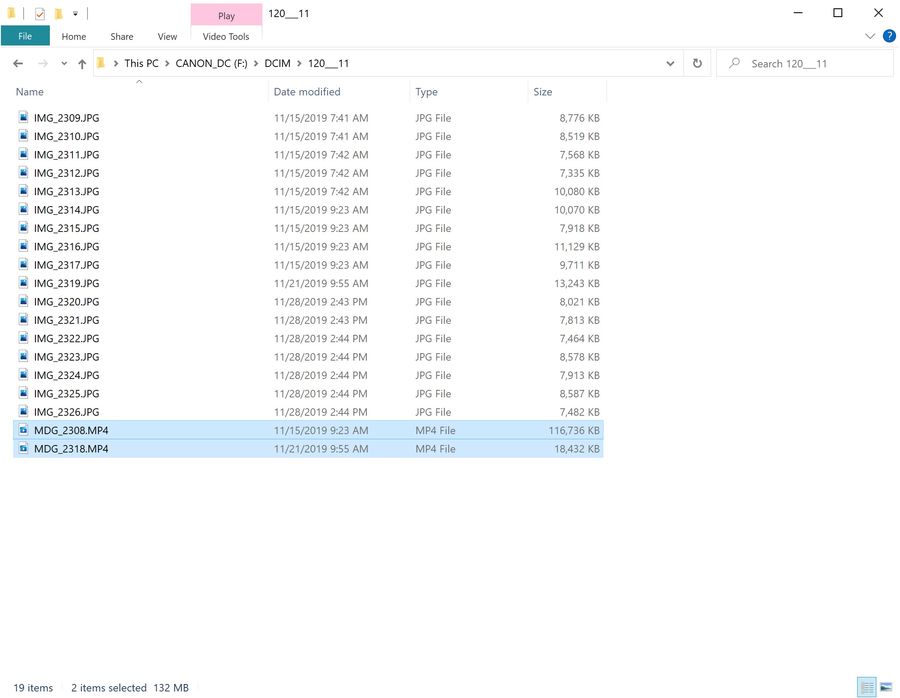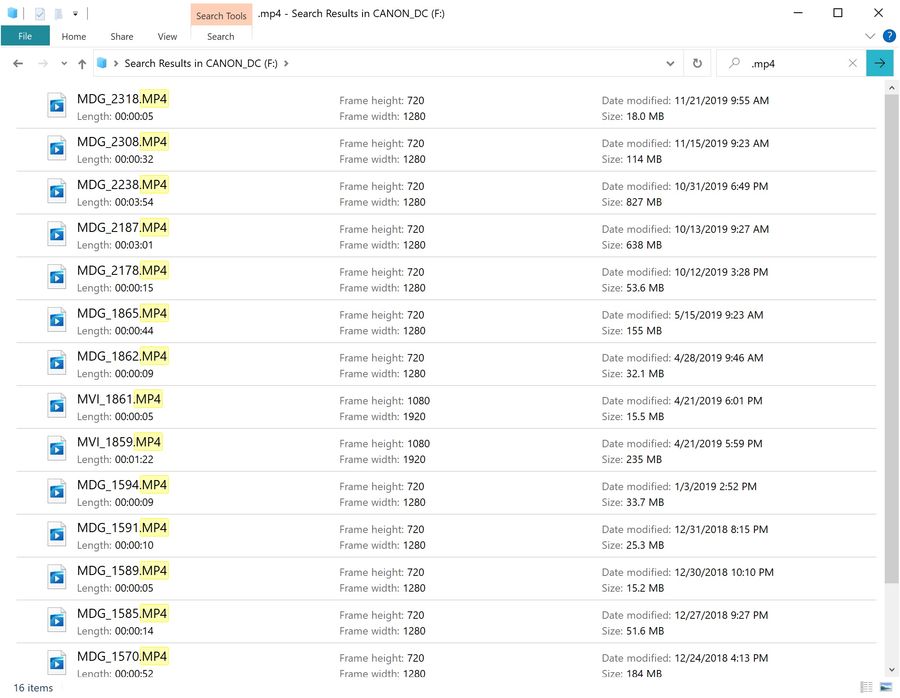Video Card Reading Problems
Sep 11, 2021 13:47:07 #
This may seem like a problem that many of the member have been having when they are using their DSLR camera to shot videos and remove the card and want to transfer it to the computer. You cannot find the video that you have shot on the card. I know the camera saves it as a MP4 file but the computer can not find it in the Video editing programs. I am using Pinnacle 24 and this does not have a converter to convert the movie file to a file that you can find the fie and then burn to a DVD.
What have you people been using to convert your DSLR Videos from the SD card or are you taking it right from the camera so that you can import them to your video editing software?
What have you people been using to convert your DSLR Videos from the SD card or are you taking it right from the camera so that you can import them to your video editing software?
Sep 11, 2021 16:11:24 #
therwol
Loc: USA
bnsf wrote:
This may seem like a problem that many of the memb... (show quote)
I don't use my Nikon DSLR for video, however I do occasionally take video with my Canon G7X II. The video files are recorded sequentially with the still photo files. If you want to find all of the MP4 files on your SD card, just do a search for .mp4 . Two screenshots. The images are more clear if you download them One more thing. Don't work directly from your card. Find the files you want to edit and transfer them to your computer first.
Sep 11, 2021 16:39:59 #
Don't know why, but my cameras all put the video clips in an oddly named folder a few layers down on the card. Clips are not with the still images.
My workflow always uses Lightroom Classic to bring image files onto my computer and organize them by date. Lightroom Classic finds the video and photo files with no effort on my part!
My Adobe video editing programs do not see video clips on SD cards. It may be that they are too slow. You may have to use Explorer or Finder to find and copy them to your computer if you are not using something like Lightroom.
Unless you have a very unusual DSLR, Pinnacle should have no trouble using the source files without any conversion. Outputting to a DVD ("burning") is a somewhat intense 'conversion' process. It has to take high quality MP4 clips, combine them and create low quality, standard definition video for DVD players made for tube TVs.
My workflow always uses Lightroom Classic to bring image files onto my computer and organize them by date. Lightroom Classic finds the video and photo files with no effort on my part!
My Adobe video editing programs do not see video clips on SD cards. It may be that they are too slow. You may have to use Explorer or Finder to find and copy them to your computer if you are not using something like Lightroom.
Unless you have a very unusual DSLR, Pinnacle should have no trouble using the source files without any conversion. Outputting to a DVD ("burning") is a somewhat intense 'conversion' process. It has to take high quality MP4 clips, combine them and create low quality, standard definition video for DVD players made for tube TVs.
Sep 12, 2021 15:07:15 #
bnsf wrote:
This may seem like a problem that many of the memb... (show quote)
I copy the files from the SD card to a folder I want them in. Then I import them into Final Cut Pro or iMovie. Those apps export edited videos to a variety of destinations, including video DVDs, YouTube, Vimeo, files of various types…
Sep 12, 2021 16:31:15 #
therwol
Loc: USA
bsprague wrote:
Outputting to a DVD ("burning") is a somewhat intense 'conversion' process. It has to take high quality MP4 clips, combine them and create low quality, standard definition video for DVD players made for tube TVs.
Agreed. Back in 2009 when I bought a Sony HD camcorder, I edited the files in Windows Movie Maker and made DVDs out of them, and it was a waste of time. The quality of the output was nowhere near the quality of the original files. You can burn the edited files directly to DVD, since most DVD and Blu Ray players can read them as data discs, but they can't be very long to fit onto a DVD. I've burned files to Blu Ray discs like this, only because my wife prefers discs over plugging something in to a player or TV.
Sep 12, 2021 18:20:07 #
therwol wrote:
Agreed. Back in 2009 when I bought a Sony HD camc... (show quote)
"I've burned files to Blu Ray discs like this, only because my wife prefers discs over plugging something in to a player or TV."
With phones, tablets, laptops and computers being used so frequently for video viewing, discs just aren't that useful anymore. If I want to share a family video with my family, half are going to watch on their phones. YouTube, Vimeo, Dropbox and the rest are far more universal.
Most TVs, Roku's, Firesticks, etc have apps for YouTube and Vimeo. So even TV screens can play my videos.
Sep 12, 2021 22:10:15 #
therwol
Loc: USA
bsprague wrote:
"I've burned files to Blu Ray discs like this, only because my wife prefers discs over plugging something in to a player or TV."
With phones, tablets, laptops and computers being used so frequently for video viewing, discs just aren't that useful anymore.
With phones, tablets, laptops and computers being used so frequently for video viewing, discs just aren't that useful anymore.
DVDs (and Blu Ray Discs) are useful if you have hundreds of them in a closet that you bought over a period of many years from the time DVDs came out. Also, a substantial number of ours were recorded directly to DVD from cable TV, mostly TCM. I have two large TVs in my house, and each one has a region free, Sony UHD Blu Ray/DVD player attached to it. I've burned a few more recently recorded movies (HD) to Blu Ray discs as data discs. Discs are in our workflow for watching movies that we've saved.
Having said all of that, I do not burn personal video to discs anymore. I do share the video with others online. I do stream many shows and movies on Netflix, Hulu, Paramount+, Disney+, Amazon Prime Video etc. I'm not a total Neanderthal. But one problem is that if you want to watch a particular movie or old TV show, you may not be able to find an online source, and if you do find it, it may not be free. Try to find China Beach anywhere except in a DVD set. That was an old show that we binge watched from discs during the pandemic.
I could rip the video from all of our DVDs to MP4 files and free up a closet, but I don't think it's worth the many, many hours it would take to do so.
If you want to reply, then register here. Registration is free and your account is created instantly, so you can post right away.