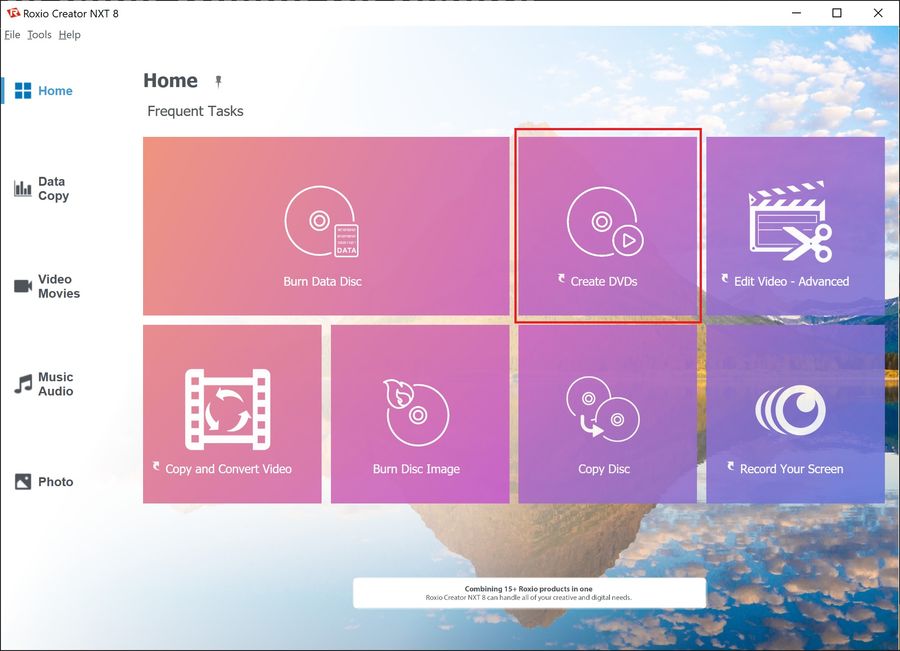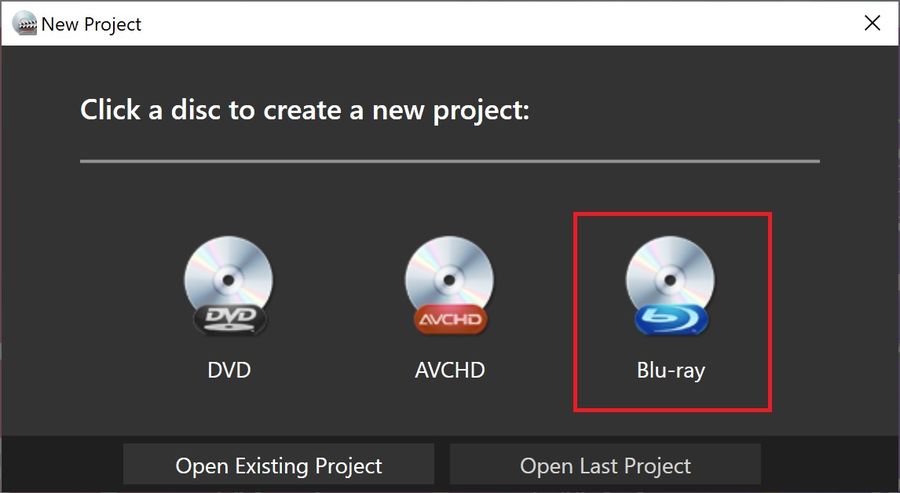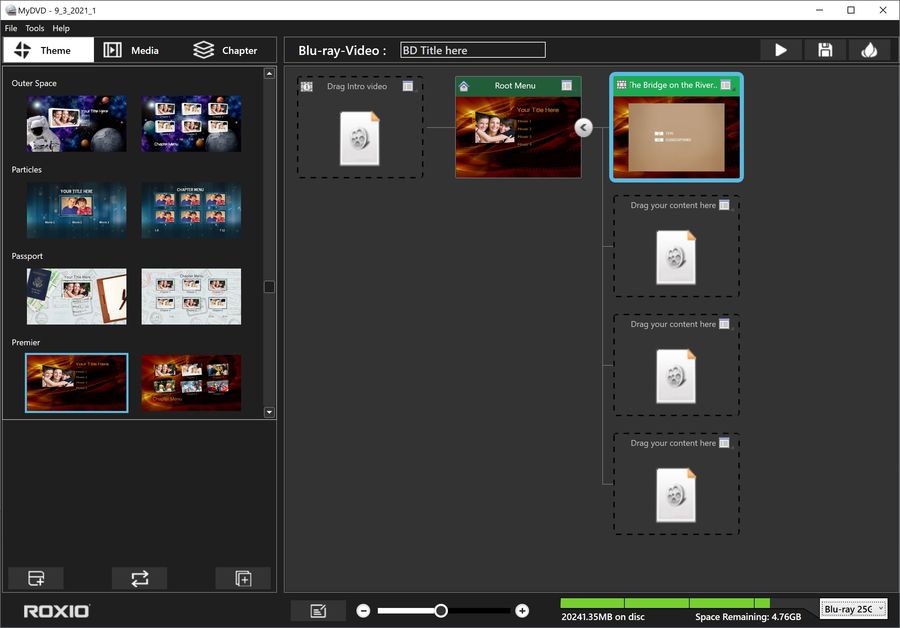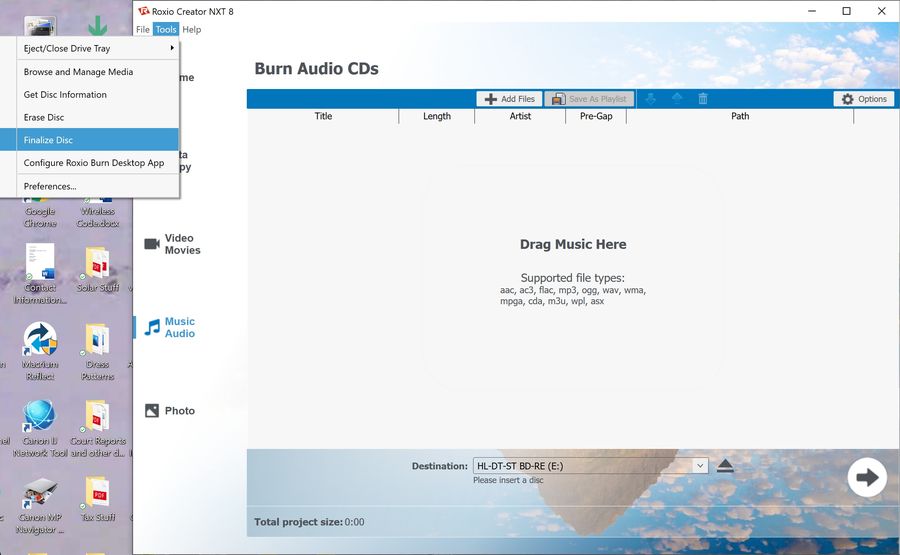DVD burning problems
Sep 2, 2021 16:43:29 #
Been having a problem when I finally get around to burn a Blue Ray or a regular DVD after editing it done to where I finally have all the mistakes out of it using Pinnacle 24. Burn the DVD or Blue Ray and play it back on the computer to check for mistakes and it plays and sound great. Now comes the problem. Put it into the DVD player and I have a wonderful picture but NO SOUND!!! throughout the entire video. The camera has saved the file as a MP4 file. Would this cause the sound no to play over the TV put to play through the Computer? HELP and advise would be HELPFUL.
Sep 2, 2021 16:53:42 #
juan_uy
Loc: Uruguay
Very general and high level reply.......but that is as far as I can go............almost sure it's a matter of codecs. Your DVD player supports the video codec used for the video, but not the audio one.
Hope this gives you somewhere to start googling for some fix (probably involving re-encoding and re burning the video to another disc).
Hopefully someone more helpful can join and give you better help.
Hope this gives you somewhere to start googling for some fix (probably involving re-encoding and re burning the video to another disc).
Hopefully someone more helpful can join and give you better help.
Sep 2, 2021 21:55:36 #
Export the video as an MPEG-2 file and burn that (it’s the standard supported format for DVD players).
Sep 3, 2021 01:26:18 #
therwol
Loc: USA
TriX wrote:
Export the video as an MPEG-2 file and burn that (it’s the standard supported format for DVD players).
I would like to know if the OP is creating a standard format DVD directly from his video editor, in which case whatever he's burning will be converted to MPEG2, or if the edited file is saved and simply burned to a disc. Is the edited file MP4, which is usually H264+AAC? AAC is the audio. MPEG2 on a standard DVD will use AC3 as the audio. I believe it is embedded. Perhaps the answer won't solve anything, but I'm curious. By the way, I've used multiple instances of software to author DVDs and Blu Ray discs, and in all cases with the Blu Ray discs, the sound eventually goes out of synch with the video. I now (if I want a disc to pop into a player versus just plugging in a file) will just burn my video files (almost always MP4) to a disc, and my Sony UHD/HD/DVD player will play them from there as they are.
Sep 3, 2021 10:06:09 #
Are you using a soundbar or other external sound system with your TV and did you make sure that systems input was set to the correct source?
Sep 3, 2021 10:27:27 #
After the DVD is burnt and I put it into the DVD player it reads Data DVD not a BD DVD. I have been using Roxio to burn the DVD's and Pinnacle Studio 20 to edit the captured video. Cannot find in Roxio and in Pinnacle where the settings are to charge the DVD format from a Data DVD to a Video DVD. Called Corel who owns Pinnacle and they told me that the Tech Support would get back to me in about a week to help you with your problem. For a large company like Corel this is quite strange that Tech support has to take a week to respond to customer complaints.
Sep 3, 2021 10:45:14 #
bnsf wrote:
After the DVD is burnt and I put it into the DVD p... (show quote)
Take a look at this link on exporting different formats from Pinnacle and see if MPEG-2 or H222 or H262 is available: https://www.pinnaclesys.com/en/tips/basics/export-video/
Sep 3, 2021 11:51:37 #
therwol
Loc: USA
bnsf wrote:
After the DVD is burnt and I put it into the DVD p... (show quote)
If you're inserting your disc into a player and it comes up as a Data Disc, then all you've done is burn your file to the disc. Do you have the Blu Ray plugin for Roxio? This enables you to burn to disc in Blu Ray format.
https://www.roxio.com/en/products/creator/plugin/
But here is my caveat, which may not apply to you. I record long videos off of my cable box. They come out in MP4 format. When I burn them in Blu Ray format, sooner or later the sound goes out of synch, maybe in 10 to 30 minutes. I don't know why. I do just create Data Discs out of them because my Sony Blu Ray player will play them just fine with no loss of sound.
Anyway, I'm going to include three screenshots of the workflow to create a Blu Ray disc. I won't go into all of the things you can do with the last screen. You can get that out of the instruction manual. The final step is to click on the Burn button, which is on the top right.
PS, to get your content into the last screen, you drag it from the folder where you saved it.
Sep 3, 2021 13:24:28 #
bnsf wrote:
Been having a problem when I finally get around to... (show quote)
Just bought "Toast" and it made a CD which works on the computer that made it - but when I put it in a different computer I got "The computer does not recognize this disc"
Sep 3, 2021 14:09:44 #
stan0301 wrote:
Just bought "Toast" and it made a CD which works on the computer that made it - but when I put it in a different computer I got "The computer does not recognize this disc"
Did you properly close the disk after burning? Also, does the 2nd computer drive (and driver/SW) support the format CD you are using? Remember there are multiple types of RW CDs and all drives do not support all types. Look in the docs or printing on the drive tray door for what types are supported and compare that to the type printed on the CD you are trying to read.
Sep 3, 2021 14:42:23 #
therwol
Loc: USA
TriX wrote:
Did you properly close the disk after burning? Also, does the 2nd computer drive (and driver/SW) support the format CD you are using? Remember there are multiple types of RW CDs and all drives do not support all types. Look in the docs or printing on the drive tray door for what types are supported and compare that to the type printed on the CD you are trying to read.
I agree that the discs may not be "closed" or "finalized." There should be a setting in the software that makes it do it automatically.
Toast is made by Roxio. It looks a bit more sophisticated than the software I have, but I found this menu item under the tools in the Audio CD section.
Sep 3, 2021 14:44:38 #
Are you saving it to playback on a computer or a DVD player?
Sep 3, 2021 16:07:27 #
If you want to reply, then register here. Registration is free and your account is created instantly, so you can post right away.