Sony a6000 Will Not Accept SDXC Card
Aug 26, 2021 15:54:43 #
Hello. A friend gave me a new San Disc Extreme Pro SDXC card. Never been used. I tried to install it on my a6000 but get a message that it is not compatible. Is there something I need to do or is it really not compatible? According to my guidebook, an SDXC card should work. Of course should and does are two different things!
Thanks in advance
Gene
Thanks in advance
Gene
Aug 26, 2021 16:07:45 #
GeneinChi wrote:
Hello. A friend gave me a new San Disc Extreme Pro SDXC card. Never been used. I tried to install it on my a6000 but get a message that it is not compatible. Is there something I need to do or is it really not compatible? According to my guidebook, an SDXC card should work. Of course should and does are two different things!
Thanks in advance
Gene
Thanks in advance
Gene
According to what I just read the SDXC cards must be Class 10 or faster...was yours?
Aug 26, 2021 20:53:18 #
Actually according to the A6000 manual the card must be Class 4 or faster. How old is this card, since Class 4 is ancient as these things go?
https://havecamerawilltravel.com/photographer/sony-a6000-best-memory-cards/
What capacity is the card (ideally 64GB or larger), and did you try formatting the card in the camera?
https://havecamerawilltravel.com/photographer/sony-a6000-how-to-format-memory-card/
https://havecamerawilltravel.com/photographer/sony-a6000-best-memory-cards/
What capacity is the card (ideally 64GB or larger), and did you try formatting the card in the camera?
https://havecamerawilltravel.com/photographer/sony-a6000-how-to-format-memory-card/
Aug 27, 2021 08:55:02 #
Just a guess but it could be the minimum write speed of the San Disc Extreme Pro SDXC, 30mb/s, is too close to the maximum write speed of the A6000
Aug 27, 2021 09:10:18 #
Probably can be listed as "stupid question" but I have had this "problem" myself once or twice:
Did you format the card in the camera you would like to use it in?
Did you format the card in the camera you would like to use it in?
Aug 27, 2021 10:45:55 #
Generally speaking, photographers should use ONLY the cards recommended in their owner's manual. Every digital camera I ever bought or used had specific limitations on what will and won't work.
And YES, format the card in the camera you will use it in, not in your computer. Although format schemes are standard, the DATA structures used by the camera vary from model to model, brand to brand. Without them, weird things can happen (or nothing happens). When I buy new cards, I format them in my camera before putting them in the "fresh" side of my SD card case.
And YES, format the card in the camera you will use it in, not in your computer. Although format schemes are standard, the DATA structures used by the camera vary from model to model, brand to brand. Without them, weird things can happen (or nothing happens). When I buy new cards, I format them in my camera before putting them in the "fresh" side of my SD card case.
Aug 27, 2021 15:50:31 #
burkphoto wrote:
Generally speaking, photographers should use ONLY ... (show quote)
I use a Sony A6000, so I went to see what memory card I was using. The scanned image of the front of the card with the necessary instructions printed on the photo are below. Both the recording lock needs to be off and the card needs to be inserted correctly. And, yes, the card must be formatted in the camera. Do not erase the photos by using the computer to do it. This makes the card unusable. --Richard
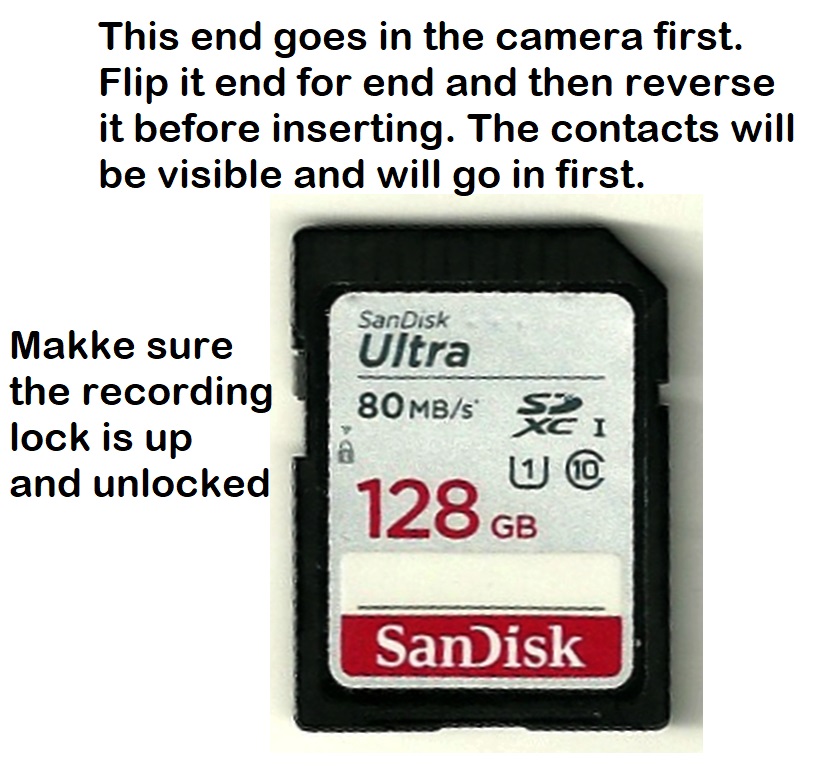
Aug 27, 2021 20:58:52 #
Looks like this is going to be one of those threads where the OP disappears from the face of the earth.
Aug 28, 2021 09:43:29 #
Thanks to all for your replies and sage advice. I'm going to work on this today. I found a suggestion online that recommended checking if any files are on the card. I have a card reader so I'll do that as well. I'll come back and reply to this once I figure out the solution. Maybe it will help someone else having the same issue. As an aside, I took a card out of my old SX50 and put it in the 6000 and it works fine. Thx again for taking the time to respond.
Sep 1, 2021 08:22:18 #
As a follow up, I tried everything that was suggested here and on the internet…to no avail. So the card is being returned and I have ordered a new/different card that should be here today. Hopefully it works! Searching the internet for a solution to this issue shows that it is not such an unusual problem. Unfortunately I’m unable to add any kind of solution as nothing worked.
Sep 1, 2021 09:51:31 #
Sep 1, 2021 12:17:55 #
GeneinChi wrote:
As a follow up, I tried everything that was suggested here and on the internet…to no avail. So the card is being returned and I have ordered a new/different card that should be here today. Hopefully it works! Searching the internet for a solution to this issue shows that it is not such an unusual problem. Unfortunately I’m unable to add any kind of solution as nothing worked.
When a bit of media doesn't record or play back properly, I give it a mercifully quick demise with a sledge hammer and bury it in the circular vertical file (trash can).
It's odd that people obsess over a card that won't work... 43 years ago, I'd pay around $30 for two rolls of Kodachrome and two processing mailers. I'd get just 72 slides. Today, $30 gets me two High Speed UHS-I SDXC 64GB 90/45 MB/S U3 A1 C10 V30 Memory Cards, for my GH4. And there's an indefinite limit to the number of images or hours of video I can record on it. (I transfer files and re-format the card in the camera for another use.) I've used the same two cards for six years with no issues.
Knowing that, I have zero tolerance for a card that doesn't work. I'm no longer beholden to a film addiction for imaging.
 So, should I have to smash one and replace it, I could care less. There are far worse values in life.
So, should I have to smash one and replace it, I could care less. There are far worse values in life.Sep 1, 2021 23:06:50 #
Sep 2, 2021 01:11:29 #
burkphoto wrote:
When a bit of media doesn't record or play back pr... (show quote)
At least in this case the defective media gave ample warning. Far worse when the failure isn't evident until too late!
If you want to reply, then register here. Registration is free and your account is created instantly, so you can post right away.







