B&W question
Aug 23, 2021 17:08:40 #
RustyNM
Loc: Deming, NM
For those who do B&W:
Do you shoot in B&W, or
Do you shoot in color and convert?
why?
Do you shoot in B&W, or
Do you shoot in color and convert?
why?
Aug 23, 2021 17:09:47 #
RustyNM wrote:
For those who do B&W:
Do you shoot in B&W, or
Do you shoot in color and convert?
why?
Do you shoot in B&W, or
Do you shoot in color and convert?
why?
Yes.
Aug 23, 2021 17:13:32 #
This is 2021. Your digital camera captures in full-color. It outputs converted JPEGs to B&W.
This is 2021. Edit your full color RAW (or JPEG) to B&W on your computer. You start with better potential in the original file, yielding a better result in B&W, including digital versions of color filters and custom software for different toning, if desired.
This is 2021. Edit your full color RAW (or JPEG) to B&W on your computer. You start with better potential in the original file, yielding a better result in B&W, including digital versions of color filters and custom software for different toning, if desired.
Aug 23, 2021 17:15:58 #
If I am on a B&W photo run, yes, I set to or one button switch to Monochrome. Being in Monochrome helps me think in values, not colors. On a general shoot I run in color and convert or not based on the photo.
Aug 23, 2021 17:23:28 #
quixdraw wrote:
If I am on a B&W photo run, yes, I set to or one button switch to Monochrome. Being in Monochrome helps me think in values, not colors. On a general shoot I run in color and convert or not based on the photo.

(Mine are mostly the color version converted.)
Aug 23, 2021 17:28:18 #
Either way works for me. Sometimes while revisiting color pictures I convert to B&W just to see how they would look. Occasionally I will concentrate on B&W shots for a specific setting that I think lends itself well to that medium.
Aug 23, 2021 17:31:38 #
fetzler
Loc: North West PA
With my Olympus cameras it is possible to set the camera to monochrome mode and save files as RAW plus jpeg.
The EVF will then be monochrome as will the jpeg files. That should satisfy quixdraw while also allowing one to follow the good advice of CHG_CANON. The RAW file has all the color information.
The EVF will then be monochrome as will the jpeg files. That should satisfy quixdraw while also allowing one to follow the good advice of CHG_CANON. The RAW file has all the color information.
Aug 23, 2021 17:32:30 #
RustyNM wrote:
For those who do B&W:
Do you shoot in B&W, or
Do you shoot in color and convert?
why?
Do you shoot in B&W, or
Do you shoot in color and convert?
why?
Yes. More post processing options. If I shot in B&W, I'd be limited to physical filters to control contrasts. Digital filters are far more flexible. I still have an amber filter for live viewing to be able to get a sense of values and contrasts - now if only I could find it . . .
Aug 23, 2021 17:34:37 #
fetzler wrote:
With my Olympus cameras it is possible to set the camera to monochrome mode and save files as RAW plus jpeg.
The EVF will then be monochrome as will the jpeg files. That should satisfy quixdraw while also allowing one to follow the good advice of CHG_CANON. The RAW file has all the color information.
The EVF will then be monochrome as will the jpeg files. That should satisfy quixdraw while also allowing one to follow the good advice of CHG_CANON. The RAW file has all the color information.
Key thing is what works for you. In film days, I carried a camera with color and another with B&W. I still have a kind of monocle I used to use to help the eye pick the best monochrome. Haven't used it in the digital world. Funny!
Aug 23, 2021 17:38:28 #
Gene51 wrote:
Yes. More post processing options. If I shot in B&W, I'd be limited to physical filters to control contrasts. Digital filters are far more flexible. I still have an amber filter for live viewing to be able to get a sense of values and contrasts - now if only I could find it . . .
Hah, even you have "dark secrets" from days of yore!
 I know just where mine is. so if you need a loaner...
I know just where mine is. so if you need a loaner...Aug 23, 2021 17:46:09 #
quixdraw wrote:
If I am on a B&W photo run, yes, I set to or one button switch to Monochrome. Being in Monochrome helps me think in values, not colors. On a general shoot I run in color and convert or not based on the photo.
I shoot RAW+JPEG. I have my jpeg on monochrome, so it shows in my DSLR screen in B&W, as Quix does, to help me visualize in tones and shapes without the distraction of color and the mental delay of approximating what shades of, say, greed translate into density (sorry for using an old darkroom term) of gray or nearly black. Same for reds.
Then I convert the RAW file into B&W either with Lightroom's facility, or, most often, manipulating sliders toward the values I know will translate into my visualized B&W image. I then complete the conversion using the NIC package.
Aug 23, 2021 17:52:00 #
Film-Yes
Digital - Convert
To obtain a capture of the most information the scene provides, I use RAW with a custom white balance. This necessitates converting during processing. This also allows me to continue using The Zone System, as it applies to digital.
--Bob
Digital - Convert
To obtain a capture of the most information the scene provides, I use RAW with a custom white balance. This necessitates converting during processing. This also allows me to continue using The Zone System, as it applies to digital.
--Bob
RustyNM wrote:
For those who do B&W:
Do you shoot in B&W, or
Do you shoot in color and convert?
why?
Do you shoot in B&W, or
Do you shoot in color and convert?
why?
Aug 23, 2021 18:07:02 #
If interested in actual B&W film, a few links to recent Film Section posts that might be of interest:
Ilford HP5+ vs Ilford Delta 400
Working with Kodak Tri-X 400
Comparing TMAX 100 vs T-MAX 400
Ilford HP5+ vs Ilford Delta 400
Working with Kodak Tri-X 400
Comparing TMAX 100 vs T-MAX 400
Aug 23, 2021 18:11:53 #
CHG_CANON wrote:
If interested in actual B&W film, a few links to recent Film Section posts that might be of interest:
Ilford HP5+ vs Ilford Delta 400
Working with Kodak Tri-X 400
Comparing TMAX 100 vs T-MAX 400
Ilford HP5+ vs Ilford Delta 400
Working with Kodak Tri-X 400
Comparing TMAX 100 vs T-MAX 400
I sure do enjoy shooting film. The logistics are the killer. The last time I set up my darkroom, I wasted a good few bucks worth of chemicals. The answer for me out here is do it, and Dwaynes! Digital is too wonderfully easy.
Aug 23, 2021 18:34:24 #
RustyNM wrote:
For those who do B&W:
Do you shoot in B&W, or
Do you shoot in color and convert?
why?
Do you shoot in B&W, or
Do you shoot in color and convert?
why?
Just in case some individuals haven't discovered the way to convert to B&W in Lightroom:
1. From the Lightroom Control Pattern, choose "Color". There are 3 options: Color, Monochrome and Browse. You are already in Color, so ignore that one. "Monochrome" will convert to B&W, but using Lightroom's choices. The last option to choose is "Browse". This is a good one to pick. You will be given a scroll down menu starting with a bunch of color options, and then some B&W options starting with B&W01 through B&W12, followed by B&W Blue Filter through B&W Red Filter and then some more color options. As you hover your mouse over various choices, the main screen will reflect what your choice could look like.
When you find what you like, click on the button and then hit the 'close' button. You can now finish any other tweaks you may want to do on the image.
Note: Photoshop can do filters too, and actually has many more to choose from.
Or you can use software such as NIK Collection: Silver Efex Pro
And there are many others also.
The last image is just for comparison. The camera is a Sony A6300 that I had modified to become a true monochrome camera. And I was using one of my favorite lenses for B&W, the Asahi Pentax Takumar 50mm f1.4, the 8-element model that Asahi made to go toe to toe with the Zeiss Planar lens. Once they got the review they were looking for, they switched to a cheaper to manufacture 7-element version. I have that one too. Actually, I have many B&W favorite lenses.
This is also a Lightroom screen shot and was a 66% view. When I shoot with this camera, I have to run the RAW files through an application to turn them into mono DNG files. And in this case, I loaded the DNG file into Lightroom and made zero other adjustments. For the Straight Out of the Camera crowd, which I am not one of, this is as close to SOOC that you can get. Also note the detail one gets when there is no demosaicing that has to be done.
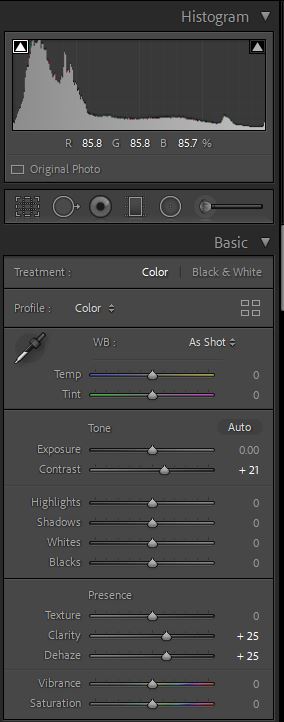
Before choice made
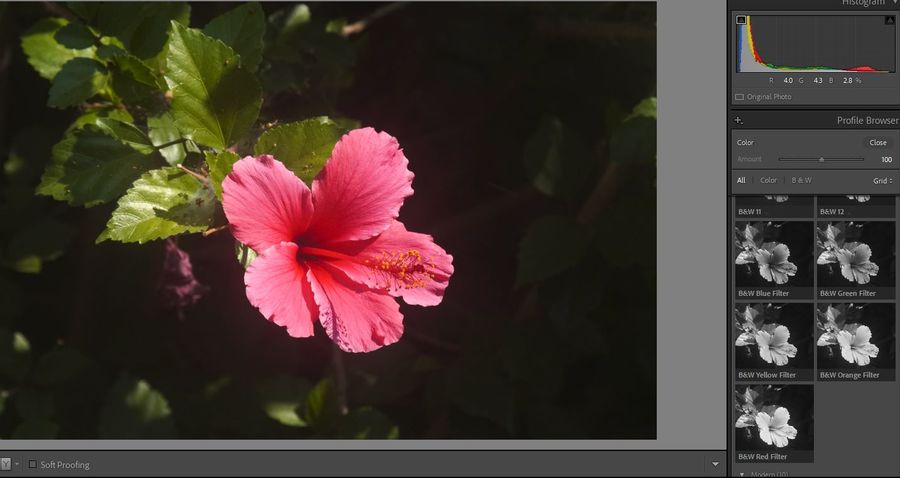
The Blue choice made; if "close" is not pressed, it won't be saved
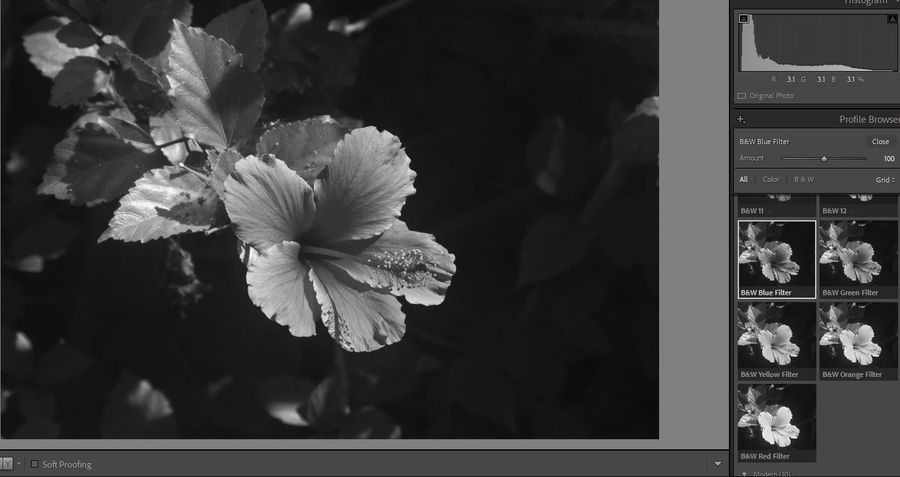
Orange filter on monochrome modified camera

If you want to reply, then register here. Registration is free and your account is created instantly, so you can post right away.







