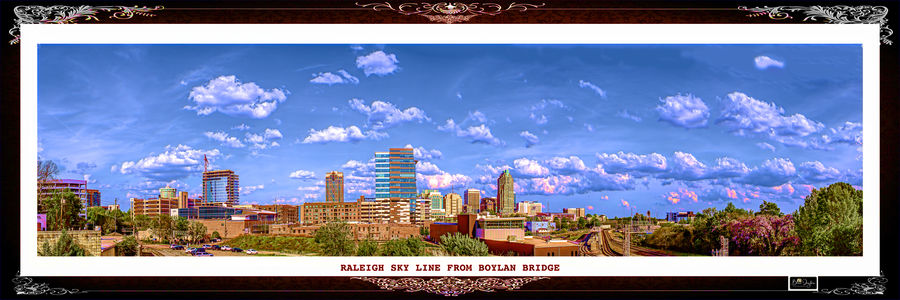HDR, Panorama
Aug 7, 2021 14:06:29 #
The original file format is "RAW". Each image is adjusted for Lens correction, Digital noise, finally Pixel De-mosaicking.
It is a composition of 24 photos.
The image is composed of a "Top Panorama" and a "Bottom Panorama". Total=2 Panoramas.
Each Panorama has four quadrants. Total=8 quadrants.
Each quadrant has three HDR (High Dynamic Range) photos. Total=24 HDR photos.
Each HDR group of three is blended and tone mapped into one image. Total=8 images.
The "Top" four tone-mapped images are stitched into one "Top" Panorama.
The "Bottom" four tone-mapped images are stitched into one "Bottom" Panorama.
Total=2 Panorama (Pano) images.
The two Pano tone-mapped images are merged into one image.
Result= a single tone-based image.
It takes approximately 105 mins to produce one pc image.
It is a composition of 24 photos.
The image is composed of a "Top Panorama" and a "Bottom Panorama". Total=2 Panoramas.
Each Panorama has four quadrants. Total=8 quadrants.
Each quadrant has three HDR (High Dynamic Range) photos. Total=24 HDR photos.
Each HDR group of three is blended and tone mapped into one image. Total=8 images.
The "Top" four tone-mapped images are stitched into one "Top" Panorama.
The "Bottom" four tone-mapped images are stitched into one "Bottom" Panorama.
Total=2 Panorama (Pano) images.
The two Pano tone-mapped images are merged into one image.
Result= a single tone-based image.
It takes approximately 105 mins to produce one pc image.
Aug 7, 2021 14:15:05 #
Aug 7, 2021 14:20:37 #
Aug 7, 2021 14:24:40 #
Hamltnblue
Loc: Springfield PA
Looks good
A suggestion would be to raise the shadows and the overall shot.
The nice thing about hdr is it gives a lot more options
A suggestion would be to raise the shadows and the overall shot.
The nice thing about hdr is it gives a lot more options
Aug 7, 2021 14:27:25 #
Aug 7, 2021 14:29:47 #
Hamltnblue wrote:
Looks good
A suggestion would be to raise the shadows and the overall shot.
The nice thing about hdr is it gives a lot more options
A suggestion would be to raise the shadows and the overall shot.
The nice thing about hdr is it gives a lot more options
Thanks Hamltnblue. I didn't want to edit anything. I'm sure there is more that can be done. This is my first attempt at HDR-Panorama image-making.
Aug 7, 2021 14:39:41 #
I used the 3D filter in Photoshop CC to give me an HDR and dimensional effect, however your use of HDR looks great.
Aug 7, 2021 14:42:21 #
Guzser02 wrote:
Thanks Hamltnblue. I didn't want to edit anything. I'm sure there is more that can be done. This is my first attempt at HDR-Panorama image-making.
Very ambitious, with a great result. I do have one question - how did you get the clouds to stop moving long enough to do HDR AND Pano with so many images? To think, you used an FZ300 which makes the result even more impressive!

You might want to consider doing some frequency separation editing on the sky, which, upon close examination, has a lot of vertical and horizontal artifacts.
Aug 7, 2021 14:59:22 #
Aug 7, 2021 15:05:03 #
Gene51 wrote:
Very ambitious, with a great result. I do have one question - how did you get the clouds to stop moving long enough to do HDR AND Pano with so many images? To think, you used an FZ300 which makes the result even more impressive! 
You might want to consider doing some frequency separation editing on the sky, which, upon close examination, has a lot of vertical and horizontal artifacts.

You might want to consider doing some frequency separation editing on the sky, which, upon close examination, has a lot of vertical and horizontal artifacts.
Gene, please talk more about frequency separation editing.
Thanks,
Chris
Aug 7, 2021 15:05:59 #
Gene51 wrote:
Very ambitious, with a great result. I do have one question - how did you get the clouds to stop moving long enough to do HDR AND Pano with so many images? To think, you used an FZ300 which makes the result even more impressive! 
You might want to consider doing some frequency separation editing on the sky, which, upon close examination, has a lot of vertical and horizontal artifacts.

You might want to consider doing some frequency separation editing on the sky, which, upon close examination, has a lot of vertical and horizontal artifacts.
Thank you Gene5. I credit the "ghosting" option/feature in Aurora HDR particularly because the clouds had moved from the time of the first HDR-bracket to the time of the fourth HDR-bracket.
You are correct, I used a Lumix DMC FZ300 at 90mm focal length (I have a walking/balance limitation that forces me to use a bridge camera).
I'll look at the frequency separation issue.
Aug 7, 2021 18:27:26 #
Aug 8, 2021 00:48:47 #
Thank you to each and everyone.
The folks on this site inspired me to push a little harder, and I appreciate it.
The folks on this site inspired me to push a little harder, and I appreciate it.
Aug 8, 2021 00:51:40 #
Guzser02 wrote:
The original file format is "RAW". Each ... (show quote)
Guzser02 .., I must say.., that’s a lot of work .., I’m really impressed with the outcome…, I have in a cumulative time spent 4 hrs on a single shot …so I can sympathize with the effort …, just darn good work …
Aug 8, 2021 03:54:21 #
If you want to reply, then register here. Registration is free and your account is created instantly, so you can post right away.