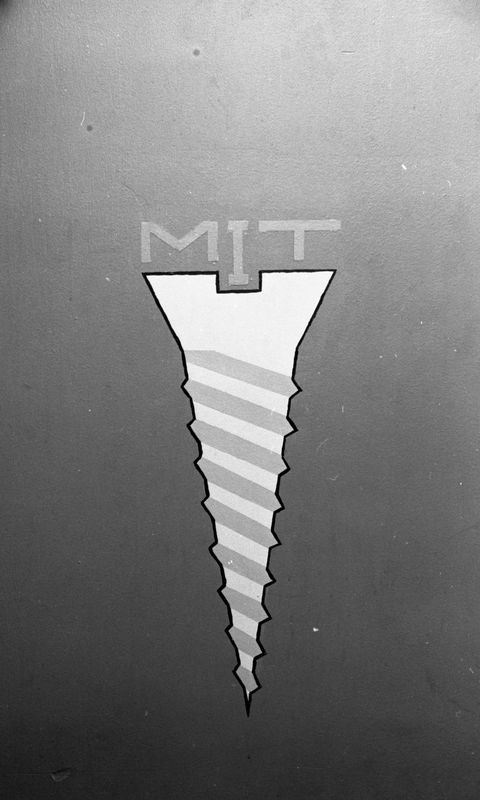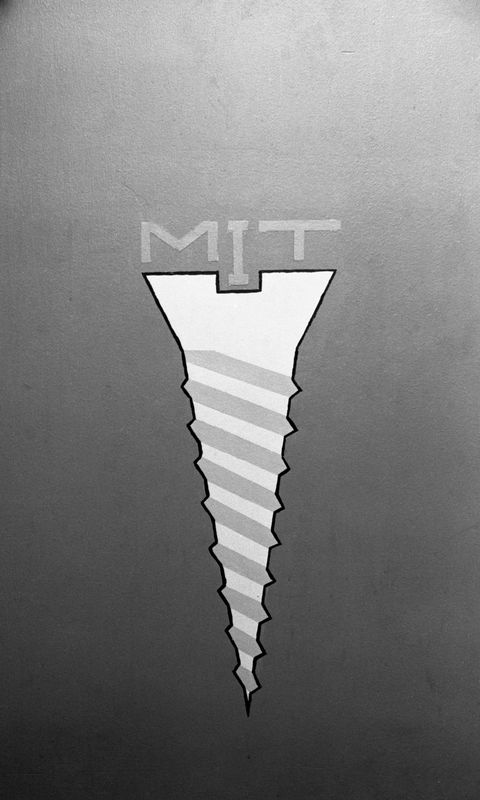Scanner for photos and film
Aug 7, 2021 22:14:12 #
pt17
Loc: San Francisco, CA
I still have to use my old Mac G-4 with OS 10.2 with my Heidelberg Tango. The computer becomes almost overwhelmed when I do 16 bit 400 to 800 mb scans. The trick is to just leave the room and let it do its thing, (15 to 20min per scan) otherwise you go crazy watching it progress in slow motion compared to today’s speeds.
To this day, it still makes the best scans.
To this day, it still makes the best scans.
Aug 7, 2021 22:39:15 #
therwol wrote:
This is a bit more clunky, but I did take a lot of RAW images of negatives and slides with this setup before I moved and had to take it down. The enlarger is an Omega D2. The light box is so large and blinding that I had to mask off most of it. The camera is a Nikon D810 and the lens a 55mm f/2.8 AF. (I focused manually.). The camera is tethered to and controlled by that ancient laptop you see on the table.
I use the dichroic head because I can dial in the filter to neutralize the orange mask. I also use the Beseler negatran so I can load a film trip.
Aug 8, 2021 02:12:57 #
therwol
Loc: USA
BebuLamar wrote:
I use the dichroic head because I can dial in the filter to neutralize the orange mask. I also use the Beseler negatran so I can load a film trip.
I used what I had. My enlarger was a basic, black and white condenser enlarger. The only thing I spent money on was the light box, and that was really overkill.
But to the point of the OP's original question which has to do with replacing a scanner that can do prints and film. Prints are going to require a flatbed scanner, and the best that can do both prints and film are probably the Epson models such as the V550, V600 and V850. I see that the V600 is recommended in multiple threads, and it is reasonably priced.
https://www.amazon.com/Epson-Perfection-Negative-Document-Scanner/dp/B002OEBMRU/ref=sr_1_1?crid=2QZ41NHJET8FD&dchild=1&keywords=epson+v600&qid=1628402537&sprefix=Epson+V600%2Caps%2C249&sr=8-1
The V850 is approximately $900 more expensive. It can scan more negatives at once and handle large format film, but flatbed scanners can't match the results of many dedicated film scanners for 35mm film. If you want one machine that can do both film and prints, then consider the Epson V600. If you want better (sharper) results with film, then also consider one of the scanners on this list. Carefully read over the test reports. The claims that manufacturers make concerning maximum .dpi are really inflated. The limiting factor is really the optical resolution of the units, and that's where these test reports are important. By the way, the Reflecta models are sold under the brand Pacific Image in the US.
https://www.amazon.com/Epson-Perfection-Negative-Document-Scanner/dp/B002OEBMRU/ref=sr_1_1?crid=2QZ41NHJET8FD&dchild=1&keywords=epson+v600&qid=1628402537&sprefix=Epson+V600%2Caps%2C249&sr=8-1
Aug 8, 2021 05:58:51 #
therwol wrote:
... If you want better (sharper) results with film, then also consider one of the scanners on this list. ...
The second link should have been https://www.filmscanner.info/en/FilmscannerTestberichte.html
A film scanner can certainly achieve higher resolution than a flatbed but that may not be the most important consideration, especially with medium format film.
Aug 8, 2021 07:52:44 #
therwol wrote:
I used what I had. My enlarger was a basic, black... (show quote)
Thank you for that. Good info.
Aug 8, 2021 09:28:24 #
therwol
Loc: USA
selmslie wrote:
The second link should have been https://www.filmscanner.info/en/FilmscannerTestberichte.html
A film scanner can certainly achieve higher resolution than a flatbed but that may not be the most important consideration, especially with medium format film.
A film scanner can certainly achieve higher resolution than a flatbed but that may not be the most important consideration, especially with medium format film.
Thanks for putting in the correct link. I should have been paying better attention. I agree with you about scanner specs when it comes to medium and large format film. The requirements for good results aren't as stringent as they are with 35mm. I'm going to guess, however, that "srt101fan" has shot a lot of 35mm film.
Aug 8, 2021 11:31:17 #
I haven't read all the posts but has anyone mentioned taking your film out to a commercial processor? We have a camera store in town called Mike's Camera. They aren't cheap but if you could afford it it sure would make it quick and easy. The price goes down the more you have scanned. I think if you scan 1000 or more the price is $1.11 per. There are other services like Legacy Box. I don't know what they charge but imagine they're all competitive.
https://mikescamera.com/service-product-pages/film-scans
https://mikescamera.com/service-product-pages/film-scans
Aug 8, 2021 11:38:42 #
therwol wrote:
Thanks for putting in the correct link. I should have been paying better attention. I agree with you about scanner specs when it comes to medium and large format film. The requirements for good results aren't as stringent as they are with 35mm. I'm going to guess, however, that "srt101fan" has shot a lot of 35mm film.
Yes, the vast majority of my film images are 35mm - mostly b&w, some slides and color negs. A few rolls of 2 1/2 x 2 1/2.
Aug 8, 2021 11:46:14 #
therwol
Loc: USA
10MPlayer wrote:
I haven't read all the posts but has anyone mentio... (show quote)
If you're talking about a small quantity of negatives or slides to scan, then it might make sense to farm out the work. If you're talking about thousands of negatives and slides and don't want to spend thousands of dollars, then you do it yourself, but it can be very time consuming. I know. I scanned (and photographed) around 7000 negatives and slides. By they way, I didn't know that Mike's Camera is a chain. They frequently take out ads in the Sacramento Bee, and I assumed that they were local.
Aug 8, 2021 13:04:59 #
therwol
Loc: USA
srt101fan wrote:
Yes, the vast majority of my film images are 35mm - mostly b&w, some slides and color negs. A few rolls of 2 1/2 x 2 1/2.
Most, but not all, of my negatives were black and white. I developed them myself. I found that many of them had crud dried on them that was impossible to remove without rewashing them, and even that didn't remove everything. This didn't show up in prints made back in the day but looked like boulders in my scans. Many color negatives had color streaks and even obvious fingerprints on them, which was probably a product of having unskilled people develop my film in supermarkets and the like. My slides that were generally developed by Kodak were relatively clean.
So I used the Rocket Blower, an antistatic brush and even PEC pads to the extent possible before scanning and just had to deal with spot removal in post processing. By the way, the Digital Ice feature of newer scanners doesn't do anything for black and white negatives. It can't penetrate the silver and do what it's supposed to.
If you've already had some experience with scanning negatives, then I'm sure you have encountered some of these problems. You just do the best you can do and have to do some clean up later on your computer. I pick out the pictures that are most important to me and clean them up.
I'll post one example of picture I had to clean up after the fact. Nothing special about it. I looked for a picture that doesn't have anyone in it. I wouldn't post a picture of a person or people without their permission. First picture is the way it was scanned. Second is cleaned up after the fact. This picture was taken in 1972 in my dorm.
If you want to reply, then register here. Registration is free and your account is created instantly, so you can post right away.