I want to achieve this look
Oct 15, 2012 14:51:04 #
Oct 15, 2012 15:06:04 #
Oct 15, 2012 15:10:30 #
Ivy Beane
Loc: Maine
I have one! lol
I would love to take her picture and have this look. I know it is done in photoshop....any ideas?
I would love to take her picture and have this look. I know it is done in photoshop....any ideas?
Oct 15, 2012 16:27:36 #
Find a nice bit of garden...Fill the tin bath with blankets and put the baby in have the camera low down and you stand high up to catch her eye then press the wireless remote when she looks at you.... who needs photoshop.
F2.4 - F2.8 for shallow depth of field and blurred background
Speed depends on available light 160..250...500
ISO 100 to reduce noise ... fill flash?? light in front so only if required
all in manual if your shooting Nikon try Nuetral for colour
Photoshop to sharpen features 5 mins max
If the lighting isnt right spend the night tweaking... Better to get the shot in the camera and avoid photoshop.
F2.4 - F2.8 for shallow depth of field and blurred background
Speed depends on available light 160..250...500
ISO 100 to reduce noise ... fill flash?? light in front so only if required
all in manual if your shooting Nikon try Nuetral for colour
Photoshop to sharpen features 5 mins max
If the lighting isnt right spend the night tweaking... Better to get the shot in the camera and avoid photoshop.
Oct 16, 2012 05:22:00 #
3Stripes
Loc: Rocester, UK
As the OP is referring to PS maybe its been done with layer masks?
2 photos. 1 of the baby, the other of the tub. Layer the 2 together and then use a mask to reveal the baby "in the tub"?
Chris
2 photos. 1 of the baby, the other of the tub. Layer the 2 together and then use a mask to reveal the baby "in the tub"?
Chris
Oct 16, 2012 06:32:24 #
Easily done with he vignette slider in Lightroom or Photoshop...camera Raw also has it. The aged look is achievable with presets in Lightroom as well
Oct 16, 2012 07:11:05 #
3Stripes wrote:
As the OP is referring to PS maybe its been done with layer masks?
2 photos. 1 of the baby, the other of the tub. Layer the 2 together and then use a mask to reveal the baby "in the tub"?
Chris
2 photos. 1 of the baby, the other of the tub. Layer the 2 together and then use a mask to reveal the baby "in the tub"?
Chris
No way thats two seperate photos and composite in PS
Oct 16, 2012 07:44:14 #
Oct 16, 2012 08:10:30 #
Andrea
Loc: Naples, Florida
its adorable but I would have gotten rid of the purple flower sticking out from behind the babies head. It is distracting. With a baby as cute as she is, I would want the focus to be only on her! Just my two cents!
Oct 16, 2012 08:23:21 #
JoboX wrote:
Find a nice bit of garden...Fill the tin bath with... (show quote)
Very good instructions.
:thumbup: :thumbup: :thumbup: :thumbup: :thumbup: :thumbup: :thumbup:
Oct 16, 2012 08:27:46 #
3Stripes
Loc: Rocester, UK
LOL I hadnt even noticed that! I thought it was her hair being worn up.
Oh dear.....
Chris
Oh dear.....
Chris
Oct 16, 2012 08:41:19 #
Ivy Beane wrote:
I like this photo....any ideas how to achieve this look?
~ Thanks
~ Thanks
..................................
Ivy, do you mean the split/cross processed tone effect? Or, the actual "taking" of the photo?
Oct 16, 2012 09:13:42 #
jjestar wrote:
No way thats two seperate photos and composite in PS
3Stripes wrote:
As the OP is referring to PS maybe its been done with layer masks?
2 photos. 1 of the baby, the other of the tub. Layer the 2 together and then use a mask to reveal the baby "in the tub"?
Chris
2 photos. 1 of the baby, the other of the tub. Layer the 2 together and then use a mask to reveal the baby "in the tub"?
Chris
No way thats two seperate photos and composite in PS
...........................................
actually, that is two seperate photos and composite in PS
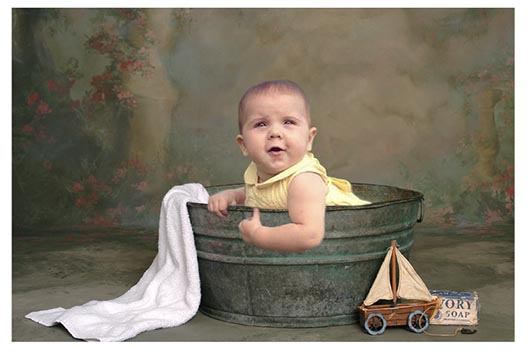
Oct 16, 2012 09:15:16 #
1. Careful focus
2. Large aperture
3. Masking baby and bucket
4. Gaussian blur of background layer?
5. Vignette to darken around baby and bucket.
2. Large aperture
3. Masking baby and bucket
4. Gaussian blur of background layer?
5. Vignette to darken around baby and bucket.
Oct 16, 2012 09:19:04 #
There are plenty of uhh members that post better pictures than this daily. Your little one is probably cuter than the one in the tub...so as Nike says..Just do it!!! good luck and post results,please. Just Jerry
If you want to reply, then register here. Registration is free and your account is created instantly, so you can post right away.








