Help I did it again!
Oct 14, 2012 13:19:39 #
I clicked on a link that then placed a new toolbar on my screen. It takes a ton of space and there seems to be no way to get rid of it. Its called "Social Search"
I understand I can set the computer back a week or so and it will remove anything added to ther computer since the backdate.
Question is "How do I accomplish this"
Any suggestions, Nice ones anyway haha greatly recieved!
Ian
I understand I can set the computer back a week or so and it will remove anything added to ther computer since the backdate.
Question is "How do I accomplish this"
Any suggestions, Nice ones anyway haha greatly recieved!
Ian
Oct 14, 2012 13:48:39 #
ianhargraves1066 wrote:
I clicked on a link that then placed a new toolbar on my screen. It takes a ton of space and there seems to be no way to get rid of it. Its called "Social Search"
I understand I can set the computer back a week or so and it will remove anything added to ther computer since the backdate.
Question is "How do I accomplish this"
Any suggestions, Nice ones anyway haha greatly recieved!
Ian
I understand I can set the computer back a week or so and it will remove anything added to ther computer since the backdate.
Question is "How do I accomplish this"
Any suggestions, Nice ones anyway haha greatly recieved!
Ian
I hate it when that happens. Take a look here.
https://www.google.com/search?q=removing+solicl+search#hl=en&tbo=d&spell=1&q=removing+social+search&sa=X&ei=zvp6UKuuFund0QGHnoD4BQ&ved=0CDAQBSgA&bav=on.2,or.r_gc.r_pw.r_cp.r_qf.&fp=3f26c28b3016f4e0&bpcl=35277026&biw=1680&bih=916
Oct 14, 2012 20:40:14 #
Oct 14, 2012 21:14:53 #
colo43 wrote:
Can you right click on it to delete it ?
Unfortunatly that did not work. There is a way to go back to a specific date when the computer worked ok. In doing so you remove any updates and additions subsequent to that date. I have done it before many times but forgotten the proceedure!
Ian
Oct 14, 2012 21:17:37 #
you might be able to go to "control panel" and go into remove programs. If you find it on the list it should remove it...
Oct 14, 2012 21:25:38 #
I've also been in the same boat, and in a blink of an eye, you notice something does not look right.
Its been at least 6 months since a new tool bar was added, unbeknownst to me.
As i recall it was simple to remove,but to tell you the steps, i simply do not recall.
But it did not involve a system restore.
Its been at least 6 months since a new tool bar was added, unbeknownst to me.
As i recall it was simple to remove,but to tell you the steps, i simply do not recall.
But it did not involve a system restore.
Oct 14, 2012 21:26:15 #
ianhargraves1066 wrote:
Unfortunatly that did not work. There is a way to go back to a specific date when the computer worked ok. In doing so you remove any updates and additions subsequent to that date. I have done it before many times but forgotten the proceedure!
Ian
colo43 wrote:
Can you right click on it to delete it ?
Unfortunatly that did not work. There is a way to go back to a specific date when the computer worked ok. In doing so you remove any updates and additions subsequent to that date. I have done it before many times but forgotten the proceedure!
Ian
Can you right-click on the Toolbar and get something like this? That lets me adjust what appears there.
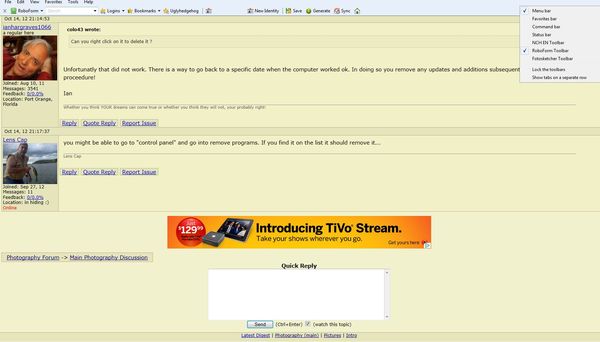
Oct 14, 2012 21:29:59 #
Ian, this may help.
first option: open control panel, locate add or remove programmes, locate the toolbars in the list and remove the ones you do not want.
Option 2 ; right click on tools at the top left of your screen, than click on toolbars, this shows you all your toolbars, untick the ones you do not want use. They will stay on your system but hidden.
Option 3: right click on any blank space on a toolbar and that will also show you a list of all your toolbars and they will be ticked if you are using them, just uncheck them.
Enjoy............
9 months ago Report Abuse
100% 1 Vote
first option: open control panel, locate add or remove programmes, locate the toolbars in the list and remove the ones you do not want.
Option 2 ; right click on tools at the top left of your screen, than click on toolbars, this shows you all your toolbars, untick the ones you do not want use. They will stay on your system but hidden.
Option 3: right click on any blank space on a toolbar and that will also show you a list of all your toolbars and they will be ticked if you are using them, just uncheck them.
Enjoy............
9 months ago Report Abuse
100% 1 Vote
Oct 14, 2012 21:32:35 #
Ian, In Windows 7, Right click on "Computer" in the right hand column of the menu. Then click "Properties." In the next page, click on "System Protection." in the upper left corner and that will take you to the roll-back section.
NOTE: Before that I'd see if you can easily remove it from the "Programs and Features" list in the Control Panel. Much faster(and easier) fix
Any further problems.....Send me a PM. I'll fix ya up.
Don
NOTE: Before that I'd see if you can easily remove it from the "Programs and Features" list in the Control Panel. Much faster(and easier) fix
Any further problems.....Send me a PM. I'll fix ya up.
Don
Oct 14, 2012 21:36:05 #
On a weekly basis go to add & remove programs or programs & features and dump the toolbars. While you are doing this, chant "All toolbars must die!"
It probably got there when installing something else. Java updates are good for putting in trash like that. Most HP printers will try to sneak something in.
Pay attention! When installing things look before you click "Next" - there are usually check marks for bloatware it thinks you want. Remove those and you'll have less to look for during the weekly cleanup.
It probably got there when installing something else. Java updates are good for putting in trash like that. Most HP printers will try to sneak something in.
Pay attention! When installing things look before you click "Next" - there are usually check marks for bloatware it thinks you want. Remove those and you'll have less to look for during the weekly cleanup.
Oct 14, 2012 22:28:37 #
RocketScientist wrote:
On a weekly basis go to add & remove programs ... (show quote)
Thanks to everybody for their input. The right click did not do the trick but eventually got to system restore and set the system back 4 days, sat back, quit breathing for about 20 mins and the machine shut down and then wirled back to life. My blood pressure was at a wopping 210/ 104 (normal for me) I have no idea what it went up to but has now setlled back down to 205/103. So system restore also helped my blood pressure.
Thanks again Guys
Ian
If you want to reply, then register here. Registration is free and your account is created instantly, so you can post right away.



