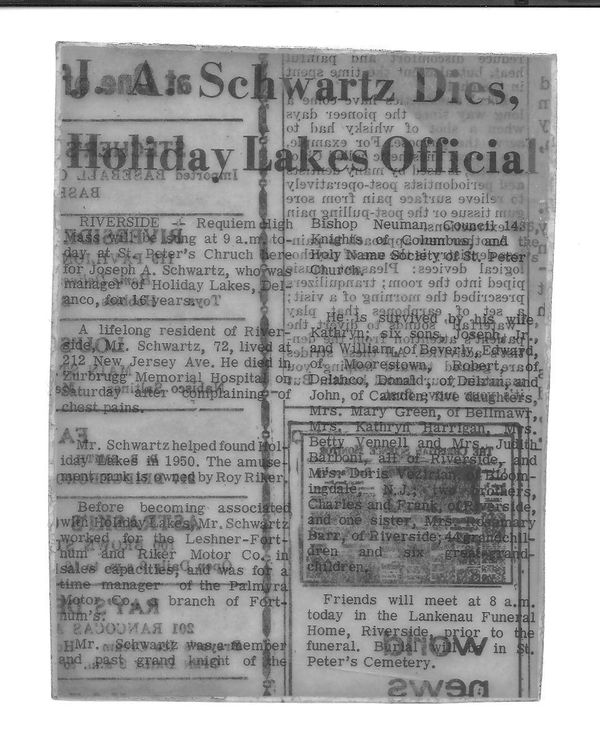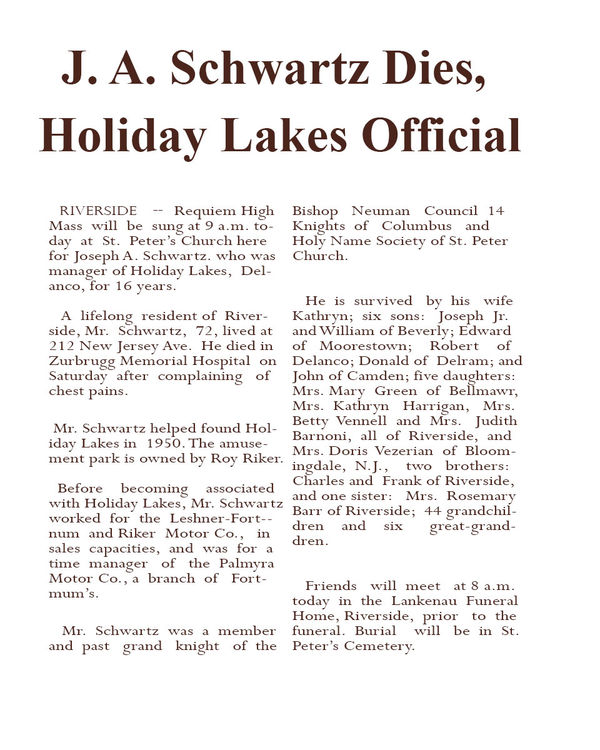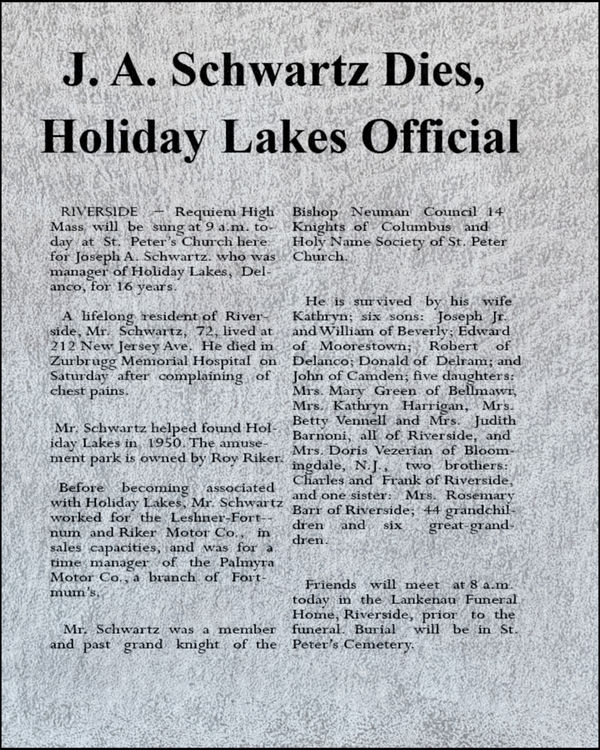Need photoshop help this AINT gonna be easy
Jun 27, 2021 11:47:53 #
Someone asked if I could save this document. Its a Death notice for her loved one.
They had it laminated and the typing on the back eventually bled thru to the front.
She asked if I thought I could clean it up.
Im sure I can but it would take a year, I would have to use paint brush and
delete everything that bled thru.
do you have a better way to save this???? If so how?
EDIT: I am told that the person needing this fixed has tried to get a new copy but to no avail.
They had it laminated and the typing on the back eventually bled thru to the front.
She asked if I thought I could clean it up.
Im sure I can but it would take a year, I would have to use paint brush and
delete everything that bled thru.
do you have a better way to save this???? If so how?
EDIT: I am told that the person needing this fixed has tried to get a new copy but to no avail.
Jun 27, 2021 11:57:02 #
My first thought would be to contact the publication or Local library - they may have copy or film on file.
Jun 27, 2021 11:57:39 #
It appears to be from a newspaper. I see that the decedent founded something in 1950 so the notice may be well after that (or else the thing he founded wouldn't be well known).
Can you search newspaper archives for the notice? There are lots of genealogy websites that feature notices and writeups from newspapers. A bit of searching might be a lot easier than detailed cleaning.
Can you search newspaper archives for the notice? There are lots of genealogy websites that feature notices and writeups from newspapers. A bit of searching might be a lot easier than detailed cleaning.
Jun 27, 2021 11:58:24 #
Perhaps you can get a reprint from the newspaper, or Google his obit and see if you can use that.
Jun 27, 2021 12:14:13 #
If you have the paper copy you can try using various light temperatures although just finding the original somewhere would be easier.
Jun 27, 2021 12:29:40 #
Here's the obit online: https://www.burlingtoncountytimes.com/OBITUARIES/20180107/DONALD-R-SCHWARTZ
Died December 13, 2017.
Contact the newspaper: Burlington County Times ~ 116 Burrs Rd., Suite B, Westampton, NJ 08060
Died December 13, 2017.
Contact the newspaper: Burlington County Times ~ 116 Burrs Rd., Suite B, Westampton, NJ 08060
Jun 27, 2021 13:45:15 #
amfoto1
Loc: San Jose, Calif. USA
bdk wrote:
Someone asked if I could save this document. Its ... (show quote)
You're right. It would be a long, hard process trying to clean up that original clipping in Photoshop.
If acceptable to the family, perhaps the easiest thing would be to re-create a "clipping" in Photoshop, using similar fonts and such. The headline appears to be Times Roman bold and I think the text is Palatin light (except "RIVERSIDE" is Palatin Titling).
Below is a quick re-creation I tried, simply by putting the article as a layer behind new typing layers (one for the headline and one each for the two columns of text). If wanted, it could be laid over a background that has a "newspapery" look. There may be typos because some of the original was difficult to read. There also was some weird punctuation in the original and old newspaper typesetting can't be very well duplicated on a computer, though I tried to keep true to it as much as possible.
Jun 27, 2021 13:54:52 #
Don’t know if this is of any help but might.
You will be looking for the obituary of Joseph Albert Schwartz Sr, born in Burlington New Jersey on Sept 9 1893. Since he died at age 72 it would make the death year 1965 (plus or minus 1)
Like others said a check at a local library in Riverside New Jersey should get you a photocopy of this item from a local newspaper. I should note that the obit you show is not really a proper one but due to his standing in the community rather a news item. Would not be in the obit area but elsewhere in the paper. However there may also be a proper obit available. I did a quick search on FamilySearch (Mormon website) but didn’t see an obit for him. Also the online Death Index for New Jersey shows 3 different Joseph Schwartz’s died in New Jersey in 1965 😢🤬
You could also contact the funeral home as they may have this info on file.
Best of luck but this problem should be easy to correct at a local library.
LittleRed (Ron)
You will be looking for the obituary of Joseph Albert Schwartz Sr, born in Burlington New Jersey on Sept 9 1893. Since he died at age 72 it would make the death year 1965 (plus or minus 1)
Like others said a check at a local library in Riverside New Jersey should get you a photocopy of this item from a local newspaper. I should note that the obit you show is not really a proper one but due to his standing in the community rather a news item. Would not be in the obit area but elsewhere in the paper. However there may also be a proper obit available. I did a quick search on FamilySearch (Mormon website) but didn’t see an obit for him. Also the online Death Index for New Jersey shows 3 different Joseph Schwartz’s died in New Jersey in 1965 😢🤬
You could also contact the funeral home as they may have this info on file.
Best of luck but this problem should be easy to correct at a local library.
LittleRed (Ron)
Jun 27, 2021 14:00:16 #
Oops, wrong Mr. Schwartz; I posted the son's obituary, I guess. Both managed the Holiday Lake!
Sorry for the confusion.
Sorry for the confusion.
Jun 27, 2021 14:02:36 #
Linda From Maine wrote:
Here's the obit online: https://www.burlingtoncountytimes.com/OBITUARIES/20180107/DONALD-R-SCHWARTZ
Died December 13, 2017.
Contact the newspaper: Burlington County Times ~ 116 Burrs Rd., Suite B, Westampton, NJ 08060
Died December 13, 2017.
Contact the newspaper: Burlington County Times ~ 116 Burrs Rd., Suite B, Westampton, NJ 08060
Wrong Schwartz Linda. Joseph A(lbert) Schwartz was born in 1893 and died in 1965.
LittleRed (Ron)
Jun 27, 2021 14:03:11 #
Good catch. Both managed Holiday Lake!
LittleRed wrote:
Wrong Schwartz Linda. Joseph A(lbert) Schwartz was born in 1893 and died in 1965.
LittleRed (Ron)
LittleRed (Ron)
Jun 27, 2021 14:12:45 #
amfoto1 wrote:
Background credit: You're right. It would be a long, hard process try... (show quote)
https://www.uglyhedgehog.com/t-630884-1.html#11396983
Jun 27, 2021 14:18:33 #
Linda From Maine wrote:
Good catch. Both managed Holiday Lake!
Easy enough to do even for a seasoned genealogist like myself. I think the main problem here is that the article he’s trying to reproduce is not really an obit but rather a news article that looks like a obit. This is done quite often when the person has a standing of sorts in the community. It’s usually not found in the regular obit section.
LittleRed (Ron)
Jun 28, 2021 06:21:15 #
He had five sons and six daughters, not an original copy for mom to duplicate?
Jun 28, 2021 07:20:39 #
PaulBrit
Loc: Merlin, Southern Oregon
As an aside, this is an incredible forum full of very helpful people.
If you want to reply, then register here. Registration is free and your account is created instantly, so you can post right away.