what went wrong?
Oct 12, 2012 13:37:57 #
ALYN wrote:
Yes--a basic photo principle: shooting INTO a backlight (windows). Your light meter measures the light coming in through the windows. You should have been on the other side of the room. alyn
That would have been my guess too. Strong backlight messes with the light meter.
Oct 12, 2012 15:00:06 #
MT Shooter wrote:
No idea what causes that but it is atrocious! Its obviously a software issue. Does the image look like that when viewed on the cameras LCD also?
mmajor48 needs to answer MT's question to better understand the problem. It's great to fix the photo with a computer program. but there's a lot more satisfaction when you get it right with the camera.
Oct 12, 2012 20:11:53 #
Brian in Whitby
Loc: Whitby, Ontario, Canada
I agree with many of the above comments as possible causes. I wonder if perhaps you have auto white balance set and it was fooled by the complex lighting daylight and probably tungsten inside?
Perhaps some experimenting is indicated?
Try turning off all auto adjustments and use spot metering taking a reading off someone's face. That will approximate the 18 percent gray that automatic exposure is usually expecting.
As a way of making corrections easier, you might consider shooting in RAW if your camera is capable of that.
Perhaps some experimenting is indicated?
Try turning off all auto adjustments and use spot metering taking a reading off someone's face. That will approximate the 18 percent gray that automatic exposure is usually expecting.
As a way of making corrections easier, you might consider shooting in RAW if your camera is capable of that.
Oct 12, 2012 20:51:14 #
Could your camera have been set on an odd scene mode or set to replace a color with another? You said you had experimented with some crazy settings.
Oct 13, 2012 00:06:53 #
I would say reset all settings to nominal. Put it on automatic, take a bunch of different pictures, then see what happens. To me though it looks like you have a faulty camera.
Oct 13, 2012 00:07:38 #
Oct 13, 2012 05:44:14 #
mmajor48
Loc: Surrey
First, many thanks to everyone who has looked at my problem, especially to those who have tried to fix the photo. As someone has remarked, this is not a picture that can be exactly recreated as this was our 40th wedding anniversary.
I have since taken a number of shots in the same position to see if the distortion persists. Guess what - it doesn't; the pictures are fine. The original was taken using a 10 second timer delay. The camera was brand new, bought from a reputable, specialist camera retail outlet. We had been playing with some of the settings earlier in the day, taking different pictures to test out its capabilities. I suspect I should have re-set something and didn't.
Again, thanks to everyone and to UHH - a great site and community.
I have since taken a number of shots in the same position to see if the distortion persists. Guess what - it doesn't; the pictures are fine. The original was taken using a 10 second timer delay. The camera was brand new, bought from a reputable, specialist camera retail outlet. We had been playing with some of the settings earlier in the day, taking different pictures to test out its capabilities. I suspect I should have re-set something and didn't.
Again, thanks to everyone and to UHH - a great site and community.
Oct 13, 2012 11:26:42 #
mmajor48 wrote:
Help - New member and new to digital photography. ... (show quote)
Personally, I would have used some fill flash to bring the light in the room up to more compatible with the windows behind them. I assume you have a fill flash setting in your NEX7. I have attached a sample of a shot sheltered from direct sun at an outdoor party last summer. This was with my Sony Alpha 55 and the internal flash (with a clip on diffuser that mounts on the hot shoe) with an ISO of 400. The higher ISO allows more ambient light and requires far less fill flash making the photo seem more natural.
Outdoor Party, ISO 400, onboard flash, diffuser

Oct 13, 2012 12:43:00 #
mmajor48 wrote:
Help - New member and new to digital photography. ... (show quote)
To mmajor48
From rts2568
You really have jumped in at the deep end, haven't you?
You do indeed have a problem associated with the camera, in the 1st instance.
In the second instance you have an exposure problem.
In the 3rd instance you need to consider if you want to keep the colour or switch to B& to try and save this family shot.
the 4th consideration is to find someone who has and is familiar with the likes of Photoshop or GIMP or etc and who has the time to spend on this one.
5th consideration, you needed flash also with this one, or a large reflector or closed the curtain before taking a reading, the window to the left that can't be seen in this photo, as well as the curtains behind.
You will notice from the attached that I have submitted a B&W version to give you an idea of what it will look like if a proper BW version is created by someone who is familiar with the above applications.
Now, to the nitty-gritty. The 5th consideration would have been the best solution, partly because it would have evened up the EV over the who picture area and probably would have forced you to use flash, preferably one or two hand held to the side and top/back (top of the rear curtains for instance for the latter. However, this clearly is only for you to consider for the next, similar situation. Even any built in flash would have given reasonable shots.
The 4th consideration is the only Option you have here, where a reasonable save is likely.
The primary concern you have here, as you mention the purple, this is the camera sensor being unable to capture sufficient light in the areas concerned and in your case, as is often the case with many Digitals over Film, it simply cant find enough light to record and has just thrown its hands up in disgust and gone walk about. With a second, similar photo, someone, who is into Photoshop or very proficient in Gimp may be able to do some cloning. Short of that, put up with it or do it in B&W as suggested above.
The three sections Ive marked on the attached photo are the three primary exposure areas that needed to be balanced and werent. Something can be done in Photoshop or GIMP but will have limited outcome with this particular shot, but might be acceptable for the family. What has to be done here, by whoever has the skills necessary, is to carefully select each of the areas I have marked and adjust the saturation to the best possible balance. Some resuscitation can be done for this shot but it has to be very carefully done and that will take a considerable time. Maybe some UHHer will offer to help, if you are lucky and sent them the original files concerned, but dont ask too much of them because this is a relatively big job. Even if this option pans out, please dont expect too much from the results anyway because there a lot of other problems to overcome to end up with what might look like a normal photograph.
The best method to have prevented this destructive complication would have been to use flash, if the curtains needed to be opened and the output balanced to the outside (the background). Just something to keep in mind for the future.
I wish you well with this one, a difficult one.
Sorry, but I must leave you with this one Im way past my bedtime, and have a busy day tomorrow but I do hope this helps a bit. Take note of the techniques I have suggested anyway, and also do a bit of reading up on them (plenty of stuff around about flash, balancing with available and etc)
Don't be put off with this, it is just one of the experiences which teach you something each time they happen. It only gets better from here, I assure you.
Hope this makes sense?
rts2568
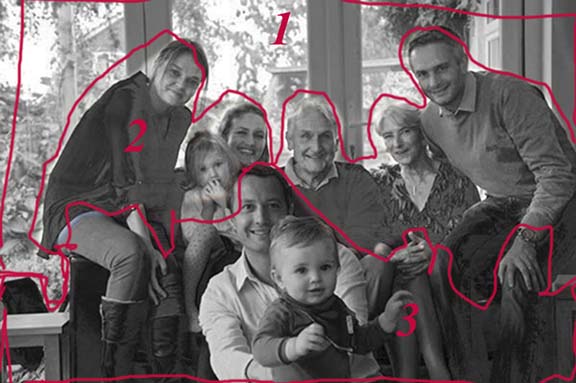
If you want to reply, then register here. Registration is free and your account is created instantly, so you can post right away.



