Adobe Creative Cloud, LR Classic and PS with Apple M1 Chip
May 4, 2021 12:14:37 #
scubadoc
Loc: Sarasota, FL
For those migrating to Apples M1 chip devices, I will go through some of my installation pains, but all ended well.
First, Creative Cloud wouldn't open any of my installed apps (I migrated from my 2014 MBP using Time Machine). PS stalled and wouldn't open, although LR Classic did. I opened up a chat with Adobe who went through some troubleshooting, including various uninstalls and reinstalls. Both PS and LR now work natively with the M1 chip and are fast, fast, fast. I am using the Mac Mini with 16GB Ram and 1TB SSD memory. There are no issues with memory usage. I believe that the new unified memory SOC on the M1 Macs make it the equivalent of 32GB of Ram.
First, Creative Cloud wouldn't open any of my installed apps (I migrated from my 2014 MBP using Time Machine). PS stalled and wouldn't open, although LR Classic did. I opened up a chat with Adobe who went through some troubleshooting, including various uninstalls and reinstalls. Both PS and LR now work natively with the M1 chip and are fast, fast, fast. I am using the Mac Mini with 16GB Ram and 1TB SSD memory. There are no issues with memory usage. I believe that the new unified memory SOC on the M1 Macs make it the equivalent of 32GB of Ram.
May 5, 2021 09:23:49 #
tcthome
Loc: NJ
 Was the Rosesetta software already installed on the mini? Or did Adobe install it? Did you get that dongle?dock for the Mini that has the exact same shape as the mini for it.? Anyway, good luck with it & have fun. I'm thinking of getting the Mac Air Labtop.
Was the Rosesetta software already installed on the mini? Or did Adobe install it? Did you get that dongle?dock for the Mini that has the exact same shape as the mini for it.? Anyway, good luck with it & have fun. I'm thinking of getting the Mac Air Labtop. 
May 5, 2021 09:37:20 #
scubadoc
Loc: Sarasota, FL
Rosetta already installed. If you have an app that is Intel native, it should automatically be converted by Rosetta. According to Adobe, both LR Classic and PS are M1 native. Not all of the Adobe apps are, and they are listed on Adobe's web page. I don't have a dock for the Mini yet. I am running a BenQ monitor using the Thunderbolt port to the BenQ Display port. On the Mini, you can hook up a 2nd monitor to the HDMI port using HDMI to HDMI cable. To my knowledge, as of now, only the M1 Mini has the capability of running two external monitors, but you cannot use the 2nd Thunderbolt port, as from my readings, there is only one Thunderbolt bus to supply sufficient power to drive a monitor.
May 5, 2021 13:52:14 #
scubadoc wrote:
For those migrating to Apples M1 chip devices, I w... (show quote)
Lightroom (the cloud-oriented version) is Apple Silicon ready. Lightroom CLASSIC is still Rosetta 2 only.
May 5, 2021 14:18:43 #
scubadoc
Loc: Sarasota, FL
burkphoto wrote:
Lightroom (the cloud-oriented version) is Apple Silicon ready. Lightroom CLASSIC is still Rosetta 2 only.
Then I am confused. If I Get Info on the Classic version, you are right that it says Intel, but there is nothing to say open with Rosetta. The Cloud version is Universal, but there is a "Open Using Rosetta" in the Get Info box. The adobe guy yesterday told me that the Classic version didn't need Rosetta and it would run on the M1 without Rosetta.
May 5, 2021 14:31:26 #
scubadoc
Loc: Sarasota, FL
scubadoc wrote:
Then I am confused. If I Get Info on the Classic version, you are right that it says Intel, but there is nothing to say open with Rosetta. The Cloud version is Universal, but there is a "Open Using Rosetta" in the Get Info box. The adobe guy yesterday told me that the Classic version didn't need Rosetta and it would run on the M1 without Rosetta.
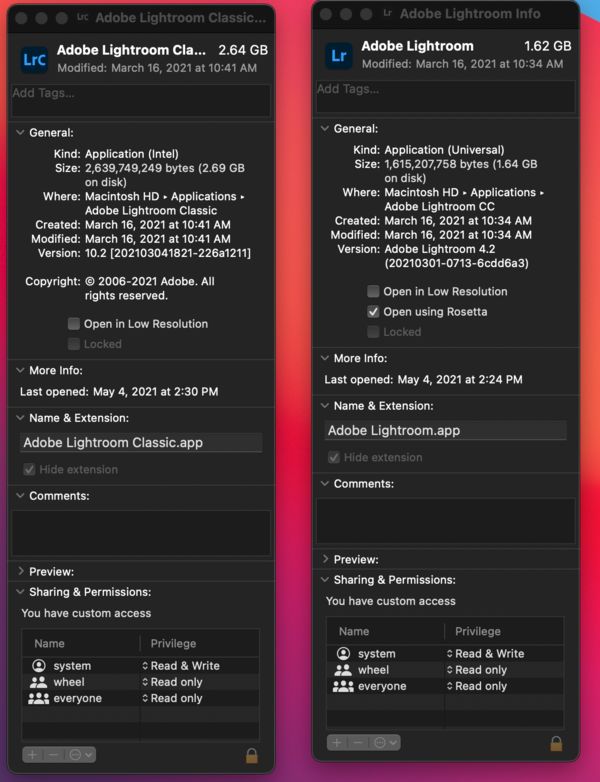
May 5, 2021 14:42:37 #
scubadoc wrote:
Then I am confused. If I Get Info on the Classic version, you are right that it says Intel, but there is nothing to say open with Rosetta. The Cloud version is Universal, but there is a "Open Using Rosetta" in the Get Info box. The adobe guy yesterday told me that the Classic version didn't need Rosetta and it would run on the M1 without Rosetta.
https://www.isapplesiliconready.com
If you have no choice, it is Intel. The choice must be there for existing users who have Intel Macs. Entirely NEW apps released after M1 can be M1 Native only.
If you want to reply, then register here. Registration is free and your account is created instantly, so you can post right away.
