PP
May 2, 2021 11:43:56 #
It's a gorgeous spring morning, I've had my birthday breakfast of bacon and eggs and now I'm sitting out on our enclosed rear deck playing with the ole MacBook pro. I like to edit my photos so that they look pleasant to me on the computer. Well, the problem with that is when someone sees one that they like, important parts are chopped off when I get the 4"by6"s or 5"by7"s back. Any way around that? The first flower is highly cropped but doesn't really make a difference.
May 2, 2021 11:46:08 #
May 2, 2021 12:56:52 #
I'm guessing you sent a different aspect ratio original to the printer people.
If they print in a different aspect ratio than the original, something must be cropped, stretched, or shrunk to accommodate the desired print. If you send them an image adjusted for the desired aspect ratio, nothing will be lost. You should be able to specify a crop mask and lock the ratio in your editor. It may require pasting to a another image pallet in the editor that is set up for the desired aspect ratio.
Maybe this will shed some light on the problem?:
https://mymindseye.us/AspectRatio.phtml
If they print in a different aspect ratio than the original, something must be cropped, stretched, or shrunk to accommodate the desired print. If you send them an image adjusted for the desired aspect ratio, nothing will be lost. You should be able to specify a crop mask and lock the ratio in your editor. It may require pasting to a another image pallet in the editor that is set up for the desired aspect ratio.
Maybe this will shed some light on the problem?:
https://mymindseye.us/AspectRatio.phtml
May 2, 2021 12:58:34 #
David Martin
Loc: Cary, NC
Ava'sPapa wrote:
It's a gorgeous spring morning, I've had my birthday breakfast of bacon and eggs and now I'm sitting out on our enclosed rear deck playing with the ole MacBook pro. I like to edit my photos so that they look pleasant to me on the computer. Well, the problem with that is when someone sees one that they like, important parts are chopped off when I get the 4"by6"s or 5"by7"s back. Any way around that? The first flower is highly cropped but doesn't really make a difference.
Very nice images!
For printing, you need to always crop your images to a 4x6 or 5x7 aspect ratio, depending on whether you want 4x6 inch or 5x7 inch prints, especially if you desire borderless prints.
For example, your second image is almost square. So this entire image could be printed as a 4x4 inch square with 1 inch borders on either side of a 4x6 inch print - see A below. Or it could be printed as a completely borderless print but with portions cropped off - see B below; the white line indicates the borders of the print, and the portions of the image outside the white border would be cropped off.
Making a square image fit into a rectangular photo without cropping would involve stretching the image in the longest dimension of the photo paper.
Also note that if you order borderless prints, the method of printing involves some overspray in order to make the print borderless, and the very edges of your image may have printed off/outside of the edges of the paper.
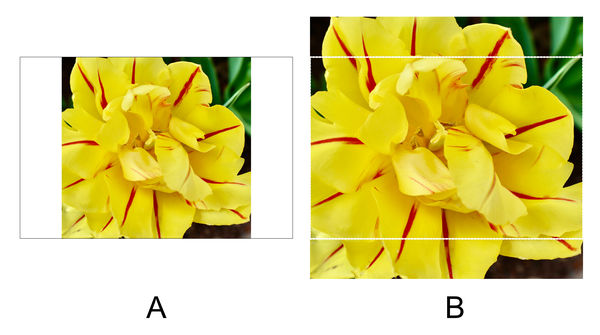
May 2, 2021 13:44:13 #
If you are a photoshop user, you can change the aspect ratio using the context-sensitive crop feature before sending for prints. Basically, you are cloning the background so that the photo can have the desired aspect ratio, such as 5 x 7.
If you want to reply, then register here. Registration is free and your account is created instantly, so you can post right away.






