Fuji RAW files
May 1, 2021 20:11:13 #
May 1, 2021 20:18:16 #
Ysarex
Loc: St. Louis
kenosha wrote:
What is the best way to process Fuji RAW files with Lightroom?
Use the enhanced detail option in LR with Fuji RAF files from X-Trans sensor cameras. Another option is to consider a plugin like Iridient's X-Transformer to demosaic the file and then proceed with the rest of the edit in LR.
May 1, 2021 20:43:51 #
May 1, 2021 21:05:02 #
Ysarex wrote:
Use the enhanced detail option in LR with Fuji RAF files from X-Trans sensor cameras. Another option is to consider a plugin like Iridient's X-Transformer to demosaic the file and then proceed with the rest of the edit in LR.
Why are your thoughts on the following methods of converting/processing Fuji RAF files: LR, Iridient, Fuji X Raw and Capture One, and any other options you’re aware of (Iridient was new to me). Which have you found to be the best in various aspects?
May 1, 2021 22:34:30 #
Ysarex
Loc: St. Louis
TriX wrote:
Why are your thoughts on the following methods of converting/processing Fuji RAF files: LR, Iridient, Fuji X Raw and Capture One, and any other options you’re aware of (Iridient was new to me). Which have you found to be the best in various aspects?
Fuji X-Trans cameras don't use a Bayer array over the sensor. The Fuji X-Trans CFA is trickier to demosaic. As a result there's a wider range of results available from the various raw conversion options available. Some raw converters are weak in rendering fine detail from X-Trans raw files. Some people aren't bothered by it and some people are. You can search the topic: X-Trans and worms or X-Trans and watercolor or X-Trans and fine detail and read for the next three weeks all kinds of opinions and all kinds of solutions and no chance you'll find real clarity.
You should be able to find a basic consensus that the results from Adobe LR/ACR leave a lot of people unhappy and they complain that LR/ACR mushes, worms, watercolors, smears, blurs, degrades, (add ten more similar verbs) the fine detail in their X-Trans images.
The issue with X-Trans and LR/ACR goes back to the introduction of the X-Trans array and has been corrected by Adobe at least 500 to 1000 times with the introduction of each new version of the X-Trans sensor and or each new upgrade of LR/ACR. It has also remained basically unchanged.
There are plenty of LR/ACR users out there who will forcefully insist that anyone claiming weaker performance from LR/ACR with Fuji X-Trans raw files are incompetent fools imagining things. So apart from examining the evidence yourself and making up your own mind you can find lots of support for any position you'd like to take.
Most folks with Bayer array cameras don't put demosaicing high at the top of the feature list when selecting raw conversion software. Fuji X-Trans users are more likely to do so.
I thinking about two years ago Adobe added the enhanced detail option to LR/ACR. Most folks agree it solves the problem if they believed there had been a problem. Unfortunately it's something of a kludge. So is the X-Transformer solution from Iridient. A lot of Fuji users are happy with Capture One. On1 also seems to work well with X-Trans.
If anyone's interested we can look at some examples tomorrow. Right now I'm out of here for the night.
May 1, 2021 22:38:26 #
Ysarex wrote:
Fuji X-Trans cameras don't use a Bayer array over ... (show quote)
Thank you very much for your insights. At present, I have the free Capture One Express SW and a 30 day evaluation copy of Capture One, and I like what I see so far. I also have PS/LR (which I’ve used for years) and Fuji’s raw conversion SW, so I need to do some thorough testing, but not sure what best target images would be illustrative - I’d appreciate any thoughts you have.
At present, I also do my Canon raw conversions with DPP and export into PS for finishing, so I hate to incorporate yet another SW into my workflow, but if that what it takes to get the best out of each body, then I’m willing.
Again, thanks for the reply.
May 1, 2021 22:59:39 #
Ysarex
Loc: St. Louis
TriX wrote:
Thank you very much for your insights. At present,... (show quote)
I'll check back in in the am with more info. See ya.
May 2, 2021 07:17:22 #
May 2, 2021 09:52:28 #
kenosha wrote:
What is the best way to process Fuji RAW files with Lightroom?
I can't imagine it would be any different to process Fuji raw files than Canon or Nikon etc. Or, are you simply asking how to process images in LR?
May 2, 2021 10:32:27 #
Ysarex
Loc: St. Louis
jeep_daddy wrote:
I can't imagine it would be any different to process Fuji raw files than Canon or Nikon etc. Or, are you simply asking how to process images in LR?
The color filter array used by Fuji in their X cameras is unique. Canon, Nikon, etc. all use Bayer arrays and so the industry at large has a good handle on how to interpolate off those color filter arrays -- same basic math. Fuji's X-Trans CFA requires different treatment and is more complicated to process. As a result there's a wider range of results available out there. Good chance the OP has encountered previous info identifying LR/ACR difficulties in handling X-Trans.
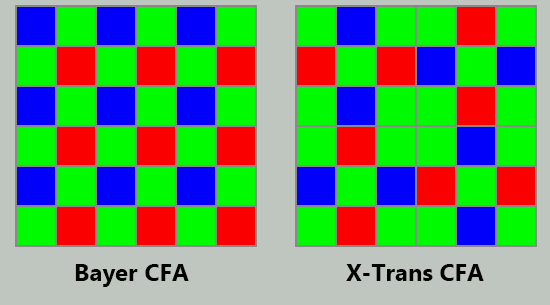
May 2, 2021 11:19:50 #
Ysarex
Loc: St. Louis
Ysarex wrote:
I'll check back in in the am with more info. See ya.
This topic came up recently in another thread where there are some examples posted: https://www.uglyhedgehog.com/t-694467-1.html#12190388 I had uploaded an RAF file from a Fuji X-T4 and another UHH member processed it using ACR. The thread topic was different but Adobe's RAF processing popped up as a complication.
Here's the original and it's a good example of LR/ACR's weak performance rendering fine detail from Fuji X-Trans raw files. https://www.dropbox.com/s/g7asuycexby0b0j/DSCF0827.RAF?dl=0
I can't create examples using LR/ACR any longer as I very recently removed LR/PS from my computer. Seems the pandemic is bringing an end to my further teaching and the only reason I kept LR/PS on my computers was because I taught them.
I personally switched from LR/PS to Capture One the year before I bought my first Fuji camera (2013) and so I didn't get caught with the dilemma of a new camera and software that wasn't up to the task. Although back then Capture One's support of the Fuji X-Trans raw files was a little shaky as well.
I'm happy with Capture One as the best overall compromise for X-Trans. Adobe LR/ACR remains problematic and although many people are happy with it many are not. It can depend a lot on what you shoot and your expectations.
If you want the maximum fine detail rendition from an RAF file you can't beat RawTherapee which is free. But that requires other compromises to adjust to it's quirks and limitations. The ART fork of RawTherapee has some promise.
The other open source option DarkTable is also quite good with X-Trans demosaicing.
Of the commercial products PhotoNinja is at the top for X-Trans performance however it has not been well supported in recent years -- shaky product to adopt and the app's additional feature set is limited.
Lots of LR users resort to using the Iridient plugin X-Transformer which does an excellent job. Like the enhanced detail option in LR it requires the creation of a huge linear DNG which you have to then store and manage -- PITA.
Fuji has long maintained a relationship with SilkyPix and supplies a free version of SilkyPix Developer Studio to use with RAF files. Silky Pix Developer Studio Pro does a great job with X-Trans raw files and overall provides good support for Fuji. It's comparatively pricey and not very common so you could feel like you're out in the cold as it were.
On1 handles X-Trans well and is a good overall choice at an attractive price.
ACDSee is acceptable but nothing to write home about.
I'm not a MAC user but Iridient's raw converter on the MAC is an excellent X-Trans processor.
I'd keep my Fuji RAF files away from Affinity Photo. It demosaices X-Trans OK but is otherwise lacking in major ways.
DXO originally just said no to X-Trans and has refused to support it so PhotoLab which is otherwise excellent software does not support Fuji X cameras. A recent rumor has floated around that DXO may be changing their position on that and that could be interesting if it happens in the future.
Fuji themselves makes X-Raw studio available. However that's just a computer interface for the camera. To use it you have to USB connect the camera to the computer and X-Raw studio uses the camera processing engine to convert the RAF file. It is a camera JPEG generator. Unfortunately unlike DPP or NX Studio it does not take advantage of the added processing muscle in the computer and you really do get a camera JPEG.
Back to the OP's original question. If I were going to use LR with Fuji X-Trans raw files I'd adopt the X-Transformer option and be very unhappy about those DNG files. Another option is to use the free Capture One Express version that comes with Fuji cameras. You can set it up in LR as a round trip out to C1 and then return a TIFF to LR for continued processing but if I'm going to do that I'd just as soon do it with X-Transformer.
May 2, 2021 11:32:40 #
Ysarex wrote:
This topic came up recently in another thread wher... (show quote)
Thank you for the very comprehensive survey - lots to think about here!
If you want to reply, then register here. Registration is free and your account is created instantly, so you can post right away.



