Recording Video with Sound
May 1, 2021 16:10:55 #
When I use Capto Capture to record a Zoom session on my Mac, I get video, but no sound. Every other recording is fine. It's only Zoom that has no sound, and this happens all the time. On my Windows machine, I use Movavi to record Zoom, and it records both video and sound. Any ideas.
May 2, 2021 06:56:15 #
jerryc41 wrote:
When I use Capto Capture to record a Zoom session on my Mac, I get video, but no sound. Every other recording is fine. It's only Zoom that has no sound, and this happens all the time. On my Windows machine, I use Movavi to record Zoom, and it records both video and sound. Any ideas.
In the mic preferences, bottom left in the Zoom window, click on the up arrow next to the mic icon, you need to select which audio input and speaker options you want to use. Whatever you have connected should appear in the menu window.
Hope this helps...
May 2, 2021 11:06:22 #
Peterfiore wrote:
In the mic preferences, bottom left in the Zoom window, click on the up arrow next to the mic icon, you need to select which audio input and speaker options you want to use. Whatever you have connected should appear in the menu window.
Hope this helps...
Hope this helps...
Thanks, but I think I did that. My mic was muted, but the Capto program was using "Computer Audio" for the sound. I could hear the sound from the Zoom meeting, but I didn't want household noise intruding on the Zoom meeting. This worked fine on a Windows machine using Movavi Screen Recorder. It also works on the Mac with anything but Zoom.
May 2, 2021 11:59:48 #
I'm having the opposite problem, I get audio but my smiling face doesn't appear on screen. I get a note that I need to dump my cookies so I do that but success isn't happening. by that time the meeting is more than half finished so I leave the group. I'm on a IMac that has worked in the past but not recently.
May 2, 2021 16:54:32 #
For me with Quicktime, I need to pick the "Zoom audio device" (not computer audio).
Also need to install the zoom app for that choice to appear.
Maybe your software has something similar?
I think the zoom meeting also has to be set up by the host to allow recording.
Also need to install the zoom app for that choice to appear.
Maybe your software has something similar?
I think the zoom meeting also has to be set up by the host to allow recording.
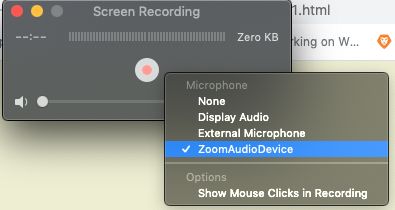
If you want to reply, then register here. Registration is free and your account is created instantly, so you can post right away.


