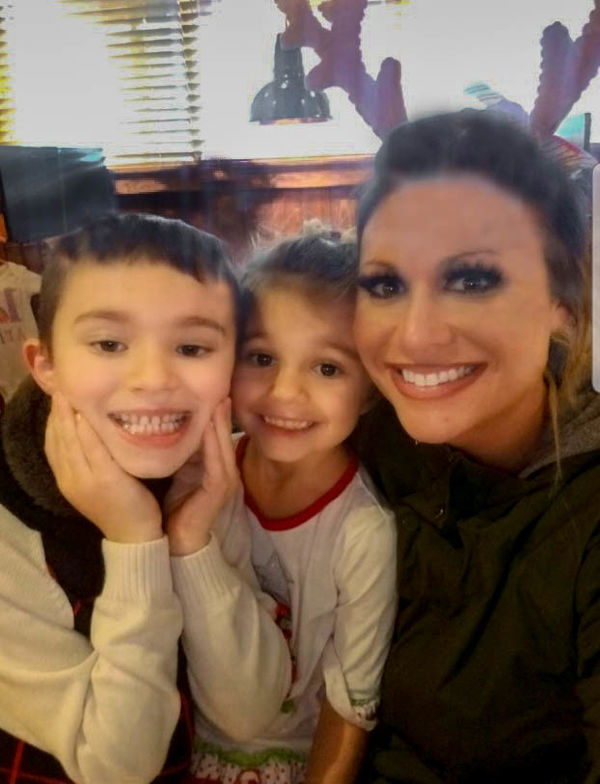Help removing glare in this picture
Apr 30, 2021 08:56:26 #
My daughter sent me this picture wanting me to try to remove the glare. I've tried all I know to try and nothing works. Your help is needed!!! Thank you in advance!
Apr 30, 2021 08:58:15 #
Apr 30, 2021 09:01:31 #
gvarner wrote:
Nothing but zoomed-in tedious cloning is going to fix that.
I've tried that and it doesn't look right. Guess I was not tedious enough!
Apr 30, 2021 09:03:24 #
This is a wild guess, but I would try my PSE Haze Removal. If you don't like the result, it can be undone.
Apr 30, 2021 09:20:16 #
Fix it in camera. No matter what you are using, light operates by rules that don't change. The easiest way to get a good shot under these circumstances is to not stand directly in front of the subject. A little to one side or the other will cause the reflection to not go directly into the lens. All those fancy cellphone cameras and automatic dslr's don't know this. The operator of the device has to know it.
Apr 30, 2021 09:43:23 #
From someone who does a lot of spontaneous shooting from my bicycles, and have seen a lot of blown highlights and lens flares, etc, I can tell you there’s a seriously frustrating challenge waiting for you. Lots of local adjusting and masking (?) at a minimum. Hopefully, a master of post processing or restoration can help. Good luck!
Apr 30, 2021 09:56:57 #
saparoo wrote:
My daughter sent me this picture wanting me to try to remove the glare. I've tried all I know to try and nothing works. Your help is needed!!! Thank you in advance!
I gave it another try....still not good but better
Apr 30, 2021 09:58:50 #
Thanks for all the suggestions. There are some areas that still need help, but she needed the picture now! This will have to work!!! Thanks again to all.
Apr 30, 2021 10:45:33 #
saparoo wrote:
Thanks for all the suggestions. There are some areas that still need help, but she needed the picture now! This will have to work!!! Thanks again to all.
Actually, given what you started with, I think you did a fine job. She should be pleased! Well done!
Apr 30, 2021 11:05:07 #
saparoo wrote:
I gave it another try....still not good but better
I gave it a try, several tries actually and never got better than you did.
I thought it would be easier. All I got was frustrated...
May 1, 2021 10:11:15 #
This iot a very good job. it is easy to change the background to something they would like tehouigh.
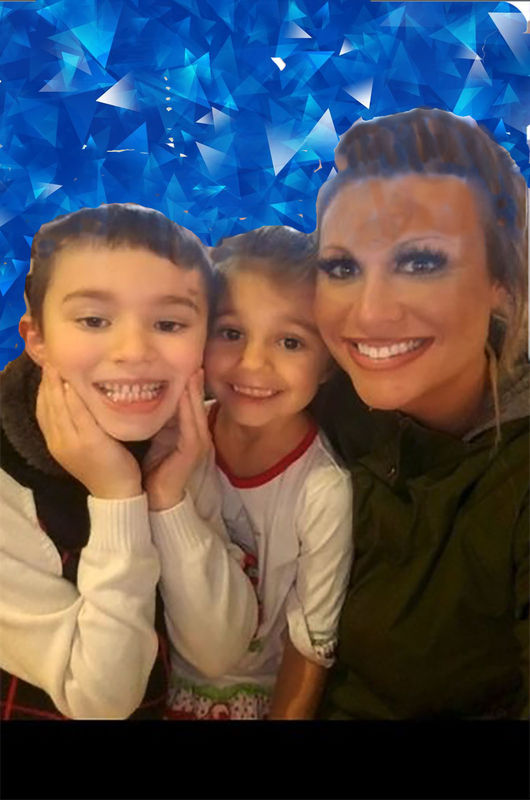
May 1, 2021 12:43:35 #
May 1, 2021 21:10:16 #
Wes wrote:
Saparoo. That's a good job. How did you do it?
I started out in LR using the dehaze slider but that didn't work. Moved to PS and started using the clone stamp the best I could....took a little while!!! I tried to match her skin color by reducing the opacity of the clone and it did an ok job. Then back to LR for some fine tuning (don't really know what I did). It was a lot of trial and error (with a lot of error)!! Anyway, that was all I could do with the limited time frame I had.
Thanks everyone for all the suggestions. I have learned so much from all of y'all through out the yearrs.....
If you want to reply, then register here. Registration is free and your account is created instantly, so you can post right away.