Why working 1:1 is an error.
Apr 27, 2021 02:15:42 #
This is a typical image just good for the bin...
It was edited 1:1, carefully removing fringes with PS CC, making an accurate selection, yet it is AWFUL!!!
Image scaled for printing...
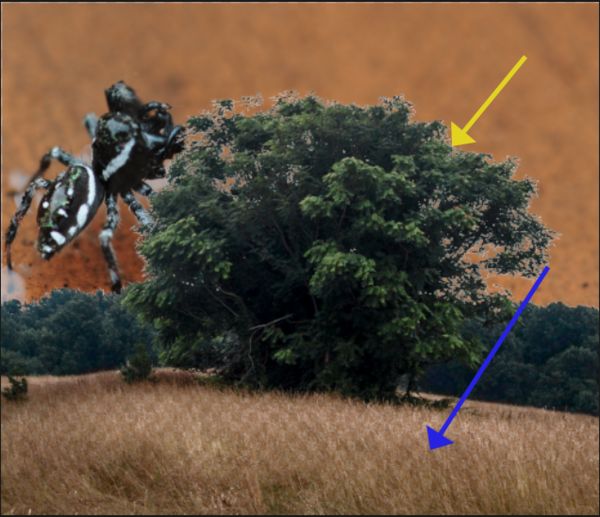
Yellow = fringe created by the reduction
Blue= moiré exposed by the reduction
Image as edited 1:1

Blue arrow points at the very limited fringe created by a careful selection.
It was edited 1:1, carefully removing fringes with PS CC, making an accurate selection, yet it is AWFUL!!!
Image scaled for printing...
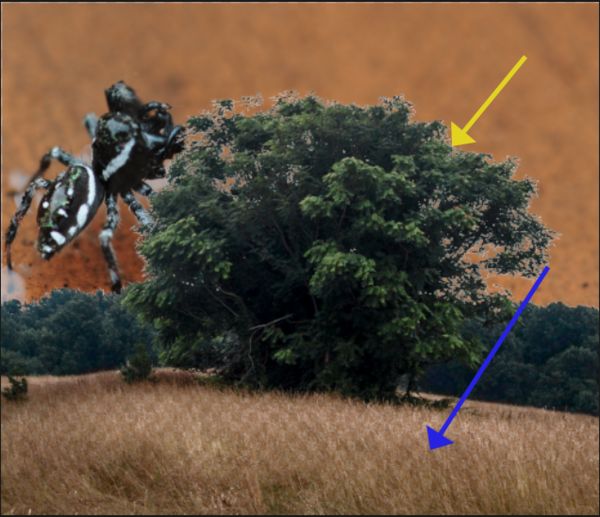
Yellow = fringe created by the reduction
Blue= moiré exposed by the reduction
Image as edited 1:1

Blue arrow points at the very limited fringe created by a careful selection.
Apr 27, 2021 07:29:42 #
Taking a brush the same color as the sky and selecting "Darken" would remove most, if not all, of the fringe without affecting the foliage.
Apr 27, 2021 08:48:33 #
SonyA580 wrote:
Taking a brush the same color as the sky and selecting "Darken" would remove most, if not all, of the fringe without affecting the foliage.
Select the sky from this. Do not lose any foliage, please.
Apr 27, 2021 09:47:58 #
SonyA580 wrote:
Taking a brush the same color as the sky and selecting "Darken" would remove most, if not all, of the fringe without affecting the foliage.
Yes, similarly you also can use the clone tool, and also the burn brush, whatever works best. Also some stuff can be deleted, like stray leaves and stray hair floating about, and no one would ever know:-).
Apr 27, 2021 11:35:09 #
Rongnongno wrote:
Select the sky from this. Do not lose any foliage, please.
Once you make your selection, and mask out the background, it's simple to remove/color/darken any fringe using SonyA580's technique. Your selection however left a bunch of leaves floating around, unattached to stems and the tree. This is common and while you can color them, they look goofy floating around, and need deleted. At least on my monitor some are floating unattached. Better monitors might show the leaves with more definition, I don't know, but in that case they can be colored/darkened as needed. I'd prefer to delete them and no one would be the wiser. This happens with leaves and hair often. The easiest solution is to delete that stuff.
I made the selection and replaced the sky with a random one. I would have deleted the floating leaves, but I colored any fringing I noticed using Sony's brush technique. I could have made the adjustment a bit lighter but left it so it was more noticable.
Apr 27, 2021 12:09:07 #
BigDaddy wrote:
Once you make your selection, and mask out the bac... (show quote)
What is the sky doing in the grass?????????????
How about the hallow on top of the tree?
Yes, my selection left some stuff floating. They were floating in the first place. Check it.

Apr 27, 2021 12:23:44 #
Apr 28, 2021 08:40:42 #
Rongnongno wrote:
What is the sky doing in the grass?????????????
How about the hallow on top of the tree?
Yes, my selection left some stuff floating. They were floating in the first place. Check it.
How about the hallow on top of the tree?
Yes, my selection left some stuff floating. They were floating in the first place. Check it.
I don't see any sky in the grass?
The hallow on the top of the trees, assuming your talking about the darker leaves on the fringe, I said I left it there to emphasize where I brushed over the fringe. I could have spent more time on it but was just dealing with a technique to remove fringe from a selection.
As for floating leaves in the first place, I never saw the original photo, only the results of your selection. You wanted the fringe removed with out removing any leaves. I simply noted that the floating leaves should be removed. Matters not if the leaves were floating in the original, they need addressed.
Apr 28, 2021 13:34:58 #
Rongnongno wrote:
Select the sky from this. Do not lose any foliage, please.
I'm not sure what end result you are looking for so I am going by the sky color in the original shot. I selected the sky with the Magic Wand tool and used the Paint Bucket Tool to tint the sky. Next I selected Brush - Darken - at about 31% density with the same color as the sky and painted all of the white fringes.

Apr 28, 2021 16:48:40 #
SonyA580 wrote:
I'm not sure what end result you are looking for so I am going by the sky color in the original shot. I selected the sky with the Magic Wand tool and used the Paint Bucket Tool to tint the sky. Next I selected Brush - Darken - at about 31% density with the same color as the sky and painted all of the white fringes.
I am not looking at any result.
I am trying to warn folks that correct results when edited at pixel level do not always translate when an image is resized down for various reasons.
Apr 29, 2021 00:07:55 #
Rongnongno wrote:
This is a typical image just good for the bin... b... (show quote)
I'm puzzled. I tried to recreate your problem and couldn't. It was very easy to create a good mask for the sky while keeping all the foliage without creating any fringes. Then I scaled it down by 50% and didn't see any of the issues you show here.
You posted a challenge to select the sky without removing any foliage. I edited the image at 1:1. There are a number of ways to create good tree masks. Since the sky was white, it was an easy selection using Color Range to make the basic selection.
Unless I missed your point, it appears to me to be a different problem.
Original
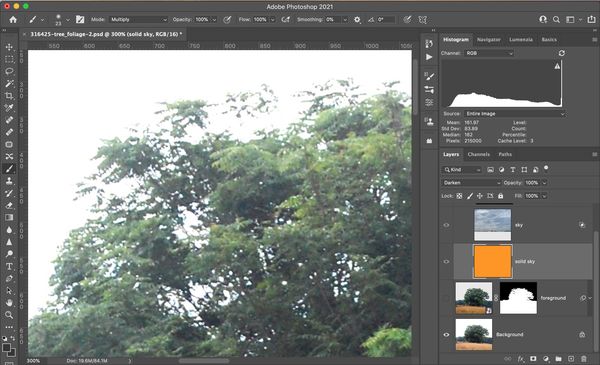
(Download)
Sky masked and replaced while perserving foliage
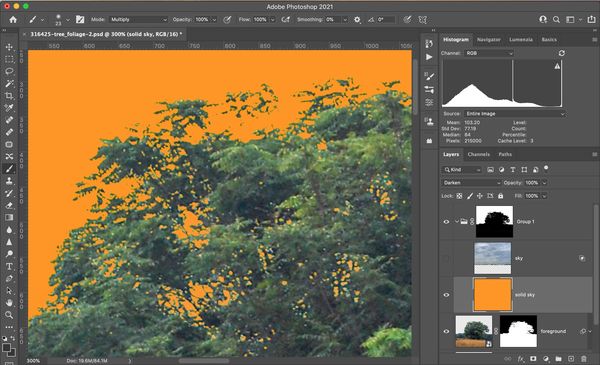
(Download)
Full image (2000x1717)

(Download)
Full image with 50% reduction (1000x859)

(Download)
Apr 29, 2021 03:11:33 #
This is not a challenge. But a warning as to what happens when you edit 1:1 and then view as if it was printed.
I was as surprised as you are, but I have seen it before.
I was as surprised as you are, but I have seen it before.
Apr 29, 2021 10:07:03 #
Rongnongno wrote:
This is not a challenge. But a warning as to what happens when you edit 1:1 and then view as if it was printed.
I was as surprised as you are, but I have seen it before.
I was as surprised as you are, but I have seen it before.
I understand your warning. Here's my problem with the post. It's essential to work in a zoomed view to make good masks. Myself and others have tried to duplicate your discovery but couldn't. Now, if we can't duplicate the problem, we have no way of knowing how to avoid it, if its systematic, just your setup or process on your machine or something else.
You're one of the better educators on this blog so please help us recreate the issue. Until we can recreate your results, the warning is incomplete. The root cause of the problem needs to be identified and presented. Otherwise our only option is to ignore the warning until we run into the issue ourselves and then this post serves no beneficial purpose.
I'm not saying that you should be the one to do all the work, but at least provide us a roadmap you took to get where you are. Then help us get to the same point. Then you've helped all of us.
Mike
Apr 29, 2021 12:37:04 #
SalvageDiver wrote:
.../...Mike
I really wish I could explain what went on inside the software but I cannot.
If you want to reply, then register here. Registration is free and your account is created instantly, so you can post right away.





