How do I lock the focus point in the center on Z6ii
Apr 25, 2021 18:43:19 #
I want to be able to lock my focus point in the center so it doesn't get moved around accidently.
Apr 25, 2021 18:48:16 #
Apr 25, 2021 19:02:36 #
in DP review:
https://www.dpreview.com/forums/thread/4463856
PS. Sounds much more complicated than my D500
https://www.dpreview.com/forums/thread/4463856
PS. Sounds much more complicated than my D500
Apr 25, 2021 19:04:54 #
larryepage
Loc: North Texas area
grandpaw wrote:
I want to be able to lock my focus point in the center so it doesn't get moved around accidently.
Hopefully you will get an answer from someone who has a Z6. In the meantime, all of my Nikons lock the focus point by locking the Multiselector. There should be a tab that can move to a position marked "L." If you have the touch screen enabled, you may have to take some additional steps. Probably more information in your manual if this doesn't work.
Apr 25, 2021 19:33:24 #
I don't want to lock focus and exposure.. I want to lock the focus point in the center so it won't move.
Apr 25, 2021 20:38:32 #
I’m not trying to lock the focus, what I am tying to do is to lock the location of the focusing square so it doesn’t get moved by accident if the joy stick gets bumped.
Apr 25, 2021 20:42:44 #
larryepage
Loc: North Texas area
larryepage wrote:
Hopefully you will get an answer from someone who has a Z6. In the meantime, all of my Nikons lock the focus point by locking the Multiselector. There should be a tab that can move to a position marked "L." If you have the touch screen enabled, you may have to take some additional steps. Probably more information in your manual if this doesn't work.
OK. You are almost certainly going to have to wait for someone who has one of these cameras. Now that I am at home, I have scanned the manual as well as the online manual, which is more complete. I see that the physical lock for the multi-selector has been eliminated, so that's not going to be the way to accomplish what you want. But I m betting that turning off "Auto Area Focus" is going to be your first step. That should stop the focus point from moving around the frame outside your direction. Selecting a single focus point is probably going to be the way to eliminate accidental movement.
Did you receive any instruction beyond the 80 page manual with your camera? I see now that it seems to include mostly high-level instruction, and so far, I've not found anything documenting the menu structure.
Apr 25, 2021 20:46:14 #
larryepage wrote:
Hopefully you will get an answer from someone who has a Z6. In the meantime, all of my Nikons lock the focus point by locking the Multiselector. There should be a tab that can move to a position marked "L." If you have the touch screen enabled, you may have to take some additional steps. Probably more information in your manual if this doesn't work.
The "Z's" do no have the lock on the multi-selector that Nikon DSLRs do.
Per Ken Rockwell:
Autofocus Tracking
back to top
While the Z6 should do this magically, it doesn't. This is why Sony is much better for tracking action; Sonys have the smarts to do this automatically.
You have to tell the Z6 very manually to assign, track and stay focused on one object as it moves all around.
To do this, set AF-C and All-Area AF [▆] as shown above, then tap the rear OK button. You'll see a gray square on the screen with four directional arrows.
Point the camera so that the box is over your subject (the hard way is to move it with the four-way rear controller), and then hold the shutter button halfway to start and keep autofocus running. The box will now stay on top of your subject and keep it in focus as it moves in and out, up and down and left and right. You can take pictures, or take your finger off the shutter and start again; the system keeps tracking your subject.
To grab another subject, tap OK to freeze the box, put it over the next subject, and half press the shutter again.
Tap the touch panel's (-)/? button to cancel this.
https://www.kenrockwell.com/nikon/mirrorless/z6-users-guide.htm
Apr 25, 2021 20:50:59 #
I’m reading with interest. Same problem with my new Z6 (old version).
I’m not really expecting a solution. Less than a week with this box and I’m quite disgusted with its controls ... or dirth of controls. I’m just a spoiled rotten Sony Brat trying to personalize Nikon’s sorry assed imitation of the real thing.
Now I know why Nikon users say that Sony’s menus are bewildering. Nikon users are accustomed to much fewer options to choose from.
Being very aware of the enthusiasm of the devoted body of D850 users, I had thought Nikon really understood what modern photographers expect. Nope.
I never expected the like of a D850 at the price of a Z6. All I expected at the price of a Sony a7III was pretty much just another a7III but with a different lens mount. The Z6 is not worthy to shine the Sony’s shoes :-(
I’m not really expecting a solution. Less than a week with this box and I’m quite disgusted with its controls ... or dirth of controls. I’m just a spoiled rotten Sony Brat trying to personalize Nikon’s sorry assed imitation of the real thing.
Now I know why Nikon users say that Sony’s menus are bewildering. Nikon users are accustomed to much fewer options to choose from.
Being very aware of the enthusiasm of the devoted body of D850 users, I had thought Nikon really understood what modern photographers expect. Nope.
I never expected the like of a D850 at the price of a Z6. All I expected at the price of a Sony a7III was pretty much just another a7III but with a different lens mount. The Z6 is not worthy to shine the Sony’s shoes :-(
Apr 25, 2021 23:16:13 #
larryepage
Loc: North Texas area
rgrenaderphoto wrote:
The "Z's" do no have the lock on the mul... (show quote)
My interpretation of what he is wanting to do is to stop all the automatic action and have a single fixed active autofocus point in the middle of the frame (or maybe at sone other fixed point). I didn't find any way to do that in the manual, which is completely different from what I'm used to.
Apr 26, 2021 00:30:25 #
grandpaw wrote:
I want to be able to lock my focus point in the center so it doesn't get moved around accidently.
As a Z6 owner I have not come across a way that you can do this.
You are able to set things up so that a press of the 'joystick' reverts the single point back from wherever it is to 'central'.
Apr 26, 2021 06:44:47 #
keywest305
Loc: Baltimore Md.
Cant you just touch center button on joystick and its auto goes back to center. That is the way my 3 Nikons work
Apr 26, 2021 07:24:20 #
I think single point focus (found in the iMenu) should stay where you placed it unless / until you move it.
Apr 26, 2021 07:46:14 #
ejpeters
Loc: New Jersey, USA
If you hit the OK button it will center the focus point. I would have to look further to see if it could be locked.
Apr 26, 2021 08:26:41 #
grandpaw wrote:
I want to be able to lock my focus point in the center so it doesn't get moved around accidently.
Seems to me this should help, last paragraph. Of course, I usually just press the joystick to re-center focus point if has moved, which it rarely does. You must bang around your controls more than me. It takes me an intentional effort to move the focus point.
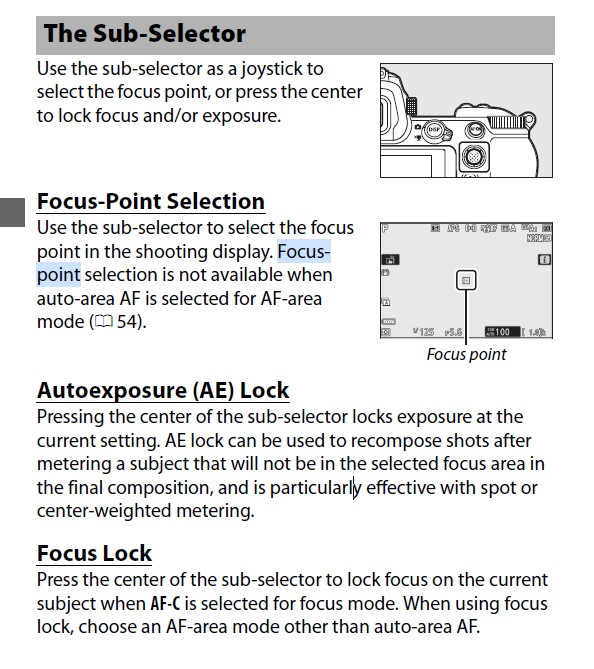
If you want to reply, then register here. Registration is free and your account is created instantly, so you can post right away.


