Bad Switch?
Apr 22, 2021 07:35:33 #
I'm building a router table, and I want to use the switch below. Checking the continuity, I always get a positive indication between the top two terminals - output. It doesn't matter if the switch is turned on or off. There are two terminals on the bottom for power in, and two on the top for power out, black wire on the left in both cases.

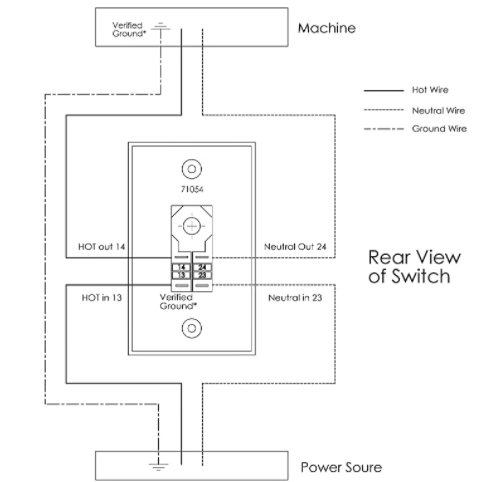
Apr 22, 2021 07:52:22 #
aphelps
Loc: Central Ohio
Jerry, it could be an internal lamp is connected across the output terminals. Have you tried to power it up?
Apr 22, 2021 07:55:53 #
Bad switch?
Also, wouldn't they cover the "start" button (usually green) and leave the "stop" button open for quick access?
Also, wouldn't they cover the "start" button (usually green) and leave the "stop" button open for quick access?
Apr 22, 2021 07:56:38 #
jerryc41 wrote:
I'm building a router table, and I want to use the switch below. Checking the continuity, I always get a positive indication between the top two terminals - output. It doesn't matter if the switch is turned on or off. There are two terminals on the bottom for power in, and two on the top for power out, black wire on the left in both cases.
Jerry Looks like a 220v switch , just use the black on the contacts and run the neutral past the switch(do not switch the neutral)
Also someone mentioned a lamp connect in the circuit that would show continuity on a ohmmeter.
Apr 22, 2021 08:08:52 #
Longshadow wrote:
Bad switch?
Also, wouldn't they cover the "start" button (usually green) and leave the "stop" button open for quick access?
Also, wouldn't they cover the "start" button (usually green) and leave the "stop" button open for quick access?
Nope that isn't a button cover, it's a paddle to make shut-down easier!!!!
Apr 22, 2021 08:14:35 #
jerryc41 wrote:
I'm building a router table, and I want to use the switch below. Checking the continuity, I always get a positive indication between the top two terminals - output. It doesn't matter if the switch is turned on or off. There are two terminals on the bottom for power in, and two on the top for power out, black wire on the left in both cases.
You should get continuity between the hot in and hot out with the switch closed, and not with the switch open.
Apr 22, 2021 08:23:05 #
Manglesphoto wrote:
Nope that isn't a button cover, it's a paddle to make shut-down easier!!!!
Cool! I like.
(Not handling the switch it's difficult to discern.)
Apr 22, 2021 08:26:56 #
Apr 22, 2021 08:41:57 #
aphelps
Loc: Central Ohio
aphelps wrote:
Jerry, it could be an internal lamp is connected across the output terminals. Have you tried to power it up?
It is not a 220 switch which would have two hot terminals. This is a safety switch which, when tripped, removes the load entirely from the lines. Like pulling the plug. Check the resistance (not just continuity) across the output terminals. If it is not zero ohms but something a little higher I would suspect a pilot light as above. Power it up. Do not bypass the neutrals. Wire it as shown in the diagram.
Apr 22, 2021 08:52:41 #
aphelps wrote:
It is not a 220 switch which would have two hot terminals. This is a safety switch which, when tripped, removes the load entirely from the lines. Like pulling the plug. Check the resistance (not just continuity) across the output terminals. If it is not zero ohms but something a little higher I would suspect a pilot light as above. Power it up. Do not bypass the neutrals. Wire it as shown in the diagram.
Definitely, a visual ON indicator (incandescent lamp or LED) will definitely pass a continuity check between leg A and leg B.
Apr 22, 2021 09:21:50 #
BobPeterson
Loc: Massachusetts
jerryc41 wrote:
I'm building a router table, and I want to use the switch below. Checking the continuity, I always get a positive indication between the top two terminals - output. It doesn't matter if the switch is turned on or off. There are two terminals on the bottom for power in, and two on the top for power out, black wire on the left in both cases.
Continuity/Resistance check should be between 13 and 14. On 0 Ohms, Off should show open.
Apr 22, 2021 09:25:03 #
Manglesphoto wrote:
Nope that isn't a button cover, it's a paddle to make shut-down easier!!!!
 Right, and that's the standard format for all of these safety switches. There is provision for putting a lock on the On button.
Right, and that's the standard format for all of these safety switches. There is provision for putting a lock on the On button.Apr 22, 2021 09:26:51 #
aphelps wrote:
Jerry, it could be an internal lamp is connected across the output terminals. Have you tried to power it up?
No lamp. I don't want to power it in its present uncertain condition, although I could try it with a light bulb.
Apr 22, 2021 09:27:53 #
jerryc41 wrote:
I'm building a router table, and I want to use the switch below. Checking the continuity, I always get a positive indication between the top two terminals - output. It doesn't matter if the switch is turned on or off. There are two terminals on the bottom for power in, and two on the top for power out, black wire on the left in both cases.
Jerry, it would help if we had some ohm readings, across the top two terminals, across the bottom two terminals, etc. There may be an indicator lamp across the top two terminals to light the on switch.
Apr 22, 2021 09:30:27 #
BobPeterson wrote:
Continuity/Resistance check should be between 13 and 14. On 0 Ohms, Off should show open.
I always have continuity between 13 and 14, regardless of switch on or off. I never have continuity between any other terminals, except 14 and 24, which always have continuity.
It looks like I'll be buying a new switch - different brand. Then I'll take this one apart.
EDIT: I found the problem - looking at the reviews on Amazon. When I keep the ON button pressed in, I get continuity between 13 and 14. I still have continuity between 14 and 24 all the time.
It's too late to return this to Amazon, but I'm going to send it to Powertech, if I can find an address for them.
If you want to reply, then register here. Registration is free and your account is created instantly, so you can post right away.




