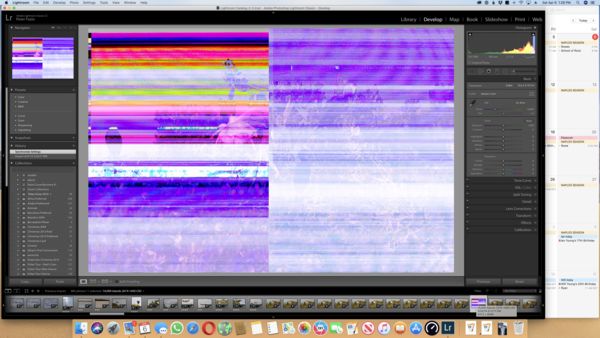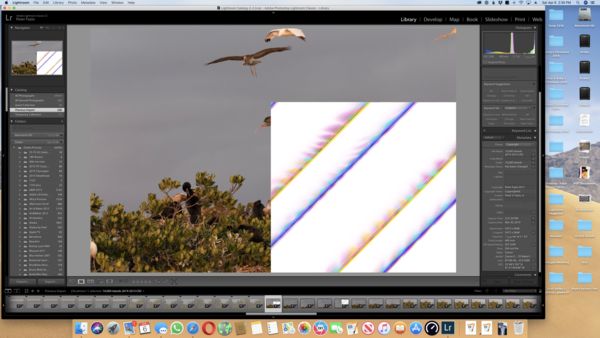Corrupted Canon Raw Files
Apr 17, 2021 12:44:42 #
pfazio
Loc: Chicago
I'm a Canon shooter and a Mac user. I store my photo files and related Lightroom Classic information on a Drobo attached to a 2020 iMac 27" tuning the latest OS. Randomly and intermittently after import raw files become corrupted. Screenshots of examples are attached. I can't find software that will repair them. The closest I've come is Stellar Photo recovery which gives me 20kb jpgs which are basically useless. I admire the accumulated wisdom on this site and I'm hoping someone can help me understand and perhaps correct this problem. Thanks for taking a look.
Apr 17, 2021 13:48:33 #
Are other files corrupted when written to the Drobo?
Can you copy the files to your desktop and then open them without corruption?
Have you tried changing the cable connecting the Drobo? I just had a USB cable on a scanner fail.
Have you contacted Drobo tech support?
Can you copy the files to your desktop and then open them without corruption?
Have you tried changing the cable connecting the Drobo? I just had a USB cable on a scanner fail.
Have you contacted Drobo tech support?
Apr 17, 2021 14:10:11 #
pfazio
Loc: Chicago
I haven't found any other types of corrupted files on the Drobo.
Once corrupted they remain corrupted no matter where or how I copy them.
I haven't tried a new cable. That's a good suggestion.
I hadn't tried Drobo support because I thought it was a Lightroom problem, but the same thing happens to the second copy imports stored on another partition in the Drobo, so I will do that. The Adobe folks insist they are totally non-destructive so Lightroom shouldn't be the culprit on import only. Next time I import I'll try saving a third set not using Lightroom. Thanks for taking the time.
Once corrupted they remain corrupted no matter where or how I copy them.
I haven't tried a new cable. That's a good suggestion.
I hadn't tried Drobo support because I thought it was a Lightroom problem, but the same thing happens to the second copy imports stored on another partition in the Drobo, so I will do that. The Adobe folks insist they are totally non-destructive so Lightroom shouldn't be the culprit on import only. Next time I import I'll try saving a third set not using Lightroom. Thanks for taking the time.
Apr 17, 2021 14:46:14 #
Interesting that copying a corrupt file won't fix it.
No matter how many times one tries.
No matter how many times one tries.
Apr 17, 2021 15:59:27 #
Apr 17, 2021 16:04:26 #
Apr 17, 2021 16:05:35 #
How do the images display within the camera? The transfer process is likely the issue. Do you have a card reader or another USB cable to see if you can isolate the cause, assuming the camera thinks their fine.
Apr 17, 2021 16:20:44 #
CHG_CANON wrote:
How do the images display within the camera? The transfer process is likely the issue. Do you have a card reader or another USB cable to see if you can isolate the cause, assuming the camera thinks their fine.

Apr 17, 2021 16:36:29 #
pfazio wrote:
FAT32
First, FAT32 would not be my choice for a RAID based system for a Mac. Not only does it have size limitation (4GB max file size), you can’t boot from it, and it doesn’t support some of the later Mac versioning features. If you have a place to store our images, you might consider a different file system as a problem with corrupted files on a RAID system can easily be either the file system or the RAID striping method/HW/algorithm or its interaction with the file system. If you need to both read and write to the Drobo from a Mac and a Windows machine, I would consider exFAT if your Mac OS is at least 10.6.5 or later. If Mac only, you would typically choose the Mac Extended file system (HFS+) for older Macs or APFS for Macs running OS 10.12.x or later. You didn’t specify the details on the RAID level on the Drobo, but remember that for anything other than RAID 1 (simple mirroring), the file is broken up by the RAID mechanism, stripped across multiple drives, and then reassembled when it’s read. Here’s a quick article of the various file system options for a Mac: https://www.howtogeek.com/331042/whats-the-difference-between-apfs-macos-extended-hfs-and-
Secondly, does corruption occur if you write and read the file(s) to the internal HD?
Apr 17, 2021 17:15:33 #
pfazio
Loc: Chicago
Unfortunately the work flow I've followed had me taking the CF or SD cards out of the camera, using a card reader and running through the Lightroom import process to store two copies of each image on different partitions on the Drobo, all of which I uploaded to the Cloud and then I erased the cards in the camera so I don't have original images on the cards any more. Every import displayed properly as it was coming in and then began to intermittently and randomly distort as I went through the sorting process in Lightroom. That's why I thought it was a Lightroom problem. It would sometimes occur right before my eyes in Grid view apparently while Lightroom was making Smart Previews.
Apr 17, 2021 17:43:39 #
pfazio wrote:
Unfortunately the work flow I've followed had me t... (show quote)
It would seem you have some rethinking of your workflow. You're erasing before you've confirmed your image files.
Apr 17, 2021 20:12:07 #
pfazio wrote:
I haven't found any other types of corrupted files... (show quote)
It may be occurring all over the place, you just access your Lightroom images more than everything else?
It is a hardware/communications issue; Lightroom is non-destructive. Looking at it further, the corruption looks like an error during some read/write cycl
If possible, after you try a new cable, change the port it is connect to on your system.
Apr 17, 2021 21:05:23 #
Apr 18, 2021 06:33:39 #
pfazio wrote:
Thanks for taking the time.
Look up information on bit rot. If the files are raw files you should be able to get a good jpg photo from the raw file.
Apr 18, 2021 11:37:18 #
I had a microvax computer at work that did this. It was an interface card thought by company to not exist in my computer. I thought storms or power failures was the problem. Turned out turning off computer, even properly, was the evil doer. Took over a year to track down problem and convince Dec. to fix it.
Good luck;
Good luck;
If you want to reply, then register here. Registration is free and your account is created instantly, so you can post right away.