Set the DPI for your screen regardless of what folks say here. (PS CC and likely many other software)
Apr 12, 2021 23:40:10 #
Wyantry
Loc: SW Colorado
Rongnongno wrote:
This is a false narrative that has spread for too long.
► A pixel [h]as no size (It is a mathematical formula that determines a color shade).
► A pixel [h]as no size (It is a mathematical formula that determines a color shade).
I believe this assertion is false. A pixel does have a definite size, depending on the device—display or camera sensor.
Color and Color Depth is represented by a particular quantity of Bits. A 8-bit color-depth can represent 2E8 or 256 distinct colors. The combination of Red, Green and Blue values from 0 to 255 gives a total of more than 16 million different colors (256R X 256G X 256B).
12 bit color-depth can represent 4096R X 4096G X 4096B colors (68 000 000 000).
20 bit color-depth can represent 1048576R X 1048576G X 1048576B colors.
The definition of pixel is PIcture X ELement —the smallest definable point on a display or sensor array. Any arrays’ resolution is defined by the smallest element per unit measure, i.e. elements per inch or elements per centimeter.
Each picture element (pixel) in displays, is a series of three emitting diodes (in modern displays) or a series of four-square detector ‘cells’ one red, one blue, two green—(the Bayer filter) in cameras—each four-cell unit represents one ‘unit-of-capture’, or pixel.
From Wikipedia:
“A pixel is represented by a dot or square on a computer monitor display screen. Pixels are the basic building blocks of a digital image or display and are created using geometric coordinates.
Depending on the graphics card and display monitor, the quantity, size and color combination of pixels varies and is measured in terms of the display resolution. For example, a computer with a display resolution of 1280 x 768 will produce a maximum of 98,3040 pixels on a display screen.
The pixel resolution spread also determines the quality of display; more pixels per inch of monitor screen yields better image results. For example, a 2.1 megapixels picture contains 2,073,600 pixels since it has a resolution of 1920 x 1080.
The physical size of a pixel varies, depending on the resolution of the display. It will equal the size of the dot pitch if the display is set to its maximum resolution, and will be larger if the resolution is lower since each pixel will use more dots. Because of that, individual pixels may become visible, leading to a blocky and chunky image defined as “pixelated”.
Pixels are uniformly arranged in a two-dimensional grid, although some different sampling patterns are available. For example, in LCD screens the three main colors are sampled at different locations of a staggered grid, while digital color cameras use a more regular grid.
In computer monitors, pixels are square-shaped, meaning that their vertical and horizontal sampling pitches are equal. In other systems such as the anamorphic widescreen format of the 601 digital video standard, the shape of a pixel is rectangular.
Each pixel has a unique logical address, a size of eight bits or more and, in most high-end display devices, the ability to project millions of different colors. The color of each pixel is determined by the specific blending of the three main components of the RGB color spectrum.
Depending on the color system, a different number of bytes can be allocated for specifying each color component of the pixel. For example, in 8-bit color systems, only one byte is allocated per pixel, limiting the palette to just 256 colors.
In the common 24-bit color systems used for nearly all PC monitors and smartphone displays, three bytes are allocated, one for each color of the RGB scale, leading to a total of 16,777,216 color variations. A 30-bit deep color system allocates 10 bits each of red, green, and blue for a total of 1.073 billion color variations. In digital imaging, a pixel, pel, or picture element is a smallest addressable element in a raster image, or the smallest addressable element in an all points addressable display device; so it is the smallest controllable element of a picture represented on the screen.
In some contexts (such as descriptions of camera sensors), pixel refers to a single scalar element of a multi-component representation (called a photosite in the camera sensor context, although sensel is sometimes used) while in yet other contexts it may refer to the set of component intensities for a spatial position.”
And from Techopedia:
“A pixel is represented by a dot or square on a computer monitor display screen. Pixels are the basic building blocks of a digital image or display and are created using geometric coordinates.
Depending on the graphics card and display monitor, the quantity, size and color combination of pixels varies and is measured in terms of the display resolution. For example, a computer with a display resolution of 1280 x 768 will produce a maximum of 98,3040 pixels on a display screen.
The pixel resolution spread also determines the quality of display; more pixels per inch of monitor screen yields better image results. For example, a 2.1 megapixels picture contains 2,073,600 pixels since it has a resolution of 1920 x 1080.
The physical size of a pixel varies, depending on the resolution of the display. It will equal the size of the dot pitch if the display is set to its maximum resolution, and will be larger if the resolution is lower since each pixel will use more dots. Because of that, individual pixels may become visible, leading to a blocky and chunky image defined as “pixelated”.
Pixels are uniformly arranged in a two-dimensional grid, although some different sampling patterns are available. For example, in LCD screens the three main colors are sampled at different locations of a staggered grid, while digital color cameras use a more regular grid.
In computer monitors, pixels are square-shaped, meaning that their vertical and horizontal sampling pitches are equal. In other systems such as the anamorphic widescreen format of the 601 digital video standard, the shape of a pixel is rectangular.
Each pixel has a unique logical address, a size of eight bits or more and, in most high-end display devices, the ability to project millions of different colors. The color of each pixel is determined by the specific blending of the three main components of the RGB color spectrum.
Depending on the color system, a different number of bytes can be allocated for specifying each color component of the pixel. For example, in 8-bit color systems, only one byte is allocated per pixel, limiting the palette to just 256 colors.
In the common 24-bit color systems used for nearly all PC monitors and smartphone displays, three bytes are allocated, one for each color of the RGB scale, leading to a total of 16,777,216 color variations. A 30-bit deep color system allocates 10 bits each of red, green, and blue for a total of 1.073 billion color variations.”
Apr 13, 2021 00:14:39 #
As I typed all along you folks are not reading and refuse to back down.
Simple as that.
It is not semantics as I am careful to use the correct terminology albeit not in the thread title as it was pointed out.
A pixel start as the creation of a sensor, a series of number that defines a color shade. As long as it is not used a pixel is only a maths formula with no physical size. This concept should be familiar to all w/o exception.
When used it is first on a display, that uses 'pixel nomenclature' a bit too liberally. In any case, a pixel created for a display is created using one or more pixel (or less than one) using maths again, interpolation or extrapolation. Another concept that should be simple to all.
When printing a pixel becomes a dot of ink. Each dot is created using the same maths process
as in a display. Yet a third concept that should be simple to all.
An issue ignored at this point is that a 'pixel' is dynamic on a display as far as the color shade goes, not in the physical size; on a printer a dot is set, done, over with, static. This is also simple to understand for everyone.
Resolution is the number of physical elements that can fit in a display and a printer per inch. Display uses PPI and printers DPI. Nothing difficult to understand, again.
So far there is no mention of an image resolution for the simple reason that it is not used at this point. Yet if this image resolution is 'weird' as '0' some software will simply crash. So this number whatever it is used somewhere. I am not a programmer, you are on your own.
As to PS CC, both printer DPI and display PPI are needed to adjust the ruler scale accurately. Also, simple to understand, a software requirement.
Freaking deal with it.
I am done with all the folks who want to argue blue on the face over something that is simple.
Simple as that.
It is not semantics as I am careful to use the correct terminology albeit not in the thread title as it was pointed out.
A pixel start as the creation of a sensor, a series of number that defines a color shade. As long as it is not used a pixel is only a maths formula with no physical size. This concept should be familiar to all w/o exception.
When used it is first on a display, that uses 'pixel nomenclature' a bit too liberally. In any case, a pixel created for a display is created using one or more pixel (or less than one) using maths again, interpolation or extrapolation. Another concept that should be simple to all.
When printing a pixel becomes a dot of ink. Each dot is created using the same maths process
as in a display. Yet a third concept that should be simple to all.
An issue ignored at this point is that a 'pixel' is dynamic on a display as far as the color shade goes, not in the physical size; on a printer a dot is set, done, over with, static. This is also simple to understand for everyone.
Resolution is the number of physical elements that can fit in a display and a printer per inch. Display uses PPI and printers DPI. Nothing difficult to understand, again.
So far there is no mention of an image resolution for the simple reason that it is not used at this point. Yet if this image resolution is 'weird' as '0' some software will simply crash. So this number whatever it is used somewhere. I am not a programmer, you are on your own.
As to PS CC, both printer DPI and display PPI are needed to adjust the ruler scale accurately. Also, simple to understand, a software requirement.
Freaking deal with it.
I am done with all the folks who want to argue blue on the face over something that is simple.
Apr 13, 2021 00:27:34 #
They're going to love you in Quantum Physics with your made up definitions and half-baked understanding to the details ...
Apr 13, 2021 00:51:24 #
Rongnongno wrote:
As I typed all along you folks are not reading and... (show quote)
An image file has a resolution that has absolutely nothing to do with the size of the display.
Apr 13, 2021 02:00:00 #
I can't believe some of the misinformation here. PPI is Pixels per Inch and defines native resolution. For computer displays, it has no effect other than the more PPI, the larger the image. You may shrink the image and increase the PPI on any of the Photoshop apps. I use Elements. The native resolution is the best resolution you can get. DPI is (ink) Dots Per Inch and is very important to making prints. The minimum generally accepted standard is 300 DPI, but you can go higher if you have a higher PPI. You can fool many home printers by setting them to print at 300 DPI even though the PPI is lower. But you won't get the resolution because the computer or printer will sample pixels and add them. For prints, DPI should be at or lower than PPI.
Apr 13, 2021 02:27:28 #
SuperflyTNT wrote:
Somebody looks really stupid here and it’s not Paul.
Maybe not stupid - just a cranky old man being a little delusional. Happens to us all - now what was I going to say?

Apr 13, 2021 02:35:21 #
Apr 13, 2021 08:35:31 #
Jeffers wrote:
I can't believe some of the misinformation here. P... (show quote)
Sorry, but 'resolution' is not defined as a ratio of pixels to any linear measurement. Rather,
In pixel resolution, the term resolution refers to the total number or count of pixels in an digital image. For example. If an image has M rows and N columns, then its resolution can be defined as M X N. If we define resolution as the total number of pixels, then pixel resolution can be defined with set of two numbers.
With this proper definition of resolution, we can consider all pixel-based technology, including camera sensors, and image files, and display devices.
If we try to use your made-up definition of resolution based on an archaic Imperial Units, how would we define the 'resolution' of a digital sensor that typically is less than 2-inches in length and yet contains 5000 to 9000 pixels? How would we define 'resolution' in the larger modern world that uses the metric system?
The only misinformation being used is this incorrect use of "PPI" as a definition of 'resolution'. It's not. Never has been, not for pixel-based technology. We know it's not because it includes a US-specific measurement of "inches".
Apr 13, 2021 15:43:11 #
CHG_CANON,
Sorry, I didn't make up PPI; short for Pixels/Inch.
I fully agree with your first three paragraphs. I do not agree with your last two paragraphs. If you pull up an image in Photoshop Elements and press Ctrl+Alt+I you'll get the Image Size Window. I don't know how to get the image Size Window in other Photoshop products, but I'm sure it's there.
In the upper left hand side is the image size in Pixels, no other dimensions as you pointed out. And regardless of electronic media including computers and electronic photo albums, the equipment will adjust.
The first image below, shows a balloon image that's 14.2M Pixels. Now go down to document size section. This is a huge image (W 35.778/H 26.667) at "Resolution: 72 Pixels/Inch". Elements words, not mine.
If you UNCHECK the Resample Image box and reset the Width to 10", Height will follow to 7.43 as shown in the second image. Total pixels don't change but because they're compressed, Resolution jumps to 257.6. Still slightly below standard, but most home printers will warn you that you're below 300DPI and if you choose to continue, they will let you. You may increase the pixel count to 300 by checking the Resample Image Box and setting 300 Pixels/Inch. This only fools the printer. It does not increase native resolution, because the computer/printer samples native pixels and adds "best guess" pixels to reach the required number.
If you want a true High Definition print, go back to Image 1 where the Resolution is 72. Make sure the Resample Image Box is UNCHECKED and the constrain Proportions Box is CHECKED. Select Width = 6 Inches. Height will follow to 4.472 Inches. Resolution will increase to 429.333 "Pixels/Inch". You can also print this image at roughly 5x8" at 322 "Pixels/Inch" without resampling.
Sorry, I didn't make up PPI; short for Pixels/Inch.
I fully agree with your first three paragraphs. I do not agree with your last two paragraphs. If you pull up an image in Photoshop Elements and press Ctrl+Alt+I you'll get the Image Size Window. I don't know how to get the image Size Window in other Photoshop products, but I'm sure it's there.
In the upper left hand side is the image size in Pixels, no other dimensions as you pointed out. And regardless of electronic media including computers and electronic photo albums, the equipment will adjust.
The first image below, shows a balloon image that's 14.2M Pixels. Now go down to document size section. This is a huge image (W 35.778/H 26.667) at "Resolution: 72 Pixels/Inch". Elements words, not mine.
If you UNCHECK the Resample Image box and reset the Width to 10", Height will follow to 7.43 as shown in the second image. Total pixels don't change but because they're compressed, Resolution jumps to 257.6. Still slightly below standard, but most home printers will warn you that you're below 300DPI and if you choose to continue, they will let you. You may increase the pixel count to 300 by checking the Resample Image Box and setting 300 Pixels/Inch. This only fools the printer. It does not increase native resolution, because the computer/printer samples native pixels and adds "best guess" pixels to reach the required number.
If you want a true High Definition print, go back to Image 1 where the Resolution is 72. Make sure the Resample Image Box is UNCHECKED and the constrain Proportions Box is CHECKED. Select Width = 6 Inches. Height will follow to 4.472 Inches. Resolution will increase to 429.333 "Pixels/Inch". You can also print this image at roughly 5x8" at 322 "Pixels/Inch" without resampling.
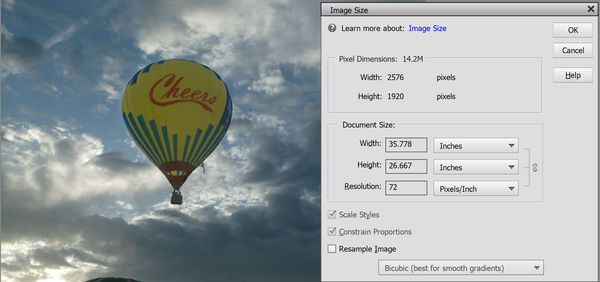

Apr 14, 2021 00:13:21 #
Rongnongno wrote:
As I typed all along you folks are not reading and... (show quote)
I used to think I understood this, but after reading your account, I'm sure I don't
Apr 14, 2021 02:32:53 #
Apr 14, 2021 06:00:50 #
Jeffers wrote:
CHG_CANON,
Sorry, I didn't make up PPI; short for Pixels/Inch.
I fully agree with your first three paragraphs. I do not agree with your last two paragraphs. ...
Sorry, I didn't make up PPI; short for Pixels/Inch.
I fully agree with your first three paragraphs. I do not agree with your last two paragraphs. ...
Sorry for butting in but CHG_CANON is correct. You are confusing resolution with magnification.
If an image is 4000x6000 pixels, its resolution is 24MP.
If you print it at 200ppi it gets magnified to 20x30 inches. You might need to view it from about 30 inches away to see it all without moving your eyes very much.
If you print it at 40ppi it is magnified to 100x150 inches. You might need to view it from about 150 inches (12½ feet) away.
And if you display it at 4 PPI it will take 1000x1500 inches (83.33x125 feet). You might need to view it from about 125 feet.
But viewed from the proportional distance they will all look the same because they have the same resolution.
Apr 15, 2021 01:58:56 #
Sorry Selmislie, I take between 50 and 150 pictures at any of our family gatherings. I can assure you that no one in my family wants to view a picture from 125 feet. They would rather save 4x6" images for their electronic devices or print out 4x6" prints for those special shots. I compress the pixels to produce what they like. Please look again at the Elements images that I posted and carefully read the text. I've been doing this for a long time. The closer the pixels are packed together, the better the image resolution.
Apr 15, 2021 02:50:19 #
Jeffers wrote:
Sorry Selmislie, I take between 50 and 150 picture... (show quote)
Maybe you’ve been doing it a long time, but you’re not saving 4x6 images for electronic devices. It just doesn’t work that way. And with digital there’s no “compressing”. The pixels are what they are, you can’t pack them closer together.
Apr 15, 2021 04:20:32 #
Jeffers wrote:
Sorry Selmislie, I take between 50 and 150 picture... (show quote)
Don't confuse pixels per inch (ppi) with dots per inch (dpi).
From 10" away most people can only see about 300 dpi so you really need only (4"x300 dpi)x(6"x300 dpi)=2,160,000 dots. At 1 dot per pixel that's 2.16 MP.
My printer is capable of 1440 dpi. But that doesn't mean that I need 200 MP to make an 8x12" print. From 10" away all we need is 8.6 MP. In fact, if you keep your viewing distance proportional to the print size, all you ever need is about 8.6 MP whether you are making a 4x6" print or 10 foot by 15 foot bilboard.
My computer screen's resolution is 2160 screen pixels by 3840 screen pixels. At one screen pixel per image pixel (AKA 100%) I only need 8.3 MP.
My computer screen is about 25x13.5". It displays at about 160 ppi. Because I don't look at the screen from closer than 20", 160 ppi is enough.
Don't waste your time resizing an image to print it on 4x6" or 12x18" paper or to view it on your display. Your computer does that for you.
If you want to reply, then register here. Registration is free and your account is created instantly, so you can post right away.





