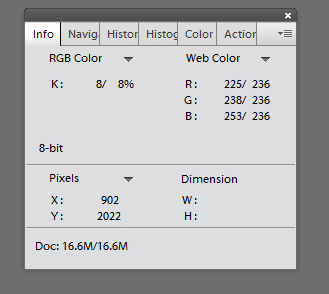Remove Color Cast in Photoshop
Apr 7, 2021 05:46:57 #
Curmudgeon wrote:
From Tony Morganti https://www.youtube.com/watch?v=Fb-Nh-5tl8I. Works for me.
Aside from the futility of correcting a color cast in a JPEG (you should do this during the raw conversion) what's wrong with the traditional approach?
Using PS Elements: Enhance/Adjust Color/Remove color cast ... Photoshop and the rest have the same tool.
All you need to do is to click on a part of the image where you are sure it should be some shade of gray. In this image there are several. I picked one of the highlights.
You could have avoided this issue in the first place simply by setting your camera to Daylight WB.
The colors in the original image are actually very close to being correct.
Apr 7, 2021 14:27:01 #
Curmudeon, the blue appears to possibly be the sky reflected on the shiny parts of the bee's body, eye, and leg.
--Bob
--Bob
Curmudgeon wrote:
Thanks for posting Bob. Yours seems to have a decided blue cast. The bee was black when I first observed it and in my original shot
Apr 7, 2021 15:06:55 #
rmalarz wrote:
Curmudeon, the blue appears to possibly be the sky reflected on the shiny parts of the bee's body, eye, and leg.
--Bob
--Bob
Not really. It's just that averaging the entire image won't work.
Yellow was a large part of the image so an average made it bluer. If the flower had been red you would have ended up with a cyan cast.
Apr 7, 2021 15:25:26 #
Yes, really.
--Bob
--Bob
selmslie wrote:
Not really. It's just that averaging the entire image won't work.
Yellow was a large part of the image so an average made it bluer. If the flower had been red you would have ended up with a cyan cast.
Yellow was a large part of the image so an average made it bluer. If the flower had been red you would have ended up with a cyan cast.
If you want to reply, then register here. Registration is free and your account is created instantly, so you can post right away.