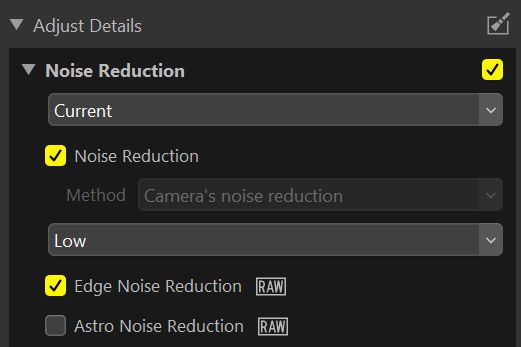New (for me) workflow involving NX Studio.
Mar 20, 2021 10:50:16 #
I thought I'd post this example of the new workflow that I'm trying out. I open the raw file* in NX Studio, make various adjustments trying to optimise as I go but not too worried about achieving perfection because I know I'll be finishing off in Lightroom. Then I export a (large) 16 bit TIFF file which I import into Lr for all the usual adjustments, but because of all the previous editing it mainly involves just tweaking.
(*Jpeg and TIFF files can be edited in NX Studio but where raw files are concerned, it's Nikon only).
My present situation is that I'm new to NX Studio so I'm not in a position to evaluate whether I could have taken the edit to the same level using just NX, but the impression I have at the moment is that the answer is "Not quite, and that will probably be the case even when I do get used to NX".
Could I have done the whole edit in Lr? The answer is "No", simply because I have Lr6 and my camera is too recent. I don't think I'll ever want to go down the subscription road because it would mean that every year I'd be paying what a new version of Lightroom would cost me.
As far as the editing goes, I found that some of the sliders in NX are good at giving quick but nevertheless acceptable results, and there are things that Lr doesn't have a direct equivalent of, like the ability to tidy the edges. So far I haven't been able to understand control points but perhaps with a bit of reading up, that might change. In the mean time if I need local adjustments I'll use Lr. The same goes for any major cloning.
Individual colours can be adjusted in NX and it has the ability to target any colour (via a sampler), whereas Lr is limited to targeting the eight specified colours (red through to magenta). The process in NX is slightly more involved than just using sliders (as Lr does) but I get the impression that once mastered, the NX LCH tool might prove to be the more powerful. In the meantime I'll stick to Lr's more familiar (and simpler) procedure.
The impression I have so far is that NX Studio will do a good job of giving me quick but acceptable results that'll put me in the ballpark, and Lightroom will be good for doing the final tweaks and polishing. The whole process should take only slightly longer than it would if using just one editor and the impression I get is that with both editors I can do a better job than I would if I was using either one on its own.
.
(*Jpeg and TIFF files can be edited in NX Studio but where raw files are concerned, it's Nikon only).
My present situation is that I'm new to NX Studio so I'm not in a position to evaluate whether I could have taken the edit to the same level using just NX, but the impression I have at the moment is that the answer is "Not quite, and that will probably be the case even when I do get used to NX".
Could I have done the whole edit in Lr? The answer is "No", simply because I have Lr6 and my camera is too recent. I don't think I'll ever want to go down the subscription road because it would mean that every year I'd be paying what a new version of Lightroom would cost me.
As far as the editing goes, I found that some of the sliders in NX are good at giving quick but nevertheless acceptable results, and there are things that Lr doesn't have a direct equivalent of, like the ability to tidy the edges. So far I haven't been able to understand control points but perhaps with a bit of reading up, that might change. In the mean time if I need local adjustments I'll use Lr. The same goes for any major cloning.
Individual colours can be adjusted in NX and it has the ability to target any colour (via a sampler), whereas Lr is limited to targeting the eight specified colours (red through to magenta). The process in NX is slightly more involved than just using sliders (as Lr does) but I get the impression that once mastered, the NX LCH tool might prove to be the more powerful. In the meantime I'll stick to Lr's more familiar (and simpler) procedure.
The impression I have so far is that NX Studio will do a good job of giving me quick but acceptable results that'll put me in the ballpark, and Lightroom will be good for doing the final tweaks and polishing. The whole process should take only slightly longer than it would if using just one editor and the impression I get is that with both editors I can do a better job than I would if I was using either one on its own.
.
Mar 20, 2021 11:09:31 #
Thank you for an encouraging report! I installed Studio but really haven't tried it much yet. Today just might be the day!
Mar 20, 2021 11:09:48 #
Im wondering what you mean by tidying the edges. I have only had a glimpse of NX studio. The main difference I see between the two edits are some shadow recovery and maybe a softer sky. I do like the central spire against the sky in the NX only verson
Mar 20, 2021 11:12:51 #
Cwilson341 wrote:
Thank you for an encouraging report! I installed Studio but really haven't tried it much yet. Today just might be the day!
It may or may not be what you're looking for, but finding out won't cost you anything.
Mar 20, 2021 11:22:02 #
fergmark wrote:
Im wondering what you mean by tidying the edges. I have only had a glimpse of NX studio. The main difference I see between the two edits are some shadow recovery and maybe a softer sky. I do like the central spire against the sky in the NX only verson
You'll find Edge Noise Reduction under Adjust Details>Noise Reduction. Apparently it tidies edges by "reducing the occurrence of noise artefacts round edges".
Mar 20, 2021 11:28:49 #
fergmark wrote:
....The main difference I see between the two edits are some shadow recovery and maybe a softer sky....
The final edit has a bit more vividness thanks to stronger colours (where needed) and a bit more sharpness in the rocks. As I said, mainly tweaks.
The sensor in the Z5 allows for an amazing level of shadow recovery. You'll notice that the original areas that were lifted were to all intents and purposes pure black. That's one of the local adjustments that I did in Lr.
Mar 20, 2021 11:31:04 #
First thing first. NX Studio is an editing software specifically made to edit RAW data from Nikon cameras. In simple terms that means that all of the goodness of a Nikon RAW data will be made available to the software which in turn will keep the original colors without altering those colors. The result will always be that the files from editing the RAW data will have the original information and that is of the utmost importance when printing. In your case, changes that you make to those files using Lightroom will be honored during printing.
Control points is one of the features of this new software that I really like. As I am sure you know, control points were inherited from Nik when the company was working with Nikon to make Capture NX-2, the proprietary Nikon editing program that was pretty expensive at the time. Placing a control point over an area to control color, saturation, hue, contrast and other parameters is a godsend like it is a godsend that this excellent software for Nikon RAW data is free.
Like any other editor it takes some time to get used to it and use its many features. Like you I am new to this new editor but I am not finding much difficulty in understanding it since I already had experience with Nikon Capture NX-2 that I had to stop using when Nikon advised it will not longer be supported. To make it worse, the editor was not accepted by Windows 10, at least that was my case.
I am sure there will be tutorials to learn to use the editor better. There is no way I will use another software to edit my RAW data so Nikon NX Studio is for my Nikon data and Olympus Workspace for my Olympus bodies. Once my RAW data are initially worked with proprietary software then I am sure that all the goodness built by Nikon in its RAW data will be available for the editor.
Thank you for posting this and the opportunity to share my thoughts about the new software with you.
Control points is one of the features of this new software that I really like. As I am sure you know, control points were inherited from Nik when the company was working with Nikon to make Capture NX-2, the proprietary Nikon editing program that was pretty expensive at the time. Placing a control point over an area to control color, saturation, hue, contrast and other parameters is a godsend like it is a godsend that this excellent software for Nikon RAW data is free.
Like any other editor it takes some time to get used to it and use its many features. Like you I am new to this new editor but I am not finding much difficulty in understanding it since I already had experience with Nikon Capture NX-2 that I had to stop using when Nikon advised it will not longer be supported. To make it worse, the editor was not accepted by Windows 10, at least that was my case.
I am sure there will be tutorials to learn to use the editor better. There is no way I will use another software to edit my RAW data so Nikon NX Studio is for my Nikon data and Olympus Workspace for my Olympus bodies. Once my RAW data are initially worked with proprietary software then I am sure that all the goodness built by Nikon in its RAW data will be available for the editor.
Thank you for posting this and the opportunity to share my thoughts about the new software with you.
Mar 20, 2021 11:35:39 #
R.G. wrote:
I thought I'd post this example of the new workflo... (show quote)
Thanks much for this valuable contribution, R.G.
I think I'm settling on NX Studio for RAW conversion to TIFFs and then final processing in Affinity Photo.
Edit: camerapapi, just saw your post. Another valuable contribution to my decision-making, thanks!
Mar 20, 2021 11:40:30 #
camerapapi wrote:
....Thank you for posting this and the opportunity to share my thoughts about the new software with you.
Thanks for raising a few relevant points. Whether the editor appeals to you or not, it's the best raw converter for those files. Now if I can just find a tutorial on using control points....
Mar 20, 2021 11:40:57 #
R.G. wrote:
It may or may not be what you're looking for, but finding out won't cost you anything.
I currently use Affinity and am quite happy with it. I've enjoyed Nikon software in the past so I wanted to learn Studio as an alternative for when I want to experiment.
Mar 20, 2021 11:44:58 #
srt101fan wrote:
Thanks much for this valuable contribution, R.G.
I think I'm settling on NX Studio for RAW conversion to TIFFs and then final processing in Affinity Photo.
I think I'm settling on NX Studio for RAW conversion to TIFFs and then final processing in Affinity Photo.
My pleasure. You might find that some of the tools in NX appeal to you. I find that the Highlight and Shadow Protection sliders do a quick but satisfactory job. I get the impression that in general the sliders are designed to make it easy to apply moderate but effective adjustments.
Mar 20, 2021 11:46:27 #
Cwilson341 wrote:
I currently use Affinity and am quite happy with it. I've enjoyed Nikon software in the past so I wanted to learn Studio as an alternative for when I want to experiment.
Another point mentioned earlier is that NX will do a better job of the raw conversion.
Mar 20, 2021 14:32:05 #
R.G. wrote:
Another point mentioned earlier is that NX will do a better job of the raw conversion.
I saw that. I just spent and hour or so on it and I need to get a lot better with it to see that result. Affinity does a really good job for me.
Mar 21, 2021 08:51:32 #
Mar 21, 2021 09:02:46 #
If you want to reply, then register here. Registration is free and your account is created instantly, so you can post right away.