SD Cards and XQD cards
Mar 20, 2021 10:23:39 #
New to Nikon D-500. What do you recommend for SD cards for this camera? Do you use the XQD card in this camera. Thanks Ron.
Mar 20, 2021 10:48:24 #
XQD is much faster but much more expensive. CFExpress is also available with a firmware update but is also more expensive and requires a separate reader.
Mar 20, 2021 10:52:15 #
Mar 20, 2021 12:27:10 #
Mar 20, 2021 12:27:21 #
Mar 21, 2021 06:25:48 #
alemorkam wrote:
New to Nikon D-500. What do you recommend for SD cards for this camera? Do you use the XQD card in this camera. Thanks Ron.
I use a XQD card in my D500. I bought a 64gb card. I haven’t tried it yet but the new CF cards work in place of the XQD card if your firmware is up to date.
The D500 is a fantastic camera, you will love it.
Mar 21, 2021 06:26:52 #
billnikon
Loc: Pennsylvania/Ohio/Florida/Maui/Oregon/Vermont
alemorkam wrote:
New to Nikon D-500. What do you recommend for SD cards for this camera? Do you use the XQD card in this camera. Thanks Ron.
If I am shooting wildlife using 10 frames per second and I want speed, I will use my XQD cards, if I am going on a trip or just general shooting the SD card is more than good enough.
There is no quality difference between the two.
Mar 21, 2021 06:54:57 #
I've been concerned with the strength of the UHS-II SD memory cards. They have an extra row of contacts which eliminates more of the casing. For that reason, I got Delkin Black UHS-II speed SD cards for my D500's. They have a one-piece molded casing and are made of a higher grade plastic. They also don't have the write-protect switch on the side (which can break off) and no ribs between the contacts. The Sony Tough SD cards also have a very strong one-piece molded construction and also use a higher grade plastic. I put both an XQD and a UHS-II SD card in my D500's.
Both of these cards are much stronger than other SD memory cards. (Higher grade plastics, one-piece casing, no write-protect switch)
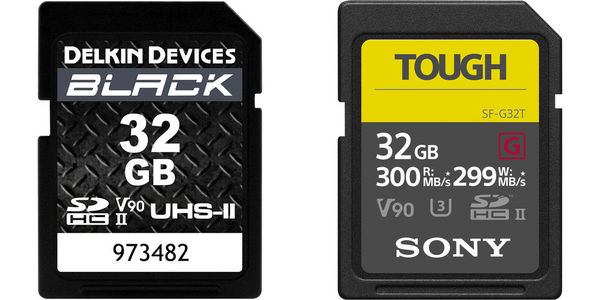
(Download)
UHS-I SD card left, UHS-II SD card right
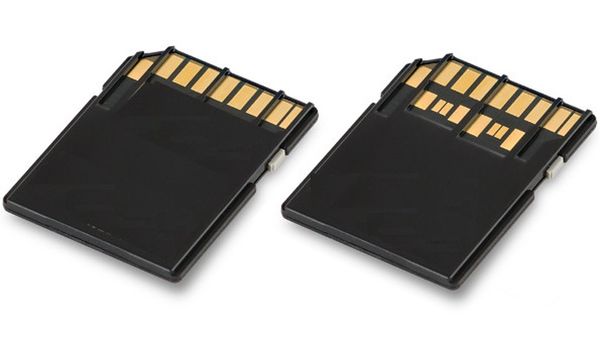
(Download)
Mar 21, 2021 07:08:42 #
billnikon
Loc: Pennsylvania/Ohio/Florida/Maui/Oregon/Vermont
CO wrote:
I've been concerned with the strength of the UHS-I... (show quote)
I use San Disk Extreme Pro II cards, I have been using them for about 6 months with absolutely no issues. They are make of high quality material and appear to be very durable.
Mar 21, 2021 07:17:34 #
billnikon wrote:
I use San Disk Extreme Pro II cards, I have been using them for about 6 months with absolutely no issues. They are make of high quality material and appear to be very durable.
I also have some SanDisk Extreme Pro II cards. SanDisk is excellent. The Delkin Black and Sony Tough cards are the strongest SD cards ever made and more durable than other SD cards. Here are two articles that describe them. The video in the Sony link shows how they are different than other SD cards.
https://www.delkindevices.com/delkin-black/
https://www.sony.com/electronics/sd-cards/sf-gt-series
Mar 21, 2021 08:51:31 #
alemorkam wrote:
New to Nikon D-500. What do you recommend for SD cards for this camera? Do you use the XQD card in this camera. Thanks Ron.
Just a thought but if you don't already have an XQD reader/cards for another camera and you need speed you might want to go the CFexpress route. XQD is likely dying and while not an issue now if I were starting from the beginning I'd go CFexpress. D500 is a great camera!
Mar 21, 2021 08:59:40 #
alemorkam wrote:
New to Nikon D-500. What do you recommend for SD cards for this camera? Do you use the XQD card in this camera. Thanks Ron.
If you typically shoot bursts using high speed continuous then you need the fastest memory card you can afford - slow memory cards will result in your buffer filling up and then you might miss a few shots. The buffer is less likely to fill up with a fast card. I use the Sony Tough 64GB XQD and the Sony Tough 64GB SD cards in my D850 with the XQD as the primary slot. I keep my older slower SD cards in my backpack as backups.
Also, Sony makes an excellent XQD / SD card reader that I use also - very fast downloads to my MacBook Pro.
Mar 21, 2021 10:01:42 #
kpmac wrote:
XQD is much faster but much more expensive. CFExpress is also available with a firmware update but is also more expensive and requires a separate reader.
There are several readers that can handle BOTH XQD and CFExpress. They are quite a bit more than a SD card reader but can really speed things up IF you have TB3 or TB4 hardware. Well worth the investment (time savings) if you shoot lots (hundreds) of images at a time such as at a sports event. Best of luck.
Mar 21, 2021 10:39:29 #
alemorkam wrote:
New to Nikon D-500. What do you recommend for SD cards for this camera? Do you use the XQD card in this camera. Thanks Ron.
I don’t shoot bursts and SanDisk Ultra is perfect for me.
Mar 21, 2021 10:44:37 #
I strongly recommend you use a XQD card as your primary card as read and write speeds are very high and needed if you shoot at 10 frames per second. I find a 64 GB size to be a good size. You can go larger if your shooting situations demand it.
For a SD card, get the fastest ones you can afford that is compatible with the D500. Sony Tough or Sandisk extreme Pro.
Fast write speeds lessens the time it take for the camera to add the image to the card from the buffer. Fast read speed lessens the time it take to download the images from the card to your computer. ,
For a SD card, get the fastest ones you can afford that is compatible with the D500. Sony Tough or Sandisk extreme Pro.
Fast write speeds lessens the time it take for the camera to add the image to the card from the buffer. Fast read speed lessens the time it take to download the images from the card to your computer. ,
If you want to reply, then register here. Registration is free and your account is created instantly, so you can post right away.







