Photoshop Sky Replacement, an easy to use option.
Mar 19, 2021 06:14:13 #
billnikon
Loc: Pennsylvania/Ohio/Florida/Maui/Oregon/Vermont
Photoshop has added Sky Replacement to it's Edit menu recently. It is quite easy to do and may be an option for you to consider. Your sky should be easily definable for Photoshop to work it's magic.
The choice is yours, something to consider.
The first image below is the image as taken, I exposed for the Osprey with it's catch. For the second image, I chose this sky replacement to add a little dramatic effect.
You have you choice of many sky's. You can put them all in and see which you like the best. Or, you can load and store sky's you have taken for a real custom look.
Sony a9, Sony 200-600 mm, f7.1, ISO 640, 1/2500 sec. 259mm.
The choice is yours, something to consider.
The first image below is the image as taken, I exposed for the Osprey with it's catch. For the second image, I chose this sky replacement to add a little dramatic effect.
You have you choice of many sky's. You can put them all in and see which you like the best. Or, you can load and store sky's you have taken for a real custom look.
Sony a9, Sony 200-600 mm, f7.1, ISO 640, 1/2500 sec. 259mm.
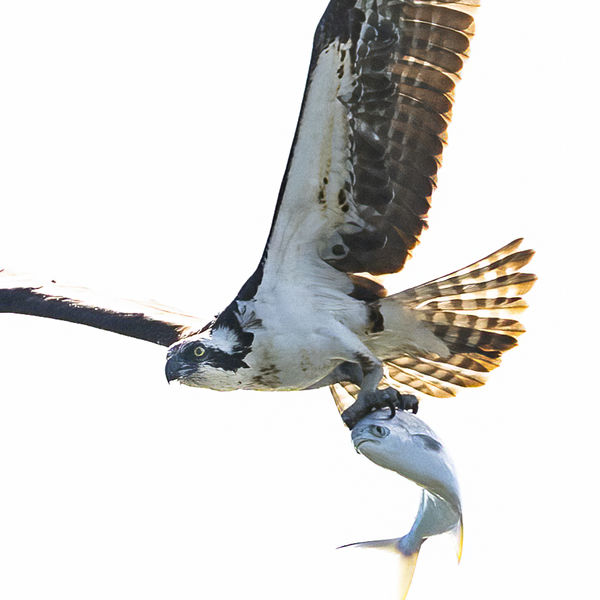

Mar 19, 2021 07:05:29 #
Mar 19, 2021 07:19:43 #
Mar 19, 2021 07:24:04 #
Nicely done Bill! You might take a look at his wing to see if the sky bled into it a bit; if it did, that's an easy fix.
Mar 19, 2021 08:27:41 #
Mar 19, 2021 08:43:27 #
Impressive catch, both by the osprey and by you. The sky is a good addition to a very nice shot.
Mar 19, 2021 11:15:36 #
billnikon wrote:
Photoshop has added Sky Replacement to it's Edit m... (show quote)
I was against it until I did this. First shot is the original. The second is with PS sky replacement. Huge difference.
Mar 19, 2021 12:10:36 #
Mar 20, 2021 05:46:53 #
Mar 20, 2021 06:16:41 #
Mar 20, 2021 09:06:08 #
Mar 20, 2021 10:10:23 #
Sky replacement in your images certainly works well for you. Very nice.
Mar 20, 2021 10:27:05 #
trigger finger
Loc: Beautiful Polk Co. Fl.
I was just out here in Lakeland Florida and the sky was a miserable Gray and I thought well no birds in flight today. And then I saw this bill you really did well and I hope to use it soon.
Mar 20, 2021 11:30:41 #
Mar 20, 2021 13:49:56 #
If you want to reply, then register here. Registration is free and your account is created instantly, so you can post right away.














