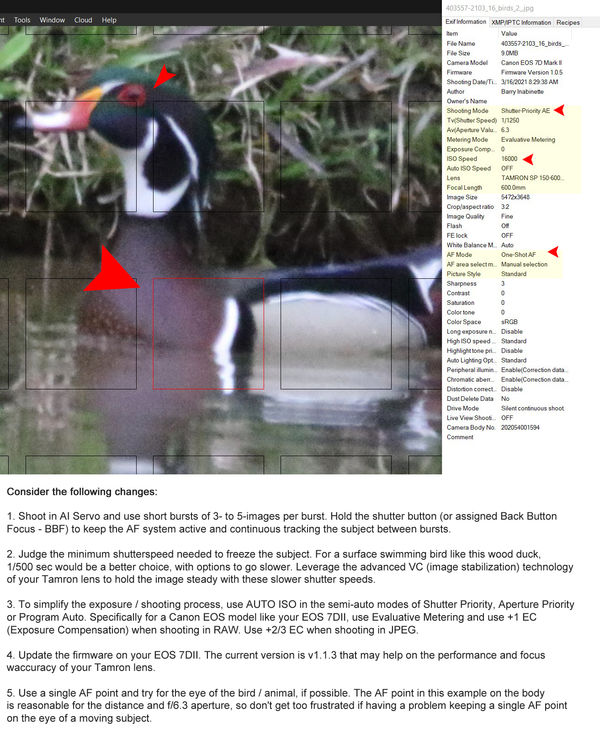Better Camera Settings Please
Mar 17, 2021 11:13:26 #
I pulled up to a friends pond early yesterday morning to hopefully get my first picture of a Wood Duck. I had preset the settings on my Canon 7D ii with a Tamron 150-600mm 2 lens. I saw 1 duck and shot him through an open window of my car before he flew away. My settings were f/6.3, 1/1250, ISO 16000, spot focus. The picture is SOOC. Please suggest better settings that would have improved the picture. Thanks so much.
Mar 17, 2021 11:20:04 #
Mar 17, 2021 11:23:07 #
1/1250 sec is the sort of shutter speed that you need for birds in flight. A bird swimming on the water like that could have been shot with a much lower speed. 1/200 sec would have been generous, allowing a lower ISO. You were obviously using a lot of zoom but you could have rested the lens on the car window and switched the engine off.
Mar 17, 2021 11:45:45 #
Consider the following changes:
1. Shoot in AI Servo and use short bursts of 3- to 5-images per burst. Hold the shutter button (or assigned Back Button Focus) to keep the AF system active and continuous tracking the subject between bursts.
2. Judge the minimum shutterspeed needed to freeze the subject. For a surface swimming bird like this wood duck, 1/500 sec would be a better choice, with options to go slower. Leverage the advanced VC (image stabilization) technology of your Tamron lens to hold the image steady with these slower shutter speeds.
3. To simplify the exposure / shooting process, use AUTO ISO in the semi-auto modes of Shutter Priority, Aperture Priority or Program Auto. Specifically for a Canon EOS model like your EOS 7DII, use Evaluative Metering and use +1 EC (Exposure Compensation) when shooting in RAW. Use +2/3 EC when shooting in JPEG.
4. Update the firmware on your EOS 7DII. The current version is v1.1.3 that may help on the performance and focus accuracy of your Tamron lens.
5. Use a single AF point and try for the eye of the bird / animal, if possible. The AF point in this example on the body is reasonable for the distance and f/6.3 aperture, so don't get too frustrated if having a problem keeping a single AF point on the eye of a moving subject.
1. Shoot in AI Servo and use short bursts of 3- to 5-images per burst. Hold the shutter button (or assigned Back Button Focus) to keep the AF system active and continuous tracking the subject between bursts.
2. Judge the minimum shutterspeed needed to freeze the subject. For a surface swimming bird like this wood duck, 1/500 sec would be a better choice, with options to go slower. Leverage the advanced VC (image stabilization) technology of your Tamron lens to hold the image steady with these slower shutter speeds.
3. To simplify the exposure / shooting process, use AUTO ISO in the semi-auto modes of Shutter Priority, Aperture Priority or Program Auto. Specifically for a Canon EOS model like your EOS 7DII, use Evaluative Metering and use +1 EC (Exposure Compensation) when shooting in RAW. Use +2/3 EC when shooting in JPEG.
4. Update the firmware on your EOS 7DII. The current version is v1.1.3 that may help on the performance and focus accuracy of your Tamron lens.
5. Use a single AF point and try for the eye of the bird / animal, if possible. The AF point in this example on the body is reasonable for the distance and f/6.3 aperture, so don't get too frustrated if having a problem keeping a single AF point on the eye of a moving subject.
Mar 17, 2021 12:59:58 #
birdman12 wrote:
I pulled up to a friends pond early yesterday morning to hopefully get my first picture of a Wood Duck. I had preset the settings on my Canon 7D ii with a Tamron 150-600mm 2 lens. I saw 1 duck and shot him through an open window of my car before he flew away. My settings were f/6.3, 1/1250, ISO 16000, spot focus. The picture is SOOC. Please suggest better settings that would have improved the picture. Thanks so much.
It was 16000.
Mar 17, 2021 13:05:55 #
R.G. wrote:
1/1250 sec is the sort of shutter speed that you need for birds in flight. A bird swimming on the water like that could have been shot with a much lower speed. 1/200 sec would have been generous, allowing a lower ISO. You were obviously using a lot of zoom but you could have rested the lens on the car window and switched the engine off.
Thanks for your help. I was at full zoom. It happened so fast that I did not have time to do much since he immediately left. I also had to shoot through the passenger window. Thanks again.
Mar 17, 2021 13:21:20 #
CHG_CANON wrote:
Consider the following changes: br br 1. Shoot in... (show quote)
Thanks so much for your in-depth guidance. I have much to do to learn and make corrections from it. This was a completely new photographing attempt and I did not know what to expect. For example, I did not know whether I would be shooting still birds or flying birds.
Mar 17, 2021 13:29:55 #
birdman12 wrote:
Thanks so much for your in-depth guidance. I have much to do to learn and make corrections from it. This was a completely new photographing attempt and I did not know what to expect. For example, I did not know whether I would be shooting still birds or flying birds.
No worries. It takes practice, lots and lots of practice, to look at a situation and judge the camera settings as you raise the camera to your eye. Seriously consider the idea of leveraging the automation of your modern camera, specifically have the camera in AUTO ISO, with a default EC value and the AF defaulted to AI Servo. Then, you just need to adjust the shutterspeed dial as you focus and shoot and the camera adjusts the exposure. After the first burst, develop the skill to look at the exposure parameters as displayed in the view finder without lowering the camera. Quick mental rules like: "swim duck = 500 speed" will prompt you to adjust the shutterspeed while you track the bird holding the focus in AI servo. Then, if the situation changes to BIF, another mental rule of "duck flight = 1600 speed" should ring and you dial in the new shutter speed, all while tracking the bird with the camera in a shooting position.
Mar 17, 2021 13:46:44 #
CHG_CANON wrote:
No worries. It takes practice, lots and lots of pr... (show quote)
Thanks again for your further guidance. I admit that it will be a challenge for me. I will study your information thoroughly. I have primarily dealt only with still pictures. I also have a disadvantage of having only half vision in one eye - I lost my good eye to a detached retina.
Mar 17, 2021 13:55:06 #
birdman12 wrote:
Thanks again for your further guidance. I admit that it will be a challenge for me. I will study your information thoroughly. I have primarily dealt only with still pictures. I also have a disadvantage of having only half vision in one eye - I lost my good eye to a detached retina.
Except for a somewhat awkward holding, you can use either eye with your camera. Trust the AF and VC too. For moving subjects, look at the 9-point zone where you just need to get the box over the subject rather than an individual point.
Mar 17, 2021 13:59:50 #
CHG_CANON wrote:
Except for a somewhat awkward holding, you can use either eye with your camera. Trust the AF and VC too. For moving subjects, look at the 9-point zone where you just need to get the box over the subject rather than an individual point.
Thanks again for the additional information. I only have a right eye.
If you want to reply, then register here. Registration is free and your account is created instantly, so you can post right away.