Nikon D5600- Focusing for Sharp, Crisp Images
Mar 14, 2021 15:34:22 #
1ArtPhoto
Loc: Southern California
Hope you can help me with this. I’m sure it’s basic for you but this new photographer is struggling! Yesterday, I spent several hours taking images of various objects indoors with poor results. Captured images of text, a clock, radiator grating but the details (text, clock numerals and grid on radiator) weren’t crisp and sharp.
I was using the 18-55mm lens. I’ve gotten sharp images using a macro lens with this camera so I think my technique was the problem. I tried Aperture priority and Shutter Priority modes. Program mode produced the same fuzzy edges. I got better (sharp) photos with my iPhone XR😲.
You Tube and the manual haven’t helped me figure out what I’m doing wrong. I’d appreciate your input and suggestions. Thanks.
1ArtPhoto
I was using the 18-55mm lens. I’ve gotten sharp images using a macro lens with this camera so I think my technique was the problem. I tried Aperture priority and Shutter Priority modes. Program mode produced the same fuzzy edges. I got better (sharp) photos with my iPhone XR😲.
You Tube and the manual haven’t helped me figure out what I’m doing wrong. I’d appreciate your input and suggestions. Thanks.
1ArtPhoto
Mar 14, 2021 15:40:03 #
Please post and store some original JPEG examples. Actionable ideas / corrections are usually clear in the images and their embedded EXIF data. To see your results is the next best thing to being there as you use your camera. Rather than generic best practices (or wild guesses), we can point to actionable changes specific to your camera and lens and shooting style.
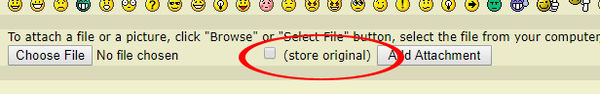
Mar 14, 2021 16:00:09 #
CHG_CANON wrote:
Please post and store some original JPEG examples. Actionable ideas / corrections are usually clear in the images and their embedded EXIF data. To see your results is the next best thing to being there as you use your camera. Rather than generic best practices (or wild guesses), we can point to actionable changes specific to your camera and lens and shooting style.
Paul you always come up with this answer to questions such as this. Of course the reason is because it is the very best answer overall. I have a few answers in mind to be helpful but each would fit into your comment of, generic best practices.
Good shooting to you,
Dennis
Mar 14, 2021 16:05:38 #
When I bought my used D7200 both standard kit lenses came with it. They were appealing because they are small and light. I took them on one photo outing, and none since as I found them unsharp, they sit unused. The camera performs brilliantly with better lenses. Don't know if this is the case with your kit. Good luck resolving the issue.
Mar 14, 2021 16:10:58 #
Just practice. Perhaps you ISO was a bit too high. Post the pic and like Paul said be sure to click store original, he circled so you will know where it is. I felt like a fool the other day because I forgot for awhile that I had my camera set to BBF. ( back button focus) There are specific books out there for your particular camera model. David Bush springs to mind. Much better than the Manuel that came with your camera. Good luck. Watch out for Paul though, he will try to talk into mirror less.(grin).
Mar 15, 2021 08:19:13 #
With my first DSLR, before I understood focus area modes, there were a few times when my main subject was not in focus. If your focus area mode is in Auto the camera will select what it thinks your main subject is. I remember one incident where I took a picture of a deer lying down with a tree in front of it and the camera focused on the tree. So you may want to check that. When shooting indoors did you use a flash? The lack of sharpness could be due to a slow shutter speed.
Mar 15, 2021 09:10:08 #
1ArtPhoto is this "issue" with the problematic "Gray Market" camera you purchased from Amazon?
As per your post on Mar 1, 2021?
https://www.uglyhedgehog.com/t-687650-1.html
If so you should share this info with current post...
In the past I've pretty much I've only had "unacceptable" photo kit purchase experiences with Amazon sellers.
Even eBay sellers have proven to have more integrity and be more reliable...
btw, all my Nikon Camera bodies are Refurbished cameras by Nikon USA (NOT third party refurbishers).
All came with EVERYTHING a new model ships with except they have a 90 warranty, not a one your warranty.
Lessons learned... i.e. Experience is a highly effective albeit brutal teacher.
Wishing you all the best on your photographic journey 1ArtPhoto
As per your post on Mar 1, 2021?
https://www.uglyhedgehog.com/t-687650-1.html
If so you should share this info with current post...
In the past I've pretty much I've only had "unacceptable" photo kit purchase experiences with Amazon sellers.
Even eBay sellers have proven to have more integrity and be more reliable...
btw, all my Nikon Camera bodies are Refurbished cameras by Nikon USA (NOT third party refurbishers).
All came with EVERYTHING a new model ships with except they have a 90 warranty, not a one your warranty.
Lessons learned... i.e. Experience is a highly effective albeit brutal teacher.
Wishing you all the best on your photographic journey 1ArtPhoto
Mar 15, 2021 10:55:09 #
Mar 15, 2021 11:34:09 #
I have a D5600 and a D5500 and several "kit" lenses, including the 18-55 DX VR, 18-55 DV VR II and 18-55 DX AF-P VR. I find them all to be very sharp, with the AF-P being the least sharp, but only in side by side comparisons.
When I test lenses for comparisons, I set the focus to use just one central focus point, and I use the same spot on a rock waterfall in my yard as the point of focus. That way I know what the lens should be focused on.
When I test lenses for comparisons, I set the focus to use just one central focus point, and I use the same spot on a rock waterfall in my yard as the point of focus. That way I know what the lens should be focused on.
Mar 15, 2021 11:42:16 #
1ArtPhoto wrote:
Hope you can help me with this. I’m sure it’s bas... (show quote)
Were you perhaps shooting too close? Every lens has a minimum focusing distance.
Mar 15, 2021 13:53:21 #
Shutter speed, camera shake, wrong focus can be anything to have not a sharp pics.....did you have enough light to have a faster shutter speed
Mar 15, 2021 15:16:29 #
You didn't say whether you were using auto or manual focus. In auto focus I almost always use a single, center focus point with this camera. In doing so I have never gotten an even slightly out of focus shot. Try it.
Mar 15, 2021 15:34:20 #
One element is depth of field. At close distances, depth of field is fairly shallow, even at f/11 or f/16. Use the D-O-F preview, and it will provide a good idea of your focus quality. Also consider that a clock dial is usually behind a glass, so your camera could be focusing on the glass and not the face.
You should also consider using a tripod. The closer the focus, the more likely you are to have some amount of camera shake.
You should also consider using a tripod. The closer the focus, the more likely you are to have some amount of camera shake.
Mar 15, 2021 19:15:06 #
I'd tend to doubt that it's the camera/lens combination. The 18-55 lens can produce tack sharp images especially at a mid point aperture setting. So, sorry to say. that means it's probably a user problem. And there is a difference between out of focus and blurry images. Out of focus means either you, or the camera missed focusing on the part of the subject that you wished to be in focus. In that case it's likely that parts of the image will be in sharp focus but the part you wanted to be in focus was out of focus. If you let the camera pick the focus point it'll usually pick the point closest to the camera, or the point that has the greatest contrast. If you are shooting a portrait, for example, the camera may picked the subject's nose to focus on, and not what must be in focus in portrait photography, the eyes. The solution is to have your camera setup to allow you, the shooter, to select the focus point, and not the camera. Another thing to consider is what focus mode you have your camera set to, single or one shot, or continuous/servo. Having the camera set to single shot will only allow the shutter to be depressed only after the camera locks focus. Not true for continuous focus mode which will allow you to take the shot even if the camera has not locked focus. And remember only one plane within the image will be in sharp focus, with the rest only being in acceptable focus. The camera lens is no different than our own eyes in that regard, being that we can only focus on one thing or plane at a time. OK, that covers "out of focus" now we'll talk about blurry images. If an image is blurry all over it usually indicates shooter or subject movement, especially when using a too slow shutter speed. The solution to that is adding light on the subject so that you can use a faster shutter speed, or use a tripod. High(er) ISO setting will also compromise clarity over the entire face of the image. You say you were shooting around your house interior which could have had some light limitations, and if your camera was set for auto ISO, (or you manually raised it) it will jack up the ISO automatically.
A test you might want to try is this: Set your camera to manual mode. Pick a shutter speed of say 125, and set your aperture to around f/7.1 or f/8, and turn your flash on, pick the point in the image you want to be in focus by choosing the focus point over that area in your viewfinder, and then take those same shots...I'd almost guarantee that your shots will then be clear, and let us know your results
A test you might want to try is this: Set your camera to manual mode. Pick a shutter speed of say 125, and set your aperture to around f/7.1 or f/8, and turn your flash on, pick the point in the image you want to be in focus by choosing the focus point over that area in your viewfinder, and then take those same shots...I'd almost guarantee that your shots will then be clear, and let us know your results
Mar 15, 2021 20:42:12 #
If you want to reply, then register here. Registration is free and your account is created instantly, so you can post right away.












