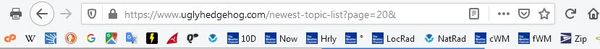New format
Mar 12, 2021 16:42:12 #
Steve DeMott
Loc: St. Louis, Missouri (Oakville area)
The new format for UHH has some nice changes to it. The only one that needs to revert back is the page navigation. There are over 3300 pages in the Main Photography Discussion, on my computer you can only go to page 100 by clicking <next> 100 times. you can't go back to page 1 or to the last page with a single click. I know it's petty, but it's pretty annoying.
Please Fix this.
Please Fix this.
Mar 12, 2021 16:50:46 #
Mar 12, 2021 16:51:53 #
Longshadow wrote:
Try looking at the current site location in your browser view/go to line.
If it has a page number variable in the line, you can change the "20" to "1" and go back to page 1.
(Or whatever page you like (100) if it exists.)
https://www.uglyhedgehog.com/newest-topic-list?page=20&
If it has a page number variable in the line, you can change the "20" to "1" and go back to page 1.
(Or whatever page you like (100) if it exists.)
https://www.uglyhedgehog.com/newest-topic-list?page=20&
Mar 12, 2021 17:00:45 #
Steve DeMott
Loc: St. Louis, Missouri (Oakville area)
Longshadow wrote:
Try looking at the site location in your browser view/go to line.
If it has a page number variable, you can change the "20" to "1" and go back to page 1.
https://www.uglyhedgehog.com/newest-topic-list?page=20&
If it has a page number variable, you can change the "20" to "1" and go back to page 1.
https://www.uglyhedgehog.com/newest-topic-list?page=20&
Thanks Longshadow. The big question is, Why change, what was convenient and 1 click, to something a little more complicated and multiple clicks.
I looked at my browser and couldn't find a similar option to change pages. Might be your type of Computer or maybe a different browser. I'm using a home built personnel computer with firefox.
Mar 12, 2021 17:07:06 #
Steve DeMott wrote:
Thanks Longshadow. The big question is, Why change, what was convenient and 1 click, to something a little more complicated and multiple clicks.
I looked at my browser and couldn't find a similar option to change pages. Might be your type of Computer or maybe a different browser. I'm using a home built personnel computer with firefox.
I looked at my browser and couldn't find a similar option to change pages. Might be your type of Computer or maybe a different browser. I'm using a home built personnel computer with firefox.
I hadn't noticed. No idea why.
I use Firefox also.
Here's an image if the line to which I'm referring.
Change the "20" to "1", NO QUOTES where it says "page=20",
then hit enter.
Mar 12, 2021 17:10:06 #
Just for info...
To go back to page 1? Click on the section link...
As LongShadow pointed out the URL is sequential, so you can use that to jump where ever you want. It sure would be interesting to have a 'jump to page' w/o having to mess with the URL...
https://www.uglyhedgehog.com/s-1-4.html
Change number is bold from 1~3317.... (and counting)
To go back to page 1? Click on the section link...
As LongShadow pointed out the URL is sequential, so you can use that to jump where ever you want. It sure would be interesting to have a 'jump to page' w/o having to mess with the URL...
https://www.uglyhedgehog.com/s-1-4.html
Change number is bold from 1~3317.... (and counting)
Mar 12, 2021 17:15:11 #
Rongnongno wrote:
Just for info...
To go back to page 1? Click on the section link...
As LongShadow pointed out the URL is sequential, so you can use that to jump where ever you want. It sure would be interesting to have a 'jump to page' w/o having to mess with the URL...
https://www.uglyhedgehog.com/s-1-4.html
Change number is bold from 1~3317.... (and counting)
To go back to page 1? Click on the section link...
As LongShadow pointed out the URL is sequential, so you can use that to jump where ever you want. It sure would be interesting to have a 'jump to page' w/o having to mess with the URL...
https://www.uglyhedgehog.com/s-1-4.html
Change number is bold from 1~3317.... (and counting)
I tried - the bold tag will not work inside the URL tag, the tag parser takes it as URL characters,
and if no URL tag is used, it stops URL parsing at the "[". I haven't analyzed when the text parser "picks up" a URL. But I do know www<dot> starts it, lets test the http part.
http:
http:/
http://
http://w
http://weather
http://weather.com
Mar 12, 2021 17:19:26 #
Steve DeMott
Loc: St. Louis, Missouri (Oakville area)
Longshadow wrote:
I hadn't noticed.
I use Firefox also.
Here's an image if the line to which I'm referring.
Change the "20" to "1", NO QUOTES where it says "page=20".
I use Firefox also.
Here's an image if the line to which I'm referring.
Change the "20" to "1", NO QUOTES where it says "page=20".
Misunderstood what you were saying (typing). For me the syntax is a little different, "https://www.uglyhedgehog.com/t-688795-20.html", just change the 20 to 1.
But again, why click, backspace twice, type 1, press enter? I'm lazy and I have to set my beer down to type.
Thanks Longshadow your comments are always welcome
Mar 12, 2021 17:25:23 #
Steve DeMott
Loc: St. Louis, Missouri (Oakville area)
[quote=Longshadow]I tried - the bold tag will not work inside the URL tag, the tag parser takes it as URL characters,
and if no URL tag is used, it stops URL parsing at the "[".[/quote]
I believe Ron was just highlighting the 4 showing what number needed to be change.
and if no URL tag is used, it stops URL parsing at the "[".[/quote]
I believe Ron was just highlighting the 4 showing what number needed to be change.
Mar 12, 2021 17:26:07 #
Steve DeMott wrote:
Misunderstood what you were saying (typing). For me the syntax is a little different, "https://www.uglyhedgehog.com/t-688795-20.html", just change the 20 to 1.
But again, why click, backspace twice, type 1, press enter? I'm lazy and I have to set my beer down to type.
Thanks Longshadow your comments are always welcome
But again, why click, backspace twice, type 1, press enter? I'm lazy and I have to set my beer down to type.
Thanks Longshadow your comments are always welcome
1. You should use the URL tag when posting URLs. What you posted includes the trailing ". Which makes it a bad URL (Error 404 - not found)
2. If you are on page one of a series, "?page=1&" is NOT displayed in the URL.
Go next a page and you will see "?page=2&" in the URL field in the top of the browser.
THAT is where you can change the 2 to a 1.
Mar 12, 2021 17:28:43 #
Steve DeMott wrote:
I believe Ron was just highlighting the 4 showing what number needed to be change.
Oh, my mistake.
So many people don't use the URL tag and the text parser truncates URLs at certain characters, like commas and brackets.
Mar 12, 2021 17:35:30 #
Steve DeMott wrote:
The new format for UHH has some nice changes to it. The only one that needs to revert back is the page navigation. There are over 3300 pages in the Main Photography Discussion, on my computer you can only go to page 100 by clicking <next> 100 times. you can't go back to page 1 or to the last page with a single click. I know it's petty, but it's pretty annoying.
Please Fix this.
Please Fix this.
Yes, impossible to do anything except one page at a time






Mar 12, 2021 17:37:33 #
joecichjr wrote:
Yes, impossible to do anything except one page at ... (show quote)
Interesting, I only read one page at a time.
Mar 12, 2021 17:49:02 #
Steve DeMott
Loc: St. Louis, Missouri (Oakville area)
Longshadow wrote:
1. You should use the URL tag when posting URLs. What you posted includes the trailing ". Which makes it a bad URL (Error 404 - not found)
2. If you are on page one of a series, "?page=20&" is NOT displayed in the URL.
Go next a page and you will see "?page=2&" in the URL field in the top of the browser.
THAT is where you can change the 20 to a 1.
2. If you are on page one of a series, "?page=20&" is NOT displayed in the URL.
Go next a page and you will see "?page=2&" in the URL field in the top of the browser.
THAT is where you can change the 20 to a 1.
OK! now I'm lost. I don't think my system is showing the same info in the URL line as yours. What I copied & paste was exactly what was in the URL line. That URL went to "Photo Contests, Challenges, Periodicals page 20".
What I see is https://www.uglyhedgehog.com/t-688795-1.html, page 1 of that section, when I click the next or goto next page is https://www.uglyhedgehog.com/t-688795-2.html, page 2. What I don't see is "?page=2&" or anything similar.
I did click on the link I post last and I did goto the 404 page. You can Copy & paste and goto the proper URL, but that's another topic.
Mar 12, 2021 17:50:54 #
If you click on "My Profile", then "Number of Messages" you will see what we used to see when going to a section.
Could just be an oversight.
----
Could just be an oversight.
----
If you want to reply, then register here. Registration is free and your account is created instantly, so you can post right away.