Identify Z6 icon
Mar 7, 2021 13:35:31 #
At my wits end searching for the meaning of a display icon on the z6. It is a red square box with a slash thru it and a small ^ at the top. It is in the upper left corner of the rear display on the shooting menu screen. Anyone know what it means ?
Mar 7, 2021 13:56:30 #
Mar 7, 2021 13:58:53 #
HRBIEL wrote:
At my wits end searching for the meaning of a display icon on the z6. It is a red square box with a slash thru it and a small ^ at the top. It is in the upper left corner of the rear display on the shooting menu screen. Anyone know what it means ?
The only thing I can come up with that looks like that is the focus indicator square moved to the upper left of the screen.
In aperture priority the slash and up arrow are created by the A
Mar 7, 2021 14:09:44 #
Mar 7, 2021 14:11:21 #
Page 396 of the Z6 manual shows the monitor, giving page references to each icon. I don't see anything like what you've described, but you might review the pages for the position of what you're seeing vs the manual description of where that icon could be displayed.
Mar 7, 2021 14:14:22 #
Thanks for the help. Turned out to be no memory card - duh! You would think that icon would be easy to find in the manual!
Mar 7, 2021 14:30:56 #
HRBIEL wrote:
Thanks for the help. Turned out to be no memory card - duh! You would think that icon would be easy to find in the manual!
Thank You. Now when I see it, as I'm sure I will, I'll know what it is.

----
Mar 7, 2021 14:43:02 #
HRBIEL wrote:
Thanks for the help. Turned out to be no memory card - duh! You would think that icon would be easy to find in the manual!
Interesting - square (memory card); line through (none (not)); ^ (removed).
Sounds logical knowing what it is.


Mar 7, 2021 20:17:45 #
CHG_CANON wrote:
Page 396 of the Z6 manual shows the monitor,
Appreciate your attempt to help by looking it up but I must ask what z6 manual you’re looking at because the one that came with the z6 only has 246 pages.
Mar 7, 2021 20:39:44 #
HRBIEL wrote:
Appreciate your attempt to help by looking it up but I must ask what z6 manual you’re looking at because the one that came with the z6 only has 246 pages.
I assume I downloaded the PDF back in Jan 2019 from the Nikon site, at least based on the timestamp of the file on my HD.
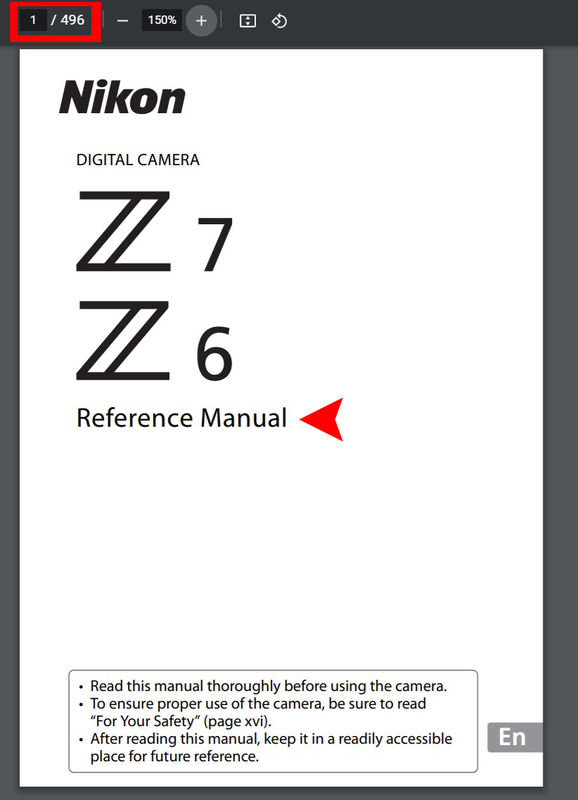
Mar 7, 2021 22:08:04 #
When the Z6 came out they published a manual for just the Z6. A short time later the Z7 was released and the manual was for both cameras.
---
---
Mar 7, 2021 23:27:35 #
Once again, thanks for everyone’s help. Kinda embarrassed to discover I left the memory card out! Well, that icon is now thoroughly imprinted in my mind!
Mar 8, 2021 06:12:14 #
Good thing you found out before you drove miles to try it out without a card. Been there LOL
Mar 9, 2021 08:27:03 #
BobPeterson
Loc: Massachusetts
There's a setting in the menu that locks the ability to take a photo without a card.
I spent an hour taking pictures once not realizing there was no card in the camera because this was set to allow pictures without a card.
Must be so you can shoot tethered and not have a card installed.
I spent an hour taking pictures once not realizing there was no card in the camera because this was set to allow pictures without a card.
Must be so you can shoot tethered and not have a card installed.
If you want to reply, then register here. Registration is free and your account is created instantly, so you can post right away.




