Painterly Style Photographs Using FOSS Applications
Mar 6, 2021 03:02:13 #
Hello all,
I'm joining in on this sub-forum in hopes to not only provide information that I have learned through various tutorials and study of all applications, but also provide anyone that has interest in the tools used in FOSS photography.
** I will caveat that the tools I use are NOT the only creative tools available. I chose my post processing workflow with operating system (linux) and personal preference in mind. All feedback and discussion is welcome in my posts, as long as ones' own personal preferences do not discount other peoples processing choices.
==========================
==========================
I'm not an advocate of the "painterly" style, but I decided that in some situations it can be an effective style if used in moderation (or excessive if that is your taste. So I researched some ways to accomplish this style using GIMP. What I found was very easy and can be replicated in other image processing software.
The setup (first image):
Where: Zahora, Cadiz, Spain. This is a tourist town for Spanish and other European vacationers during the summer. My in-laws own property and a house in the surrounding neighborhood and we visit (almost) every summer.
What: A local restaurant on the beach. Most evening dining happens later in the evening (8PM-12AM)
Gear/Settings: Canon t7i with 24mm EF-S prime//f/9//4 second exposure.
Raw Processing: I originally used some version of darktable 2.X, but later re-processed the image posted in darktable 3.4
========
Editor: GIMP 2.10.14
Image Editing (second image):
1) I created a duplicate layer of the image in GIMP by right-clicking the background layer and selecting (Duplicate Layer)
2) Applied a Gaussian Blur of roughly 27 to the duplicated layer. (It was recommended in GIMP to use a setting for the blur close to the listed megapixels of the camera)
4) The second (top) layer -> Set the Mode to Screen with a strength of 55.4
================
================j
I am open to all discussion and feedback. This thread was intended as more of a FOSS tutorial on what I've learned about the editing style and discussions on how to achieve that effect , and not a Composition A vs. Composition B disscussion.
================
I am more than happy to share the RAW file, XMP sidecare and XCF (or converted PSD) file for anyone interested.
================
Cheers,
Tony
I'm joining in on this sub-forum in hopes to not only provide information that I have learned through various tutorials and study of all applications, but also provide anyone that has interest in the tools used in FOSS photography.
** I will caveat that the tools I use are NOT the only creative tools available. I chose my post processing workflow with operating system (linux) and personal preference in mind. All feedback and discussion is welcome in my posts, as long as ones' own personal preferences do not discount other peoples processing choices.
==========================
==========================
I'm not an advocate of the "painterly" style, but I decided that in some situations it can be an effective style if used in moderation (or excessive if that is your taste. So I researched some ways to accomplish this style using GIMP. What I found was very easy and can be replicated in other image processing software.
The setup (first image):
Where: Zahora, Cadiz, Spain. This is a tourist town for Spanish and other European vacationers during the summer. My in-laws own property and a house in the surrounding neighborhood and we visit (almost) every summer.
What: A local restaurant on the beach. Most evening dining happens later in the evening (8PM-12AM)
Gear/Settings: Canon t7i with 24mm EF-S prime//f/9//4 second exposure.
Raw Processing: I originally used some version of darktable 2.X, but later re-processed the image posted in darktable 3.4
========
Editor: GIMP 2.10.14
Image Editing (second image):
1) I created a duplicate layer of the image in GIMP by right-clicking the background layer and selecting (Duplicate Layer)
2) Applied a Gaussian Blur of roughly 27 to the duplicated layer. (It was recommended in GIMP to use a setting for the blur close to the listed megapixels of the camera)
4) The second (top) layer -> Set the Mode to Screen with a strength of 55.4
================
================j
I am open to all discussion and feedback. This thread was intended as more of a FOSS tutorial on what I've learned about the editing style and discussions on how to achieve that effect , and not a Composition A vs. Composition B disscussion.
================
I am more than happy to share the RAW file, XMP sidecare and XCF (or converted PSD) file for anyone interested.
================
Cheers,
Tony
Canon t7i, 24mm f/9, 4" Exposure - Edited in Darktable

(Download)
Edited with GIMP and applied Gaussian Blur for "Painterly" effect

(Download)
Mar 6, 2021 07:57:06 #
Tony, thank you for joining and posting.
We need GIMP folks able and willing to share their knowledge.
We need GIMP folks able and willing to share their knowledge.
Mar 6, 2021 10:30:08 #
Mar 6, 2021 12:06:10 #
Rongnongno wrote:
Tony, thank you for joining and posting.
We need GIMP folks able and willing to share their knowledge.
We need GIMP folks able and willing to share their knowledge.
I'll try and share the limited knowledge as I learn new things. I admittedly do not spend as much time in GIMP as I do in darktable.

Mar 6, 2021 12:07:27 #
R.G. wrote:
If I were choosing I would pick #1.
My preference is #1 as well. I was simply posting a how-to for an effect that I recently learned. Thanks for joining the discussion.

Mar 6, 2021 13:35:25 #
Mar 6, 2021 15:56:53 #
UTMike wrote:
You cannot fool me, Tony, you are artistic!
How dare you. My main hobbies are playing drums (30 years), making beer (14 years), and photography.
And....I'm left handed....so you might be right. LOL
Mar 7, 2021 10:57:36 #
StanMac
Loc: Tennessee
That process does produce a nice touch of diffuse glow. Have you tried it as a way to produce the Orton Effect on a day lit image?
Stan
Stan
Mar 7, 2021 11:08:26 #
johngault007 wrote:
Hello all, br I'm joining in on this sub-forum i... (show quote)
This is a "painterly effect".
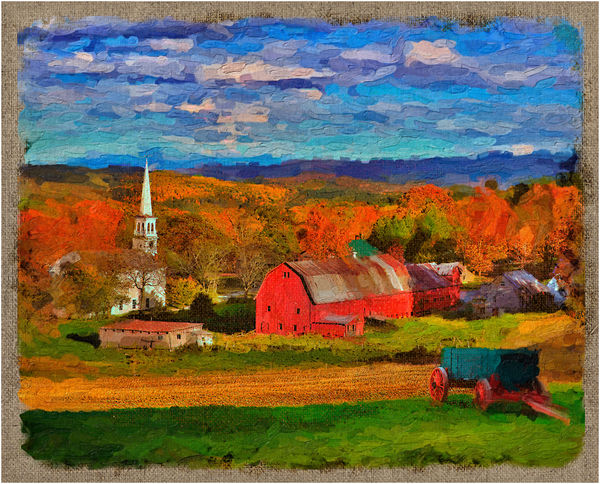
Mar 7, 2021 12:12:12 #
StanMac wrote:
That process does produce a nice touch of diffuse glow. Have you tried it as a way to produce the Orton Effect on a day lit image?
Stan
Stan
 Thanks for clarification. I initially thought they were one in the same.
Thanks for clarification. I initially thought they were one in the same.Mar 7, 2021 12:12:37 #
Mar 7, 2021 12:16:44 #
StanMac wrote:
That process does produce a nice touch of diffuse glow. Have you tried it as a way to produce the Orton Effect on a day lit image?
Stan
Stan
I did try it on This one.
It was my first attempt and I don't think I got the effect quite right on it.
Mar 7, 2021 15:14:18 #
Thanks for the fine images and your PP workflow. Painterly effects, IMHO, are best used sparingly and selectively - as you have done here. Nice work!
Mar 7, 2021 15:59:51 #
tommystrat wrote:
Thanks for the fine images and your PP workflow. Painterly effects, IMHO, are best used sparingly and selectively - as you have done here. Nice work!
I appreciate the feedback.
I do have to point out that I was corrected on the style. It is called the "Orton Effect" and not Painterly. I did some research and discovered that this process was loosely named after Michael Orton who I guess made this post processing effect popular in the 1980's.
If you want to reply, then register here. Registration is free and your account is created instantly, so you can post right away.





