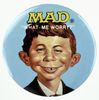Corel Aftershot Pro 3
Feb 27, 2021 06:49:13 #
R426 User wrote:
New member. So happens I have AfterShot3 Pro. Ca... (show quote)
I tried that but my camera is not listed.
Feb 27, 2021 06:51:28 #
R426 User wrote:
New member. So happens I have AfterShot3 Pro. Ca... (show quote)
I tried that but my camera is not listed. I contacted Coral but they weren't much help.
Feb 27, 2021 14:48:39 #
Feb 27, 2021 14:51:59 #
R426 User
Loc: Southern California
Also, make sure you have the latest update 3.7. Some Sony cameras need the latest update to work.
Feb 27, 2021 15:34:26 #
R426 User wrote:
Which camera do you have? I will see if I can find a solution.
My new one is the Nikon A1000. PhotoLab4 also doesn't have a module for it. I don't think it's popular enough to warrant creating one.
I don't have any problems opening NEF files from any of my Nikon DSLRs. It's only this new camera I bought for fun.
Feb 27, 2021 17:28:03 #
R426 User
Loc: Southern California
The raw format used by A1000 is .nrw not the .nef format used by other Nikon cameras. The only camera on the list of Nikon cameras in AfterShot3 Pro, using the .nrw format is the Coolpix P1000. Not sure if downloading its data would solve your problem but may be worth a try.
Feb 27, 2021 18:11:53 #
R426 User wrote:
The raw format used by A1000 is .nrw not the .nef format used by other Nikon cameras. The only camera on the list of Nikon cameras in AfterShot3 Pro, using the .nrw format is the Coolpix P1000. Not sure if downloading its data would solve your problem but may be worth a try.
I recognize that they each use a different raw format, and that seems to be the problem. Any software can handle the NEF files but very few can handle the newer NRW format. I tried downloading the P1000 module, but it didn't help.
I emailed DxO and they told me that they would add the module to PhotoLab 4 if enough people requested it, but it still hasn't happened.
If you want to reply, then register here. Registration is free and your account is created instantly, so you can post right away.