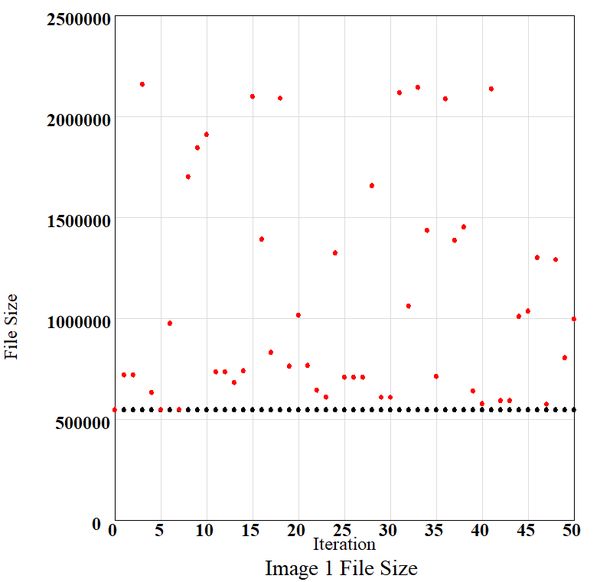IrfanView quirk
Feb 23, 2021 10:27:42 #
Since I have been working on a project looking at sequential re-writes of jpg files, I have been generating sequences of jpgs to study. IrfanView can run from a command line, so I generated a set of batch files to generate the sequences of jpgs to be studied. A different batch file for each sequence at a different quality setting.
Since I am as lazy as most people, and since the batch file may take up to a minute or more to run, I didn't want to run a batch file, sit around waiting for it to complete, then run the next batch file. Instead, I selected all the batch files and ran them as different processes simultaneously.
When I went to study the jpg sequences I was getting weird results. I looked at the folder with the jpg sequences and found that the file sizes varied wildly. I ran a single batch file at a time and the file sizes were much more controlled. I conclude that when multiple IrfanView instances are actively running (not just displaying an image), the various processes interfere with each other.
This does not mean that you can't use IrfanView to look at several images and display them in different windows. The problem only appears when two or more IrfanView processes are actively calculating something. It is not likely to happen when just viewing multiple images. Since it's a special case, I hesitate to call it a bug. So it's a quirk.
Red dots are file sizes for files generated by multiple IrfanView instances. Black dots are file sizes generated by a single batch file.
.
Since I am as lazy as most people, and since the batch file may take up to a minute or more to run, I didn't want to run a batch file, sit around waiting for it to complete, then run the next batch file. Instead, I selected all the batch files and ran them as different processes simultaneously.
When I went to study the jpg sequences I was getting weird results. I looked at the folder with the jpg sequences and found that the file sizes varied wildly. I ran a single batch file at a time and the file sizes were much more controlled. I conclude that when multiple IrfanView instances are actively running (not just displaying an image), the various processes interfere with each other.
This does not mean that you can't use IrfanView to look at several images and display them in different windows. The problem only appears when two or more IrfanView processes are actively calculating something. It is not likely to happen when just viewing multiple images. Since it's a special case, I hesitate to call it a bug. So it's a quirk.
Red dots are file sizes for files generated by multiple IrfanView instances. Black dots are file sizes generated by a single batch file.
.
Feb 23, 2021 10:54:51 #
Feb 24, 2021 09:39:44 #
One thing that could happen, but would be due to bad programming is call trash collection. When you put something in memory, i.e., a photo, the data stays in memory until cleared or written over. Drives work the same way. Erase a file and it just removes the name address and can be undeleted until you write something new to the drive and over write part or all of the file. In programming, the program should set all memory needed to null values before use or it can read what is still sitting there. To get some idea of what is happening hzve you examine the files to see if they appear ok, have at least all the original data even if size is wrong, etc.
I agree with other responder, return or at least don't use until fix is sent. But if program is important to you a little detective work and call to support might fix it. Problem is, at least when I working, a lot of programming is/was done by programmers overseas, so support here might understand the program, but can't address the issue directly.
I had one program, by a major company, used by many field, that I found many major problems with over the years by comparing things. Become obvious to me most users never tried man options, or just accepted what they got.
Good luck;
I agree with other responder, return or at least don't use until fix is sent. But if program is important to you a little detective work and call to support might fix it. Problem is, at least when I working, a lot of programming is/was done by programmers overseas, so support here might understand the program, but can't address the issue directly.
I had one program, by a major company, used by many field, that I found many major problems with over the years by comparing things. Become obvious to me most users never tried man options, or just accepted what they got.
Good luck;
Feb 24, 2021 10:02:51 #
As I said, I don't consider it an important problem. Probably 99.99% of Irfanview users will never see the problem. It occurs only when Irfanview is called in multiple batch files simultaneously, something that most people don't even know is possible. It does not affect the normal use of Irfanview. I will continue to use it as I have for probably around 20 years now.
Feb 24, 2021 10:33:34 #
Your problem is like one I had with an old communications program called Crosstalk. It wouod allow you to tell a second computer to do something. Do I wrote a script to open a blank file on my PC and screen capture, the send a command to a Microvax to open a file and scroll the ASCII text, then close everything and do another, etc. It allowed me to covert incompatible file formats between two computers in batch over serial connection. Did literally thousands of files, but one day it kept stopping. Computers are always scanning for things like control x (stop what your doing). Turns out the file name 101. something = Stop! I doubt that anyone else ever would have by chance did just right thing to cause the problem.
Feb 24, 2021 17:21:52 #
Having been writing software since about 1959, I realize that it's really difficult to think of every problem that could arise when dealing with other people using it. I'm glad I'm not trying to make a living programming.
It also reinforces my doubts about the viability of AI. Particularly AI that has a bearing on user safety (e.g. self-driving vehicles).
It also reinforces my doubts about the viability of AI. Particularly AI that has a bearing on user safety (e.g. self-driving vehicles).
Feb 25, 2021 07:59:56 #
DirtFarmer wrote:
As I said, I don't consider it an important problem. Probably 99.99% of Irfanview users will never see the problem. It occurs only when Irfanview is called in multiple batch files simultaneously, something that most people don't even know is possible. It does not affect the normal use of Irfanview. I will continue to use it as I have for probably around 20 years now.
When running several programs at the same time, to me it is important to have programs matching the processor. I don't know what processor you have on your motherboard nor if it is a 32-bit or 64-bit processor. And, is your version of IrfanView the 64-bit version if you processor is 64-bit. While the 32-bit version runs fine on a 64-bit processor, the 64-bit verson will handle larger files and processing if you can use it.
Also, were you maxing out your RAM during processing? Not only can this slow down or freeze your processing, it can also do some weird other things at times. On a Windows system, do <Ctrl/Alt/Del> keys to bring up a menu where you can select Task Manager. Go for more details and then use the Performance tab to see graphs of usage of several important things. It is interesting to watch in any case.
Just some ideas to check out. --Richard
Feb 25, 2021 08:22:15 #
DirtFarmer wrote:
Having been writing software since about 1959, I realize that it's really difficult to think of every problem that could arise when dealing with other people using it. I'm glad I'm not trying to make a living programming.
It also reinforces my doubts about the viability of AI. Particularly AI that has a bearing on user safety (e.g. self-driving vehicles).
It also reinforces my doubts about the viability of AI. Particularly AI that has a bearing on user safety (e.g. self-driving vehicles).
Windows has ALWAYS sucked at multitasking. How it protects memory from one app to another was always a big issue, and software developers often exploited this lack of protection, which often got them in trouble under any sort of unexpected situation. I'm guessing if you ran the exact same procedure under OS/2, you would not have the problem. Just a guess though.
Feb 27, 2021 18:27:02 #
BigDaddy wrote:
Windows has ALWAYS sucked at multitasking. How it protects memory from one app to another was always a big issue, and software developers often exploited this lack of protection, which often got them in trouble under any sort of unexpected situation. I'm guessing if you ran the exact same procedure under OS/2, you would not have the problem. Just a guess though.
Some programs can use disk space for RAM memory, much slower even for an SSD, but data could be handled. Others require all data to be in RAM. If too much data, first could make computer appear to stop, second would fail period. Even asking company might not get you a correct answer unless you specify every detail, they just assume no one does somethings.
At work another scientist asked me to put a dataset in essentially the cloud. I asked how much can the system handle, answer no limit. I trashed the system trying to send twice the limit, he got the job of cleanup.
If you want to reply, then register here. Registration is free and your account is created instantly, so you can post right away.