I just resurrected an old slide scanner ...
Feb 20, 2021 22:48:10 #
... and scanned an old slide. Once I figure out the new software things should get better.
--
--
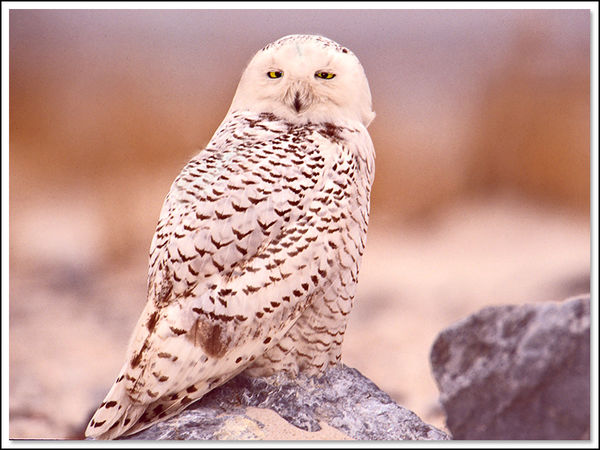
Feb 20, 2021 23:36:48 #
Feb 20, 2021 23:42:26 #
Feb 20, 2021 23:44:17 #
What type of scanner? I have an old Minolta DiMAGE scanner which did beautiful work, but I haven't used if for several years because it's software is incompatible with my current Windows OS.
Feb 21, 2021 00:20:22 #
MDI Mainer wrote:
What type of scanner? I have an old Minolta DiMAGE scanner which did beautiful work, but I haven't used if for several years because it's software is incompatible with my current Windows OS.
Try Hamrick VueScan or SilverFast software...
Feb 21, 2021 00:29:03 #
Feb 21, 2021 06:33:05 #
MDI Mainer wrote:
What type of scanner? I have an old Minolta DiMAGE scanner which did beautiful work, but I haven't used if for several years because it's software is incompatible with my current Windows OS.
The scanner is a Plustek 7600. I downloaded Hamrick VueScan. No fuss, no muss.
---
Feb 21, 2021 06:35:09 #
Feb 21, 2021 06:35:50 #
Feb 21, 2021 08:27:46 #
MDI Mainer wrote:
What type of scanner? I have an old Minolta DiMAGE scanner which did beautiful work, but I haven't used if for several years because it's software is incompatible with my current Windows OS.
I was in the same boat finally scrapped the scanner. (same brand) I even contacted Minolta for new drivers , they never contacted me, not even a go to hell.



Feb 21, 2021 08:40:31 #
Feb 21, 2021 08:51:15 #
Feb 21, 2021 11:55:27 #
Manglesphoto wrote:
I was in the same boat finally scrapped the scanner. (same brand) I even contacted Minolta for new drivers , they never contacted me, not even a go to hell. 





Apparently Vuescan will work. I had an older, obsolete version, but will get the current Pro version, which I believe is required for slide scanning. I found the DiMAGE did a better job (less touchup/adjustment required) than my Epson flat bed with the slide adapter, but did take forever!
The Minolta is somewhere in storage so I'll have to dig to find it.
Feb 21, 2021 12:07:00 #
MDI Mainer wrote:
Apparently Vuescan will work. I had an older, obsolete version, but will get the current Pro version, which I believe is required for slide scanning. I found the DiMAGE did a better job (less touchup/adjustment required) than my Epson flat bed with the slide adapter, but did take forever!
The Minolta is somewhere in storage so I'll have to dig to find it.
The Minolta is somewhere in storage so I'll have to dig to find it.


Those guys support over 6000 scanners with their driver, so if you have an oldie but goodie, check it out. It's better than abandonment. Actually, it's quite good!
Feb 21, 2021 19:21:26 #
Bill_de wrote:
... and scanned an old slide. Once I figure out the new software things should get better.
--
--
Very good outcome, Bill!
If you want to reply, then register here. Registration is free and your account is created instantly, so you can post right away.






