Slide Scanner-Help!
Feb 16, 2021 20:00:18 #
RichKenn
Loc: Merritt Island, FL
My daughter-in-law is looking for a slide scanner. So far, she has looked at these from Amazon.com: KODAK SCANZA Digital Film & Slide Scanner for $160 and Wolverine F2D Saturn Digital Film & Slide Scanner For $180. She has asked my advice and I don’t know what to say. Needless to say, she doesn’t want a top-of-the-line scanner. She just wants to restore a lot of old slides for family use. I think the resolution quoted would suffice. Do any of you have any better ideas? I will appreciate your help.
Feb 16, 2021 20:20:04 #
Cany143
Loc: SE Utah
There are half-a-dozen viable options, any of which would likely work reasonably (or spectacularly) well --but only AFTER the user has learned how best to scan slides. As with most things (digital and apparently otherwise), what most folks are looking for is a 'one and done' one-click solution, and it simply doesn't exist.
That said, I've got a pristine Minolta Dimage slide (has 35mm and 6x6cm holders/capability) scanner your daughter-in-law can have for a pittance (of what I originally paid for it). Don't remember what the specs are off the top of my head, but they were considerably more than adequate back in the days of Win95. (Relies on a SCSI connection, which many these days won't even know what that might be, and with a couple of tweaks, it'll work on a WinXP machine flawlessly). Want a shipping included price?
That said, I've got a pristine Minolta Dimage slide (has 35mm and 6x6cm holders/capability) scanner your daughter-in-law can have for a pittance (of what I originally paid for it). Don't remember what the specs are off the top of my head, but they were considerably more than adequate back in the days of Win95. (Relies on a SCSI connection, which many these days won't even know what that might be, and with a couple of tweaks, it'll work on a WinXP machine flawlessly). Want a shipping included price?
Feb 16, 2021 20:23:53 #
RichKenn wrote:
My daughter-in-law is looking for a slide scanner.... (show quote)
Yeah, rent from borrowlenses.com a Nikon D850 and the ES-2 slide copying kit. The D850 is $155 for 7 days, and the ES1 is $35 for the same time frame. All you need is a light source like a small LED light like the Lume Cube and you're set to go.
I copied several thousand slides over the course of a week and got incredible results. Set up is super easy, YouTube is your friend, and I got into a high output "zone" that let me do all the grunt-level copying quickly.
The ES2 comes with a negative holder and coupled with the D850s built-in negative copying/reversing algorithm, let me zip through a pile of film.
I rationalized the rental thinking I would plow through everything in 7 days and not have the expense of a slide copier hanging around gathering dust afterward.
The att image is from a Kodachrome slide from 1985 shot on a Minolta X700. Ok, I was a bad Photographer then, but I was able to translate from analoge to digital and preserve the memories.
Feb 16, 2021 20:29:50 #
I planned on getting the Kodak Slide and Scan with the 5" display for $160 from Amazon. However, when I went to order it the price had jumped to $380...no go.
So I looked through the rest of their offerings and decided on a Magnasonic with similar reviews which also had the 5" screen for $120. I ordered that one and then saw that the Kodak was back at the original $160 price. So I cancelled the order for the Magnasonic only to be told it had already shipped even though they originally told me it wouldn't ship for three weeks.
I still planned on returning the Magnasonic, but tried it when it came. It did a good job so I decided to keep it. It worked fine for a little over a week and then stopped working. I returned it about a week ago and am still waiting for the refund to hit my bank account even though I was told the refund was issued yesterday. I've since learned that it could take up to 7 days for the money to hit my account. When it does I plan to get the Kodak Slide and Scan. Hopefully that one will work for more than a week.
So I looked through the rest of their offerings and decided on a Magnasonic with similar reviews which also had the 5" screen for $120. I ordered that one and then saw that the Kodak was back at the original $160 price. So I cancelled the order for the Magnasonic only to be told it had already shipped even though they originally told me it wouldn't ship for three weeks.
I still planned on returning the Magnasonic, but tried it when it came. It did a good job so I decided to keep it. It worked fine for a little over a week and then stopped working. I returned it about a week ago and am still waiting for the refund to hit my bank account even though I was told the refund was issued yesterday. I've since learned that it could take up to 7 days for the money to hit my account. When it does I plan to get the Kodak Slide and Scan. Hopefully that one will work for more than a week.
Feb 16, 2021 20:33:47 #
RichKenn wrote:
My daughter-in-law is looking for a slide scanner.... (show quote)
$230 buys an Epson V600, a real flatbed photo, slide, and negative scanner. The sub-$200 units are only “good” if your standards are low.
https://www.amazon.com/Epson-Perfection-Negative-Document-Scanner/dp/B002OEBMRU/ref=mp_s_a_1_1?dchild=1&keywords=epson+v600+perfection+photo+scanner&qid=1613525581&sprefix=v600&sr=8-1
Feb 16, 2021 21:10:13 #
IDguy
Loc: Idaho
You can get a free App from Google to use your phone camera.
If you don’t want to use your laptop screen to light them you can get a LED light table for $22. Mine arrived today and is wonderful.
Or you can get a Kodak thing that also uses you phone for a very modest price.
Those expensive monstrosities are things of the past.
If you don’t want to use your laptop screen to light them you can get a LED light table for $22. Mine arrived today and is wonderful.
Or you can get a Kodak thing that also uses you phone for a very modest price.
Those expensive monstrosities are things of the past.
Feb 16, 2021 21:12:56 #
IDguy
Loc: Idaho
flip1948 wrote:
I planned on getting the Kodak Slide and Scan with... (show quote)
Then there is this.
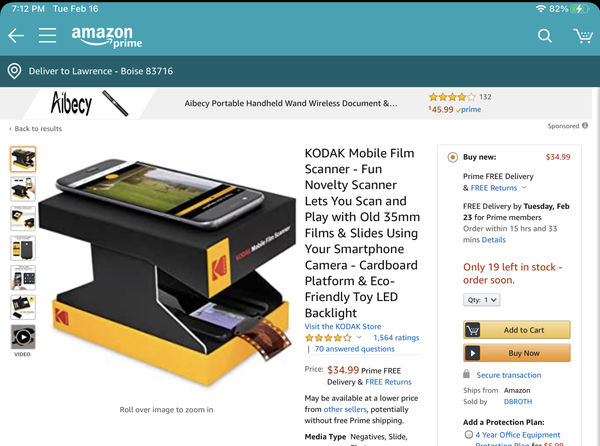
Feb 17, 2021 00:02:16 #
IDguy wrote:
Then there is this.
Note the words, “play,” and “toy.”
The only thing “Kodak” about it is the name they licensed.
Feb 17, 2021 01:58:46 #
burkphoto wrote:
Note the words, “play,” and “toy.”
The only thing “Kodak” about it is the name they licensed.
The only thing “Kodak” about it is the name they licensed.
Read the opening post again.
Feb 17, 2021 07:37:43 #
User ID wrote:
Read the opening post again.
I have a long term, large scale project to scan in all my parents negatives, slides
as well as my own. It is not a quick process so depending on the number of
slides, a rental might not be cost effective. I have used an epson 4490 photo
scanner with great success for the slides and prints. For the negatives, if the film is curved
it sometimes rests on the glass which causes newton rings in the scan. The
scanner has an infrared channel to help "clean" the scan and the epson scan
software is pretty good. For the negatives, I am now using a Pacific Image
Prime xas scanner and the Third Party Vuescan software. It is a very nice combination
with many options for how to scan. It has an automatic feed and with the settings I
am using takes about 2-3 mins per frame
Feb 17, 2021 08:14:10 #
It can come down to Ford vs Chevrolet & Dodge. Todays top models will be and are probably already are bypassed with new technology. A few considerations., where does your daughter in law plan on keeping the scanner, is there ample room about? Does she want to scan just slides or slides & negatives? I typically stay away from "All in one" devices. Years ago I settled on a PlusTek OpticFilm 7500 scanner & have yet to be dissapointed. About the size of a box of kleenex, I still typically scan things in 3-4 times a week, Software is relatively easy to learn, & continuously updated.
Feb 17, 2021 08:44:31 #
I did several thousand slides a few years ago with a Kodak Carousel slide projector and a 100mm macro lens. If you have a projector and a macro, this is a very cheap and quick alternative. Send me a private message if interested and I will describe the process.
Feb 17, 2021 10:29:40 #
RichKenn wrote:
My daughter-in-law is looking for a slide scanner.... (show quote)
If you're going to pick up a hand-me-down, be sure that it is compatible with your computer's software. I have a lovely canoscanner 6600 that is not compatible with Windows 10, and Canon has not produced any updates that would solve the problem. I figure they want to sell new scanners.
Feb 17, 2021 10:50:21 #
I have the Nikon setup and use the recommended Nikon 60mm macro lens. I have copied both 35mm slide and film not only for myself but for friends too with excellent results.
Good luck.
Good luck.
Feb 17, 2021 11:03:20 #
lnl
Loc: SWFL
I bought the Wolverine scanner you mentioned and found it was useless. Yes, it worked, but the color was poor. I hoped I could correct that in post but found it more effective to cut my losses and buy the Epson V600 which has performed very well. So far I have only used the Epson scan software that came with it but I’ve been very happy with the color rendition. For the comparatively small up-charge for the Epson, it is definitely worth it.
If you want to reply, then register here. Registration is free and your account is created instantly, so you can post right away.




