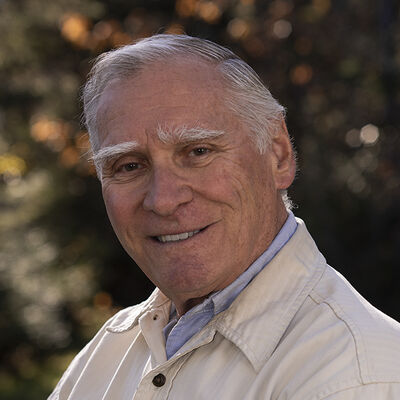Copying Text
Feb 16, 2021 07:55:45 #
Occasionally, I want to copy a block of online text, but I can't select it. This morning, I wanted to copy a post on a local bulletin board about a local store that has good products at good prices. I can't highlight the text. So, two questions: How do they prevent users from copying the text, and why would they do that for a local bulletin board? I realize the first question will involve web site construction, so you can ignore that one.
Feb 16, 2021 08:04:58 #
Is the text within a photo? Scanning a document for a publication may cause this.
Feb 16, 2021 08:08:12 #
jerryc41 wrote:
Occasionally, I want to copy a block of online text, but I can't select it. This morning, I wanted to copy a post on a local bulletin board about a local store that has good products at good prices. I can't highlight the text. So, two questions: How do they prevent users from copying the text, and why would they do that for a local bulletin board? I realize the first question will involve web site construction, so you can ignore that one.
do a screen shot, you can do the whole seen or select a portion
Mac entire screen : Shift+command+4
Select a section: shift+command+3
Feb 16, 2021 08:32:53 #
Feb 16, 2021 09:42:44 #
cedymock wrote:
Is the text within a photo? Scanning a document for a publication may cause this.
Yes, you can't highlight and copy text from a photo, even if it looks like text. You can however copy anything on your screen with a snipper tool. Windows comes with one called of all things, the snipping tool. Pressing the windows key, Shift and S at the same time opens it and you can select whatever you want to copy to the buffer for pasting later. There are other tools like Greenshot that also do this with more options. Usually if it's a photo you can just save the photo. Some web pages disable saving a photo, but they can't stop anyone from copying what is on their display. Same with music. A web page may not let you save a music file, but if you can play it on your speakers, you can record it with an audio recorder such as Audacity.
Feb 16, 2021 09:47:44 #
cedymock wrote:
Is the text within a photo? Scanning a document for a publication may cause this.
No
Feb 16, 2021 09:49:36 #
Manglesphoto wrote:
do a screen shot, you can do the whole seen or select a portion
Mac entire screen : Shift+command+4
Select a section: shift+command+3
Mac entire screen : Shift+command+4
Select a section: shift+command+3
I realize that, but it wasn't that important. I just wanted to copy the text to send to a friend. I sent the URL for the website, instead. Looking back, I see I have been able to copy other text from that neighborhood forum.
Feb 16, 2021 11:24:33 #
When that happens to me,....I right click it and save it as a jpg for viewing that way.
Feb 16, 2021 20:44:23 #
Jerry,
There are a lot of sites that do not let you copy and paste what they have on their sites, this way if there is any copyright material, they won't allow it to be copied, I run into this alot...
HTH
There are a lot of sites that do not let you copy and paste what they have on their sites, this way if there is any copyright material, they won't allow it to be copied, I run into this alot...
HTH
Feb 17, 2021 06:26:52 #
Busbum wrote:
Jerry,
There are a lot of sites that do not let you copy and paste what they have on their sites, this way if there is any copyright material, they won't allow it to be copied, I run into this alot...
HTH
There are a lot of sites that do not let you copy and paste what they have on their sites, this way if there is any copyright material, they won't allow it to be copied, I run into this alot...
HTH
Thank goodness for Snagit...
Feb 17, 2021 07:46:35 #
Jerry, sometimes when I try to copy text it picks up and wants to move instead. If you begin highlighting at the bottom of the page you can work the high light up to the top and this will allow you to copy. I don’t know why this works, but it does.
Feb 17, 2021 09:40:55 #
Bridges wrote:
Jerry, sometimes when I try to copy text it picks up and wants to move instead. If you begin highlighting at the bottom of the page you can work the high light up to the top and this will allow you to copy. I don’t know why this works, but it does.
Yes, I've discovered that. Strange. What's odd with this neighborhood page is that I can usually copy the text. This was nothing commercial, just a post done by a local person.
Feb 17, 2021 09:51:45 #
BigDaddy wrote:
Yes, you can't highlight and copy text from a phot... (show quote)
I've used the 'Print Screen' (PrtScr) key for years. I never knew about the snipping tool. Works great ... THANKS!
---
Feb 17, 2021 10:05:24 #
Bill_de wrote:
I've used the 'Print Screen' (PrtScr) key for years. I never knew about the snipping tool. Works great ... THANKS!
---
---
I didn't know windows came with one until recently. I always used Greenshot.exe, a free snipper that has a lot more functions and is really nice. Problem is windows keeps shutting it down so the hot key doesn't work and you have to re-load it every few days. Windows does the same thing to me with FastStone. I set it as my default viewer and windows keeps changing it to something else, randomly. Windows is easy to hate...
Feb 17, 2021 10:50:26 #
Jerry, if you're using Windows look in Accessories and choose the Snipping Tool. It will allow you to copy any portion of a page and save it with a name of your choice. I use this all the time!
If you want to reply, then register here. Registration is free and your account is created instantly, so you can post right away.