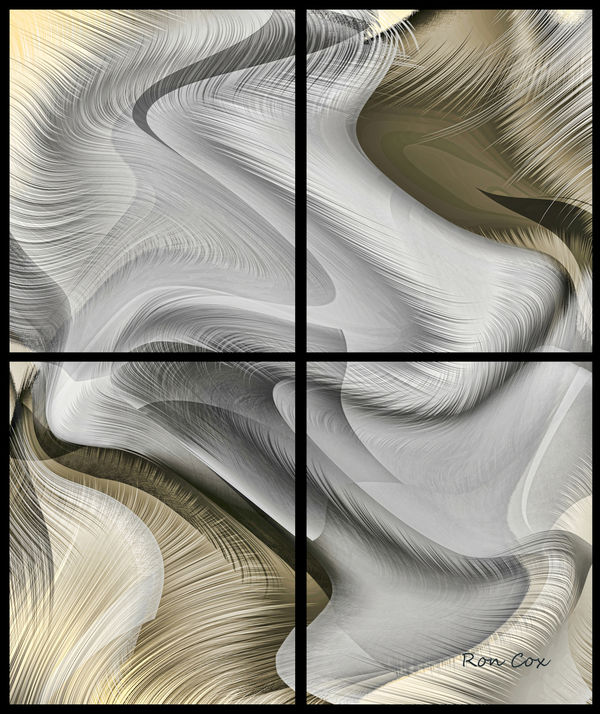My new projects
Feb 15, 2021 15:54:14 #
roadsideron
Loc: Apache Junction, AZ
I started by manipulating regular photos I took in Antelope Canyon AZ. I then started to create brush strokes on a blank canvas in Paint Shop Pro using a pastel background color. I didn't know what I was doing and I still don't. I just randomly picked colors and applied brush strokes to the blank canvas then randomly applied different effects. There is no set pattern to creating these and, to be honest, I'd have to find the original projects to even remember the steps myself and a lot of it was applying effects and Ctrl-X them out so I don't know myself.
Feb 15, 2021 16:00:49 #
Feb 15, 2021 16:17:21 #
roadsideron
Loc: Apache Junction, AZ
This is just one small section from one of hundreds of folders with hundreds of different patterns I've created and I honestly couldn't go back and do them from scratch again because I don't remember all the random steps and effects. I don't even have any kind of naming system because I take a drawing then save different manipulations of it and quickly run out of names for them.
Feb 15, 2021 16:43:26 #
roadsideron
Loc: Apache Junction, AZ
My daughter wanted this pattern but she wanted it to stretch over her sofa. This was a four panel that I stretched into an 8 panel which is 42 inches by 25 inches. It was taken in low light with a cell phone and is a poor photo. I created a paper template which made it easy to tape to the wall then put the nails in and hang the 8 different 10x12 canvas panels.
Feb 15, 2021 17:42:20 #
azted
Loc: Las Vegas, NV.
What kind of printer prints on a mounted canvas like that, or did you mount to the canvas after you printed so you could wrap around?
Feb 15, 2021 17:55:02 #
roadsideron
Loc: Apache Junction, AZ
Nations photo lab, custom canvas prints, and a lot of others print on canvas. They print on flat canvas then mount them on frames for you. I had to measure and cut the initial print into sections first for them to print.
Feb 15, 2021 18:28:49 #
roadsideron
Loc: Apache Junction, AZ
This is a more recent one. It's just a peach pastel background and straight black and white brush strokes swirled.
Feb 16, 2021 23:59:46 #
Gallimaufry
Loc: Denver, CO
roadsideron wrote:
I started by manipulating regular photos I took in... (show quote)
I love it. They're wonderful.
And out of curiosity, which version of Paint Shop Pro were you using?
Barry
Feb 17, 2021 00:32:03 #
roadsideron
Loc: Apache Junction, AZ
I started with 2019, then 2020 and now I'm on PSP 2021 Ultimate. I get the upgrades cheap.
Feb 17, 2021 20:31:01 #
They really are beautiful! Do you own 25% of the company now with all the canvas prints?
Feb 17, 2021 20:39:23 #
roadsideron
Loc: Apache Junction, AZ
It depends on how many you order. I think if you order a thousand I'll be elevated beyond a retail buyer to a preferred buyer at the printer. Sales people standing by on the phone lines.................
If you want to reply, then register here. Registration is free and your account is created instantly, so you can post right away.
 Nice work.
Nice work.