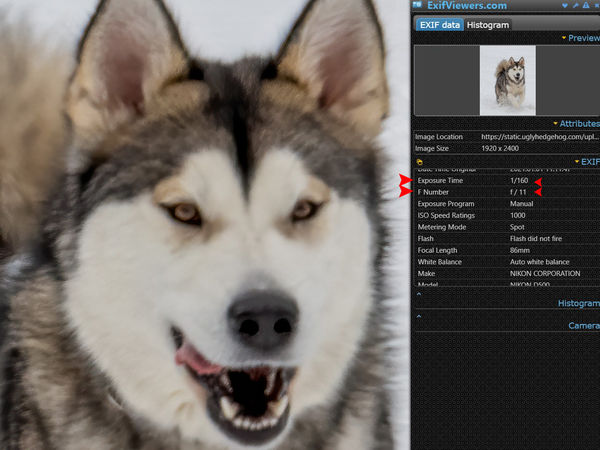Can this be saved?
Feb 13, 2021 21:22:03 #
I took this photo of my neighbors dog and she wants to print it in an 8x10 but it's out of focus. I have played in PS using the Sharpen/Motion Blur tools but I just can't seem to get it to look right.
Does anyone have any tricks that I could try? I am not very good at post processing in PS but want to learn.
Thanks
Cindy
Does anyone have any tricks that I could try? I am not very good at post processing in PS but want to learn.
Thanks
Cindy
Feb 13, 2021 22:00:30 #
SWFeral
Loc: SWNM
Maybe you should just soften it more, lighten it, make it more high-key and dreamy. I dunno. Make it look like it's supposed to be a bit blurry...?
Feb 13, 2021 22:01:39 #
Hopefully somebody will have some ideas. I have never found a way to correct focus.
Feb 13, 2021 22:19:48 #
SWFeral wrote:
Maybe you should just soften it more, lighten it, make it more high-key and dreamy. I dunno. Make it look like it's supposed to be a bit blurry...?
That's and idea...didn't think about that....will give it a try.
Feb 14, 2021 00:08:29 #
Feb 14, 2021 00:53:12 #
UTMike wrote:
I ran your tif through Topaz for this, Cindy.
That looks pretty good! I have the denoise but was this with the sharpen program?
Feb 14, 2021 02:31:45 #
You'll probably have more luck and a better final result by returning and reshooting using exposure parameters more appropriate to a moving subject. You don't need f/11, try f/8. Definitely use a faster shutter, say at 1/500 sec. Let the ISO float as needed.
Use the camera's continuous AF, shooting in a continuous burst with a group of AF points following the animal's eyes / face.
Use the camera's continuous AF, shooting in a continuous burst with a group of AF points following the animal's eyes / face.
Feb 14, 2021 08:15:18 #
UTMike wrote:
I ran your tif through Topaz for this, Cindy.
Looks like you improved it quite a bit
Feb 14, 2021 08:37:50 #
Try selecting just the face, exclude the ears and edges of the head. Apply a feather of around 2 pixels (right click for option). Now apply a high pass filter at around 2 pixels (Filter, Other, High Pass). Make the layer blending mode Overlay. This should help the nose and eye areas which are the critical part of this shot.
Feb 14, 2021 09:15:41 #
CindyHouk wrote:
I took this photo of my neighbors dog and she wants to print it in an 8x10 but it's out of focus. I have played in PS using the Sharpen/Motion Blur tools but I just can't seem to get it to look right.
Does anyone have any tricks that I could try? I am not very good at post processing in PS but want to learn.
Thanks
Cindy
Does anyone have any tricks that I could try? I am not very good at post processing in PS but want to learn.
Thanks
Cindy
Cindy
See if this is any better.
Smile (I hope),
JimmyT Sends


Feb 14, 2021 10:50:23 #
CHG_CANON wrote:
You'll probably have more luck and a better final result by returning and reshooting using exposure parameters more appropriate to a moving subject. You don't need f/11, try f/8. Definitely use a faster shutter, say at 1/500 sec. Let the ISO float as needed.
Use the camera's continuous AF, shooting in a continuous burst with a group of AF points following the animal's eyes / face.
Use the camera's continuous AF, shooting in a continuous burst with a group of AF points following the animal's eyes / face.
I agree....but wanted to learn more post processing skills and thought this would be a good learning shot. Plus for some reason she really wants to print this one. I will be shooting the dogs again sometime...maybe when it warms up a bit!!
Feb 14, 2021 10:51:28 #
magnetoman wrote:
Try selecting just the face, exclude the ears and edges of the head. Apply a feather of around 2 pixels (right click for option). Now apply a high pass filter at around 2 pixels (Filter, Other, High Pass). Make the layer blending mode Overlay. This should help the nose and eye areas which are the critical part of this shot.
I will give that a try and see how I do....thanks! I haven't used the High pass filter yet, so this will be a good learning experience...thank you for posting the steps!
Feb 14, 2021 10:51:44 #
CindyHouk wrote:
I agree....but wanted to learn more post processing skills and thought this would be a good learning shot. Plus for some reason she really wants to print this one. I will be shooting the dogs again sometime...maybe when it warms up a bit!!
Print this one. Replace it with a better one when available.

Feb 14, 2021 10:52:19 #
Jimmy T wrote:
Cindy
See if this is any better.
Smile (I hope),
JimmyT Sends


See if this is any better.
Smile (I hope),
JimmyT Sends


Nice...yes that is better than mine....can you explain how you accomplished this so I can try and recreate?
Feb 14, 2021 11:08:08 #
If you want to reply, then register here. Registration is free and your account is created instantly, so you can post right away.