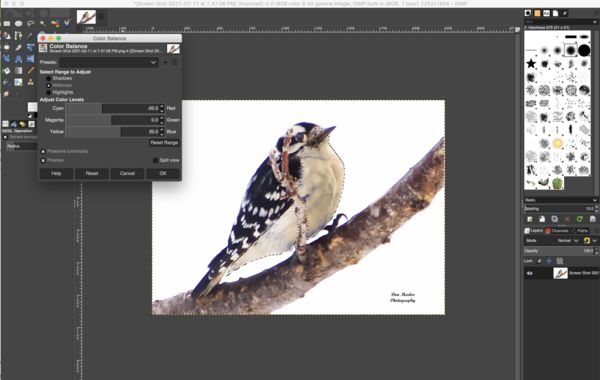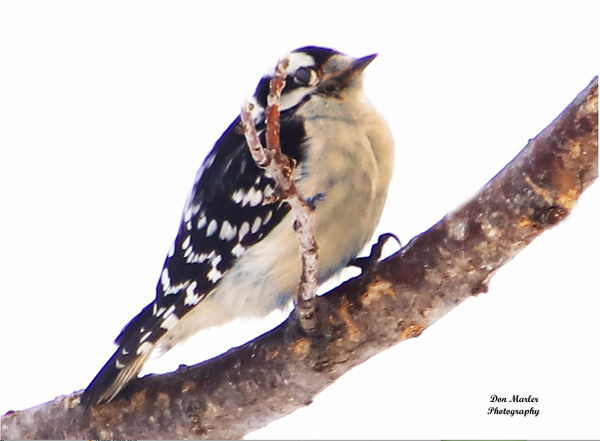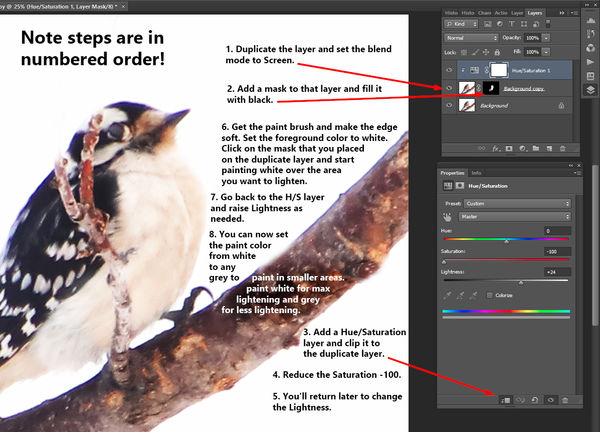How Does One Whiten An Asymmetrical Area of an Image and not the Entire Image?
Feb 11, 2021 19:18:47 #
Shooter41
Loc: Wichita, KS
While photographing Downy Woodpeckers, I wanted to whitten their dirty looking breasts to make them appear more appealing, without lightening the entire image. I am using Photoshop CS4 and Adobe Photoshop Express and Exposure 6 software editing programs. (When I tried dodging a particular area, it changed the color to something other than white.) Would someone who is far better than me at photo editing make suggestions how to achieve my goal. Please feel free to download the images and edit them to show me examples of your better technique. Thank you in advance.
Feb 11, 2021 19:45:50 #
In Photoshop I would select the Magnetic Lasso tool to outline the area to be lightened. Then it's a simple matter of lowering the red, and maybe yellow, saturation to a point where you like the results. While you're at it, lower the blue and magenta colors to get rid of the blue fringe on the branch under the bird's rear and along the feathers on it's back.
Feb 11, 2021 19:54:14 #
David Martin
Loc: Cary, NC
Shooter41 wrote:
While photographing Downy Woodpeckers, I wanted to... (show quote)
Not sure what final result you are interested in, but here is one quick revision. I used two effects, exposure and desaturating yellow and orange, limiting the effects to the area of interest using a mask. Further adjustments could be made as desired.
Feb 11, 2021 20:11:34 #
SonyA580 wrote:
Here is a quick attempt at the first one, aimed at showing how to do it so that you might do it. I worked in Gimp (free and like Photoshop). You can use it for simple things. You can use it for powerful things.
I first used the "Lasso" tool, which is the button that looks like a lasso, upper left, to select out the areas. Then under the Colors menu, choose Hue-Chroma and adjust the sliders as shown in the floating window. I then went back into Colors and chose the Curves tool. Pulled down a little in the mid-range to increase contrast.
Feb 11, 2021 20:14:02 #
Mark Sturtevant wrote:
This is the final result. One could do more with it.
Feb 11, 2021 20:19:37 #
Ysarex
Loc: St. Louis
Shooter41 wrote:
While photographing Downy Woodpeckers, I wanted to... (show quote)
See illustration below.
Feb 11, 2021 22:09:50 #
Shooter41
Loc: Wichita, KS
DearA580...Your suggestions were excellent. (I had somehow forgot all about the Magic Lasso.) All it took was lassoing the area that was the wrong color and sliding the red saturation back until it was just right.) Thank you so much.
Feb 12, 2021 09:51:17 #
Shooter41 wrote:
While photographing Downy Woodpeckers, I wanted to... (show quote)
If you have the overlay blending mode (PS):
1. Add layer.
2. Fill with 50% gray.
3. Change this gray layer blending mode to Overlay and rename to Dodge and Burn
4. Select Brush tool
Make this a 0% hardness brush
Set brush flow to 1-2%
You can play with the flow %-age, but the higher the number the more abrupt the change and you will not have as fine of control.
5. On Dodge and burn layer selected carefully paint in with white selected. You'll have to go over an area several times as you are adding so little white on each pass. This will give you fine control. You will have to experiment with brush sizes etc.
As you are using the Overlay Blending Mode, painting on the Gray layer with white lightens, and painting with black darkens. Thus one layer works for both dodge and burn and it is non-destructive.
Good luck!
P.S. I use this technique all the time.
Feb 12, 2021 10:48:05 #
Shooter41 wrote:
While photographing Downy Woodpeckers, I wanted to... (show quote)
Use of selection tools is THE very most important skill in using PP.
Can’t say what’s second most important but whatever it is, it’s waaaaaay behind skill with selection tools.
I would select the “dirty” area, feather the edge of the selection, and clean up. No layers or multiple steps. Is that just too simply simple for Hogsters ?
Feb 12, 2021 13:39:38 #
What caused the blue fringing noted by one reviewer? Chromatic abberation as in telescopes or something else here?
Thanks;
Jim
Thanks;
Jim
Feb 12, 2021 14:21:33 #
I used ACDSee to do this...it took only 30 seconds but I don't know if it gets you where you want to go with it

Feb 12, 2021 14:36:15 #
JBRIII wrote:
Seems to me that if it disappears by use of CA correction, then it’s most probably CA. Also the bright backdrop reinforces the likelihood of CA. Less likely, maybe it’s the lens coatings interacting with the hard edge and bright blowout ... IOW a form of flare.What caused the blue fringing noted by one reviewer? Chromatic abberation as in telescopes or something else here?
Thanks;
Jim
Thanks;
Jim
Feb 12, 2021 16:37:14 #
Shooter41 wrote:
While photographing Downy Woodpeckers, I wanted to... (show quote)
While you may have learned a lot from this discussion on using the lasso tool, I am still left with an important underlying question. Why do you want to make a Downy woodpecker into something it isn't? This woodpecker has a slightly rust colored breast, and it is not made from dirt. See one of my photos about 3/4 of the way down this page or google for other reliable sources.
https://richardlbowman.com/blogs/animals/2017Feb-animals.html
--Richard
Feb 12, 2021 17:51:29 #
TerryLA
Loc: Port St. Lucie, Fl
A landscape photographer by the name of "Matt Kloskowski" has several tutorials on U-Tube that you can check out and covers what your asking about by using Photoshop. I've been following his work off and on over the last 10 years. Also the Photoshop Training Channel covers a plethora of subjects that you can check out.
Feb 12, 2021 18:35:36 #
User ID wrote:
Seems to me that if it disappears by use of CA correction, then it’s most probably CA. Also the bright backdrop reinforces the likelihood of CA. Less likely, maybe it’s the lens coatings interacting with the hard edge and bright blowout ... IOW a form of flare.
Thanks for the answer. With telescopes it happens with shorter FL refractors not using the newer glasses. I figured camera lenses have more elements to correct for CA, but apparently not always. Nikon makes a UV lens which correctly focuses from the UV to the IR, unfortuntely new or old costs some 7000$.
Jim
If you want to reply, then register here. Registration is free and your account is created instantly, so you can post right away.