A7 II Monochrome
Feb 3, 2021 09:20:19 #
User ID wrote:
IR filters ain’t cheap, especially if you want 2 or 3 strengths. One cheaper alternative is to stay with you current 52mm or maybe add one more. An NF-Sony dumb adapter gets you access to good cheap 52mm lenses ... or maybe you already have plenty of those ?
None of them are as expensive as the cut filter I got for my Summicron. Only made by Leica and it was $135.
Feb 3, 2021 09:28:56 #
User ID wrote:
Yeah. Sometimes intuition can be at odds with proof of the pudding. But then why, above, are you switching between 200 and 100 ISO ? I don’t get it, as concerns that ingredient of the pudding.
When I set the A7 II to its base ISO of 100 I get the full dynamic range. But it uses the same exposure settings as its color version set to ISO 200.
That's why I compare the monochrome sensor at 100 to a color sensor at 200.
Somewhere in that there is a rationale for why EC+1 makes the camera's meter work. It baffled me as much as it does you.
But I only use the camera's meter in a pinch. I rely mainly on the Zebra warnings or light value 15 for broad daylight.
Feb 3, 2021 10:11:05 #
The only IR filter I have is a Tokina 52mm R72 and the only M lens it will fit is the 75mm Voigtlander.
At 40°F the green vegetation reflects plenty of IR and the cold water soaks it up.
At 40°F the green vegetation reflects plenty of IR and the cold water soaks it up.
Feb 4, 2021 00:01:17 #
selmslie wrote:
Thanks.
Here is another test outside (before I cleaned the sensor). It's also sharper than the one from the Z7 although the Z7 can make a bigger print.
Here is another test outside (before I cleaned the sensor). It's also sharper than the one from the Z7 although the Z7 can make a bigger print.
I have found that Topaz Gigapixel AI works very well with mono images (although currently the Topaz products don't support grayscale, and I have to set them first to RGB in Photoshop, and then back to grayscale again after resizing with Gigapixel AI).
But the point I want to make is that Gigapixel AI does indeed work very well with these mono images and could conceivably match the Z7 on a larger print.
Feb 4, 2021 00:16:44 #
selmslie wrote:
I'll need a couple of IR filters since all I have is 52mm.
I went the cheep route for IR filters and bought them on eBay. I have IR filters and color filters in 49mm, 52mm, 55mm, 58mm, 62mm and 82mm. Haven't noticed any problems in using them. Also 48mm for my telescopes.
Also two different UV-IR cut filters. One matches the camera natural wavelength range, and the other extends the red to encompass the 656nm Hydrogen Alpha for astro images. And the mono camera excels at astro images.
For landscapes, I do find the IR filters tend to produce a harsher image that I don't like as well. I prefer to see a nice range of gray scales and sometimes red is the filter to use and sometimes green. Depends on what you want vegetation to look like. Of course, if red is too much, then orange or yellow can tame it down a bit.
I also use PTLens to get lens correction since I don't get that converting to DNG.
Feb 4, 2021 00:20:17 #
selmslie wrote:
When I set the A7 II to its base ISO of 100 I get the full dynamic range. But it uses the same exposure settings as its color version set to ISO 200.
That's why I compare the monochrome sensor at 100 to a color sensor at 200.
Somewhere in that there is a rationale for why EC+1 makes the camera's meter work. It baffled me as much as it does you.
But I only use the camera's meter in a pinch. I rely mainly on the Zebra warnings or light value 15 for broad daylight.
That's why I compare the monochrome sensor at 100 to a color sensor at 200.
Somewhere in that there is a rationale for why EC+1 makes the camera's meter work. It baffled me as much as it does you.
But I only use the camera's meter in a pinch. I rely mainly on the Zebra warnings or light value 15 for broad daylight.
I have to explore this. I hadn't tried comparing the exposure settings to a color camera. I do use the camera exposure settings and the results seem properly exposed. As for why EC + 1 is working the way you are saying, I have to try this.
Feb 4, 2021 00:37:02 #
Much of the time, I use a 630nm red filter as I find I like the vegetation to be a little darker rather than like a snow scene. I also find that these mono images make great panoramas and they stitch together really well.
Here is a pano with a red filter. The first image shows how it stitched together and the 2nd is how I completed it.
This was taken the 2nd day I had the camera back from conversion, last Jun 4th. And notice that I had used Topaz Denoise AI Clear, and hadn't caught on yet that I needed to switch it back to Grayscale. So currently it is a sRBG that looks like a mono image. Later, I realized that it is possible to get unwanted color fringing by leaving it as sRBG, although I don't see that here. Depends on what is done to the image in processing.
If you look carefully in the sky, you will see two distant Turkey Buzzards. It is really only one Turkey Buzzard, but it was captured in two of the pano images in a different location.
Here is a pano with a red filter. The first image shows how it stitched together and the 2nd is how I completed it.
This was taken the 2nd day I had the camera back from conversion, last Jun 4th. And notice that I had used Topaz Denoise AI Clear, and hadn't caught on yet that I needed to switch it back to Grayscale. So currently it is a sRBG that looks like a mono image. Later, I realized that it is possible to get unwanted color fringing by leaving it as sRBG, although I don't see that here. Depends on what is done to the image in processing.
If you look carefully in the sky, you will see two distant Turkey Buzzards. It is really only one Turkey Buzzard, but it was captured in two of the pano images in a different location.
Feb 4, 2021 06:19:59 #
JimH123 wrote:
I have found that Topaz Gigapixel AI works very well with mono images (although currently the Topaz products don't support grayscale, and I have to set them first to RGB in Photoshop, and then back to grayscale again after resizing with Gigapixel AI).
But the point I want to make is that Gigapixel AI does indeed work very well with these mono images and could conceivably match the Z7 on a larger print.
But the point I want to make is that Gigapixel AI does indeed work very well with these mono images and could conceivably match the Z7 on a larger print.
Making an image larger with Topaz does not appeal to me since it does nothing to the sharpness. That's already limited by the lens.
If I want more megapixels I am more likely to use a slightly longer focal length and assemble a stitched panorama. It's a bit of work but the end result is sharper.
Capture One does not support a simple gray scale either (8-bit JPEG or 16-bit TIFF). But what it makes from the DNG has an RGB gray scale (24-bit JPEG or 48-bit TIFF).
Feb 4, 2021 06:28:46 #
JimH123 wrote:
... For landscapes, I do find the IR filters tend to produce a harsher image that I don't like as well. I prefer to see a nice range of gray scales and sometimes red is the filter to use and sometimes green. Depends on what you want vegetation to look like. Of course, if red is too much, then orange or yellow can tame it down a bit. ....
One of the benefits of the color filters is that it reduces chromatic aberration that results from a wide range of wavelengths. In B&W that just shows up as a loss of sharpness.
As for the IR filters, they already produce a very weird image. The harshness is just part of the package and it's different depending on subject matter. The good news is that it's easier to get IR in focus with a mirrorless sensor.
Feb 4, 2021 06:37:50 #
JimH123 wrote:
... If you look carefully in the sky, you will see two distant Turkey Buzzards. It is really only one Turkey Buzzard, but it was captured in two of the pano images in a different location.
Gene Lugo posted a great panorama of the Cliffs of Moher where you can see the same thing if you look closely. A couple of the people (and probably some birds) show up twice.
Feb 4, 2021 08:39:41 #
selmslie wrote:
The only IR filter I have is a Tokina 52mm R72 and the only M lens it will fit is the 75mm Voigtlander.
At 40°F the green vegetation reflects plenty of IR and the cold water soaks it up.
At 40°F the green vegetation reflects plenty of IR and the cold water soaks it up.
Awesome picture!
Just one comment: Vegetation does not reflect IR... It is a fluorescent effect. Chlorophyll takes up red light (about 670nm) and blue light (about 470nm) and makes IR (about 800nm). This is why the it looks green.
Feb 4, 2021 09:33:53 #
jlg1000 wrote:
Awesome picture!
Just one comment: Vegetation does not reflect IR... It is a fluorescent effect. Chlorophyll takes up red light (about 670nm) and blue light (about 470nm) and makes IR (about 800nm). This is why the it looks green.
Just one comment: Vegetation does not reflect IR... It is a fluorescent effect. Chlorophyll takes up red light (about 670nm) and blue light (about 470nm) and makes IR (about 800nm). This is why the it looks green.
At Full-Spectrum IR Monochrome Imaging Services shows this graph:
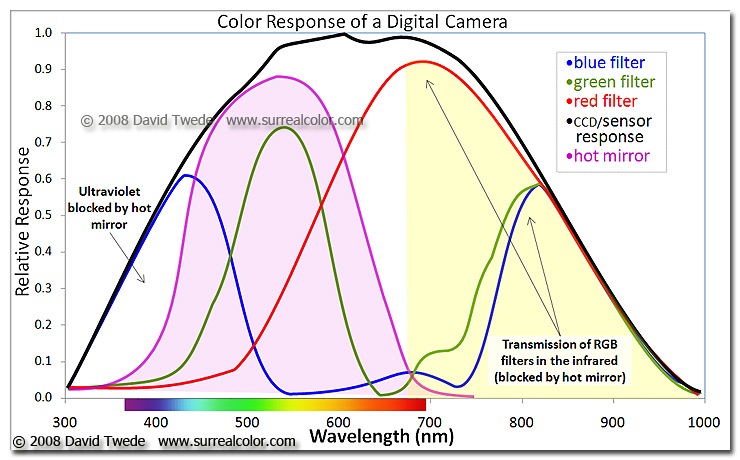
Unfortunately, the web site shown in this image no longer exists but you can see David Twede's work (apparently you need to log in to see them) at Infrared Photography Buzz.
The graph indicates that red array filters peak at just over 700nm but the IR filter on an RGB sensor cuts most of that off starting at about 690nm. The same thing happens with the blue filters which appear to peak near 430nm although much of that below about 400nm also gets blocked. Green does not go past either end of the visible range so it's the dominant color used for normal photography.
As the plot shows, green and blue each have a second peak within the IR range peaking at about 810nm. That's why you can get IR images by removing the IR blocking filter from the sensor and replacing it with a filter that cuts off most of the visible light while leaving the Bayer or X-Trans array in place. The weird colors come from the fact that the secondary green and blue wavelengths are now together and higher than the red peak.
That's probably too much information for most photgraphers, including me.
Feb 4, 2021 13:22:45 #
selmslie wrote:
Thanks for the graph and the more detailed description of the process. Please stay well and keep on sharing.
If you want to reply, then register here. Registration is free and your account is created instantly, so you can post right away.





