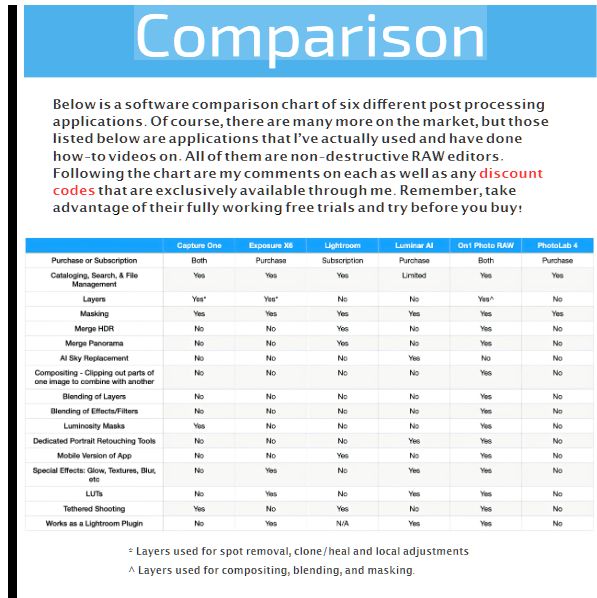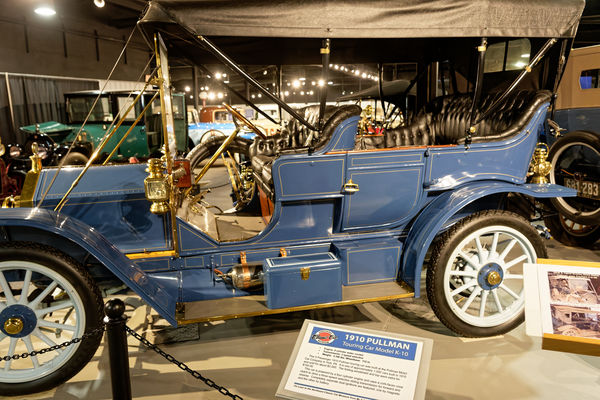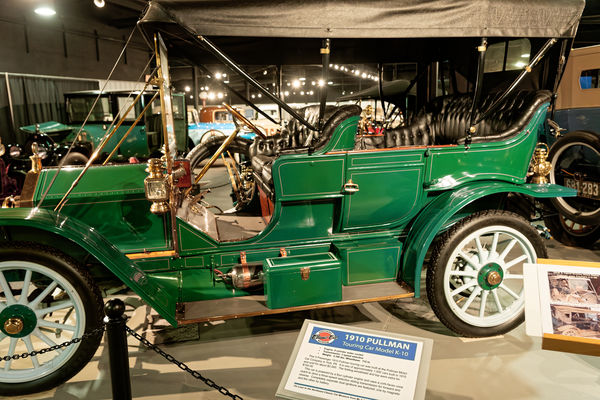Looking Post Processing Software???
Feb 1, 2021 15:00:47 #
Before I say anything else...This post is not for "CONTROVERSY"...! I am only posting this because a few people here have asked, and it is just "MY OWN OPINION"!
That said:
I have used PS for many years, but as a photographer only, and not a "Designer", I found that I used only a fraction of the tools and features in this vast program. Then Adobe came out with PSE. PSE is made up of "Elements of Photo Shop". (I know this is old news to some..."But New to Others") Then, Adobe came out with Light Room. Better known as "LR" here on the UHH.
There are a "TON" of software programs out there today. Some good and "Useful", and some "Expensive or Cheap". Some are even FREE!
To make a long story short for some newcomers, there is lots out there!!!!!!!!!!!
I have PSE, Affinity Photo, Topaz DeNoise AI, and ON1 Photo Raw 2021. (Just got ON1 last month)
I use these programs every day in my work as a portrait photographer, and they are all good.
As I am now in the process of upgrading my entire system, I just recently downloaded the "Free Trial" of ON1, really studied it and really tried most of the programs features. I really like this program a lot!
I found ON1 to be:
1) Very easy to Learn
2) Similar functions to other programs.
3) Extremely Powerful
4) Really "Fun To Use"
5) Tethering is straight forward and simple. (I love, and use this a lot)
6) "IT IS VERY INEXPENSIVE"
And much, much more!!!
I make this post not because I am any kind of Affiliate of ON1, but because I think it is a
"Program Made for Photographers". And it is "Fun To Use & Easy to Learn"!!
The program was on sale till January 31st. for $79.
I used Anthony Morgantis discount code (AM17) and coupled with the sale price, I paid $63.00
I have attached a comparison chart that was put together by Anthony, that compares different programs.
Check out how many "YES" checks there are in the ON1 column!!!!
Well...there you have it!
"ONLY MY OPINION"....and that is all it is!!!
Thanks,
Boone.
Ps: Sorry about the download, I should have resized it a little.


That said:
I have used PS for many years, but as a photographer only, and not a "Designer", I found that I used only a fraction of the tools and features in this vast program. Then Adobe came out with PSE. PSE is made up of "Elements of Photo Shop". (I know this is old news to some..."But New to Others") Then, Adobe came out with Light Room. Better known as "LR" here on the UHH.
There are a "TON" of software programs out there today. Some good and "Useful", and some "Expensive or Cheap". Some are even FREE!
To make a long story short for some newcomers, there is lots out there!!!!!!!!!!!
I have PSE, Affinity Photo, Topaz DeNoise AI, and ON1 Photo Raw 2021. (Just got ON1 last month)
I use these programs every day in my work as a portrait photographer, and they are all good.
As I am now in the process of upgrading my entire system, I just recently downloaded the "Free Trial" of ON1, really studied it and really tried most of the programs features. I really like this program a lot!
I found ON1 to be:
1) Very easy to Learn
2) Similar functions to other programs.
3) Extremely Powerful
4) Really "Fun To Use"
5) Tethering is straight forward and simple. (I love, and use this a lot)
6) "IT IS VERY INEXPENSIVE"
And much, much more!!!
I make this post not because I am any kind of Affiliate of ON1, but because I think it is a
"Program Made for Photographers". And it is "Fun To Use & Easy to Learn"!!
The program was on sale till January 31st. for $79.
I used Anthony Morgantis discount code (AM17) and coupled with the sale price, I paid $63.00
I have attached a comparison chart that was put together by Anthony, that compares different programs.
Check out how many "YES" checks there are in the ON1 column!!!!
Well...there you have it!
"ONLY MY OPINION"....and that is all it is!!!
Thanks,
Boone.
Ps: Sorry about the download, I should have resized it a little.


Feb 1, 2021 15:57:49 #
Boone,
On your list of software you left out the one that came with your operating system. For many, maybe even most, amateur that may do the job perfectly. This morning I checked Google Photos and was surprised at the effectiveness of the included editor.
On your list of software you left out the one that came with your operating system. For many, maybe even most, amateur that may do the job perfectly. This morning I checked Google Photos and was surprised at the effectiveness of the included editor.
Feb 1, 2021 17:20:49 #
bsprague wrote:
Boone,
On your list of software you left out the one that came with your operating system. For many, maybe even most, amateur that may do the job perfectly. This morning I checked Google Photos and was surprised at the effectiveness of the included editor.
On your list of software you left out the one that came with your operating system. For many, maybe even most, amateur that may do the job perfectly. This morning I checked Google Photos and was surprised at the effectiveness of the included editor.
I so did that!!! I forgot what nice software came with the system. I am glad that you pointed that out. I hope that helps someone. Thanks!

Thanks,
Boone.

Feb 1, 2021 17:41:22 #
Boone wrote:
Before I say anything else...This post is not for ... (show quote)
I use and have current licenses for 4 of the 6 on the chart. I find them all to be someowhat complementary, with a whole lot of overlap. However, if I had to lose one keep one, it would be On1 to lose, and PHotoshop/Lightroom to keep, If I could keep 2, it would be PhotoLab
Feb 1, 2021 18:13:07 #
Feb 1, 2021 18:45:15 #
mwsilvers
Loc: Central New Jersey
Boone wrote:
Before I say anything else...This post is not for ... (show quote)
Glad you are enjoying using ON1 Photo Raw. I have had a license to ON1 for the last three versions but no longer use it in favor of DXO PhotoLab 4 Elite and, when needed, Affinity Photo. Try to keep in mind that a large number of listed features, in itself, doesn't necessarily make ON1 better then its competition. A number of those features overlap considerably, and many are not as well designed or implemented as I, and others, would have liked. Most importantly, the overall results are not at the same quality level as some of their competition. Capture One, Lightroom CC and PhotoLab 4 Elite set the standard for raw file processor/convertors with the highest quality output. On1 is very competent software. I just wish they would spend more effort on output quality and fine tuning existing features rather than throwing in so many new features each year.
One of ON1's new features is a very specific color replacement filter with yet another of ON1's filter interfaces. The number of filter features and their overlap makes ON1 quite cumbersome ans very slow on many computers. One might get the impression that PhotoLab 4 with its simpler feature set can't change object colors because it is not explicitly listed as a feature. However, it has that ability via its implementation of control points and local adjustments. As the images below show, it can be accomplished in PhotoLab, and in my experience it can be done quickly without burdening the software with a a whole separate feature for that single simple function. The key is that you have to take the time to learn how PhotoLab 4 works.
Feb 2, 2021 11:29:41 #
Peteso
Loc: Blacks Hills
I switched from Adobe a couple of years ago to ON1 and have never regretted it. ON1 not only performs well, but the design and layout of the software is far better than what Adobe had to offer, IMHO. Also, Scott Davenport (www.scottdavenportphoto.com) has a lot to offer for ON1, presets, book, videos, etc.
Feb 2, 2021 12:19:37 #
I too highly recommend ON1 for all the reasons Boone stated. Principal cons are with support & pricing. On line questions are met with long delays and sketchy answers. Their .pdf manual is 230 pages, poorly organized, and poorly written (hard to understand). I learned more via trial & error. First year price can't be beat; renewals are slightly pricier than Lightroom-Photoshop bundle. But you need the bundle whereas ON1 is one-stop shopping. Thumbs up to ON1.
Feb 2, 2021 12:50:13 #
Boone wrote:
Before I say anything else...This post is not for ... (show quote)
I've tried almost every postprocessing package on the market and ultimately fallen back to Lightroom/Photoshop, probably because I've used them from day one (at least day one on Windows).
bwa
Feb 2, 2021 13:29:10 #
Feb 2, 2021 14:26:42 #
Guyserman
Loc: Benton, AR
Boone wrote:
Before I say anything else...This post is not for "CONTROVERSY"...! I am only posting this because a few people here have asked, and it is just "MY OWN OPINION"!
That is an odd opening statement. Is as if you are telling everyone that "if you have an opinion different from mine just keep quiet. I don't want any CONTROVERSY." How can you voice an opinion without controversy?
Edit: I think I get it now. It was not your intentions to start controversy, not necessarily that there shouldn't be any.

Feb 2, 2021 16:56:08 #
It's only my opinion but when I looked at Morgantis comparison I see that the best raw converter on the list scored the least amount functionality.
Feb 2, 2021 17:07:03 #
If you want to reply, then register here. Registration is free and your account is created instantly, so you can post right away.